If you have been paying attention to our website for a long time, perhaps you remember the Younity streaming app. With this app you can stream your media from anywhere, no matter the device you use (Younity Review). It is useful if you have a home server, and want to access its contents on the go. Recently, Younity Android app was released. This means that you will be able to use even more devices with your media, and have access to all of your videos, music files and even documents, no matter where you are. [Read: Parallels Access review: control your home server remotely]

What about Younity integration with Chromecast?
Despite the convenience of having your media so easily accessible, there was still one feature needed in Younity app. Until now, it was impossible for Chromecast users to access and carry their media stored in other devices, say a computer, and play it anywhere. This is unfortunate, because Chromecast lets you cast your media to any capable device, so it's only natural that people would want the ability to cast any media they own, and not just those on their mobile devices. [Read: Quick Chromecast 2 review: colorful and cheap screencast]
Chromecast Giveaway Sponsored by Younity Home Media Server
10 Google Chromecast Giveaway - Sponsored by Younity
Update (28 OCT 2016): Winners list has been communicated to Younity. Winners will hear directly from Younity.
The newest iteration of the Younity mobile app will include Chromecast integration, so you can watch your media anywhere. There's no need for your video to be stored in your phone or in the cloud, as long as you are using Younity on your server and your mobile, you will be able to use it with Chromecast. Enjoy the freedom of having your media accessible anywhere, and being able to cast it on the big screen, with Younity Chromecast integration!

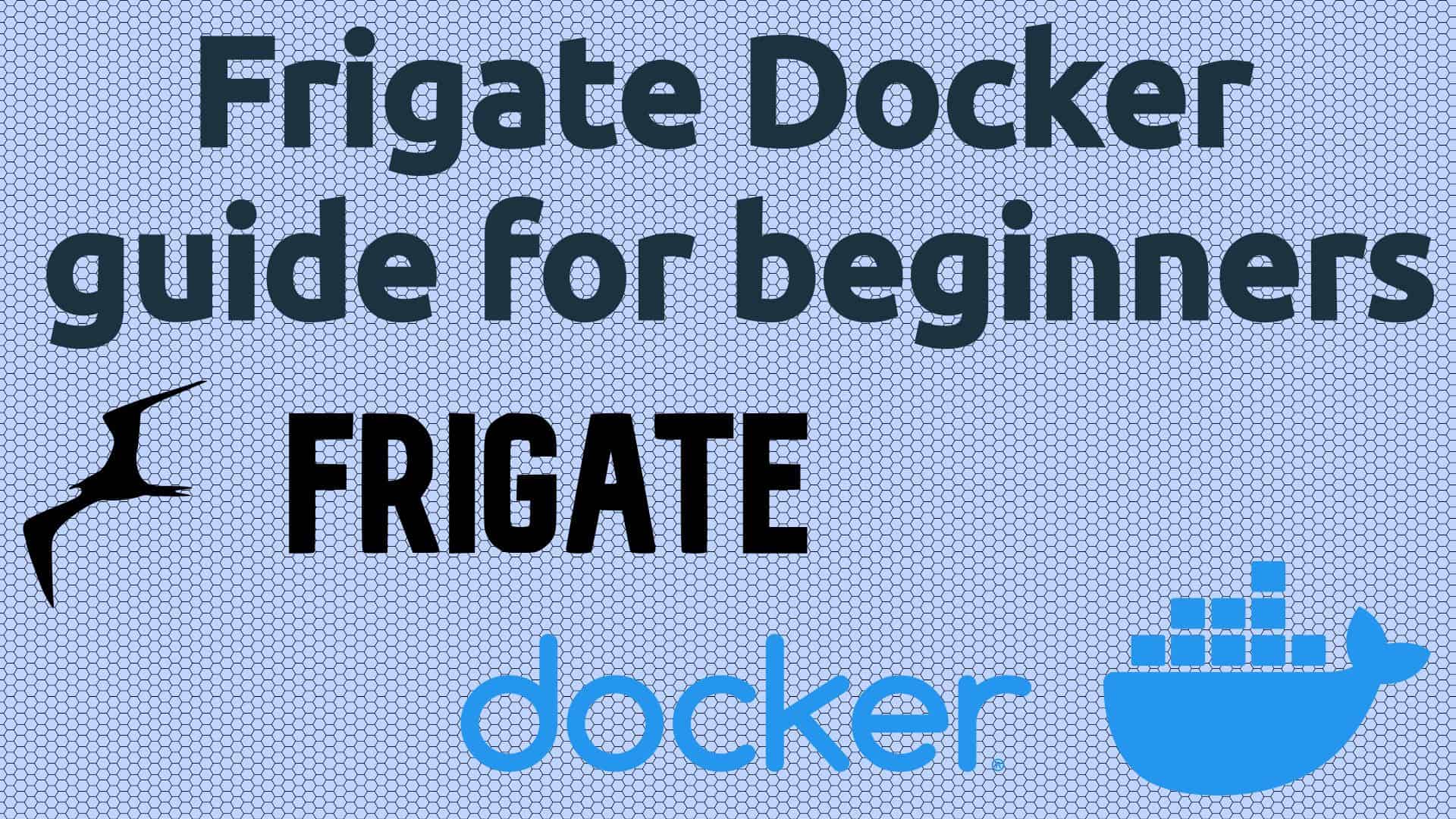
![10 Best Plex Client Devices [2022] - STUTTER-free Streaming Best Plex Client Devices](https://www.smarthomebeginner.com/images/2022/02/best-nas-for-plex-server-featured-images-from-pexels-photography-maghradze-ph-3764958-e1648542743772.jpg)

![10 Best Emby Client Devices [2023] - 4k, Hardware Transcoding, etc. setup emby server with raspberry pi](https://www.smarthomebeginner.com/images/2017/02/setup-emby-server-with-raspberry-pi.jpg)
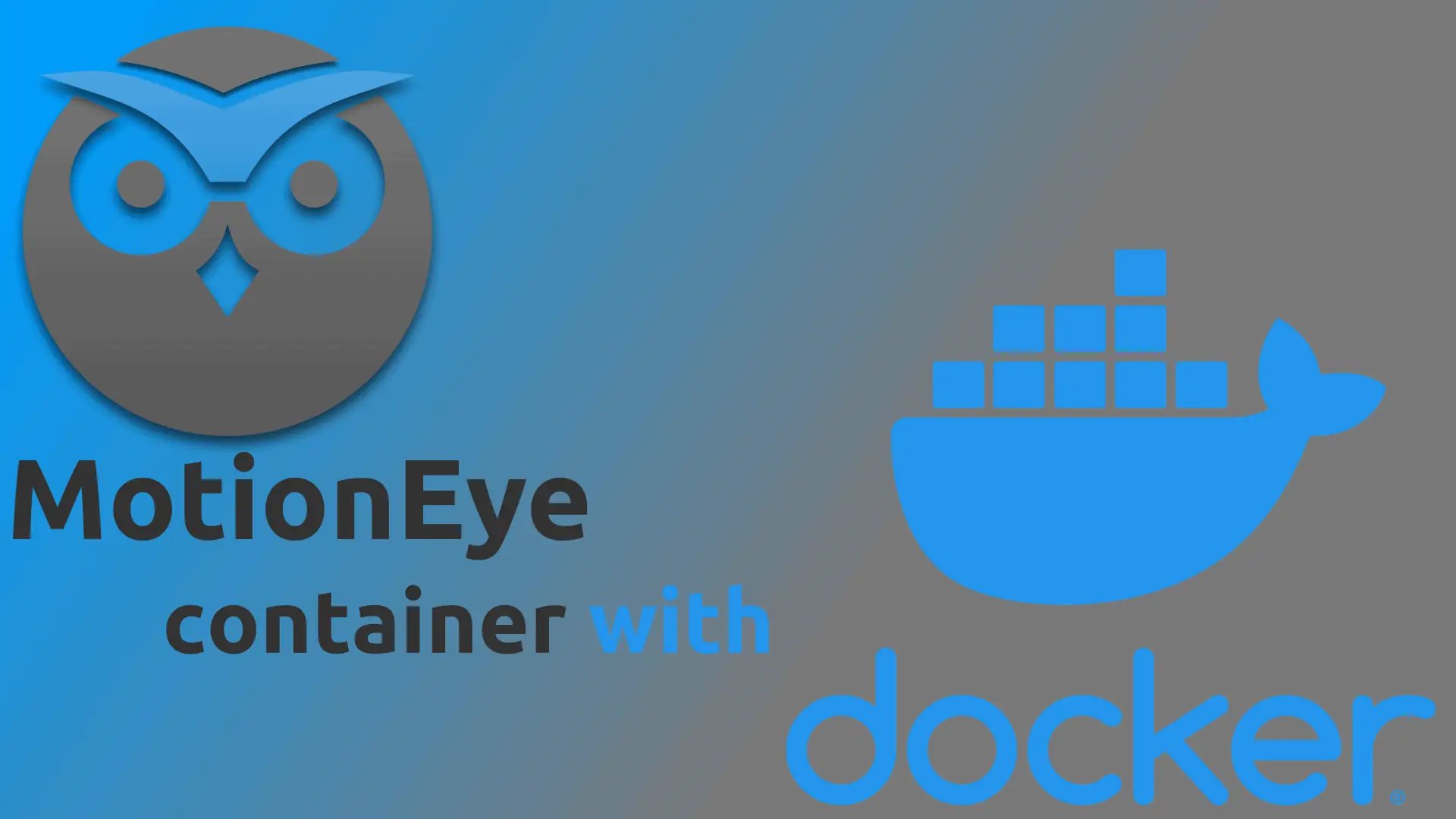
![15 Best Plex Alternatives [2022] - FREE and BETTER Options Best Plex Alternatives feature image](https://www.smarthomebeginner.com/images/2022/08/best-plex-alternatives-feature-image.gif)