If you have an Android device, you are aware of the fact they can be turned into virtually anything if you download the right app for it (well, perhaps you cannot turn them into a toaster, but that is OK). You can turn your smartphone or tablet into a touchscreen remote control for your Kodi installation if you download an Android remote control app, and to do this you have two solid options. One is a very well known and already tested app called Yatse, the XBMC/Kodi Remote, which offers paid features and plugin customization. The other one is Kore, the official Android remote app for XBMC/Kodi, which is under constant development thanks to being an open source project. You might be asking yourself: "Which one should I choose?", and although we will not tell you that, we will compare Yatse vs Kore in this post, and let you decide which is the best Kodi remote app. [Read: 5 Best Android media players in 2015 for less than $100]
Yatse vs Kore: which one is better?
To determine this, we will compare certain aspects of both Android remote control apps, such as their ease of installation, their customization possibilities, responsiveness, extra features and a final overall commentary on each one, so you can determine the winner on this Yatse vs Kore comparison. Without further ado, let's start the comparison:
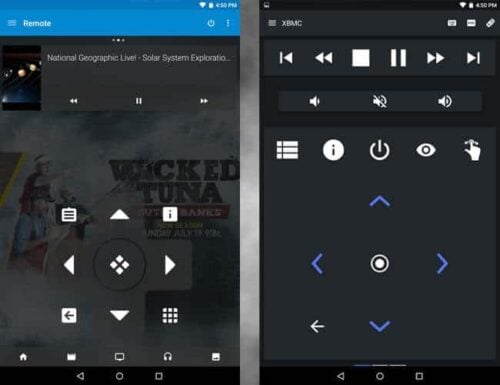
Ease of installation, common to both Android remote control apps
Both of these applications are easy to install. Really, really easy; so much that the installation of Yatse or Kore should not take you more than 10 minutes if you are completely inexperienced with them. The actual installation process is very short, and involves just clicking the button "install" on Google Play for the app you choose. The part where you would spend the most out of those 10 minutes would actually be configuring the Kodi remote app of your choice to actually recognize your media center, but even this process is absolutely easy for both apps. If you want to get an idea on the installation process you can read our guide about how to install Kore. If you wish to use Yatse, the process is similar, so in this aspect our Yatse vs Kore comparison is pretty much tied. [Read: Kodi on Android Devices: Get Kodi on Google Play Store Now]
Customization possibilities, each Kodi remote app does it in its own way
If you use a keyboard and mouse combo to control your HTPC, you are stuck with the way it looks when you buy it. With software applications this is usually not the case, since they can be customized with skins or other similar options. We compared Yatse vs Kore on their customization options and, as it turns out, Kore lets you choose from 4 different skins that change the color scheme of the app on your mobile device. [Read: 6 Best Kodi skins in 2015 to enhance your media center]
On the other hand, Yatse doesn't have this option, but you can customize other aspects of it, like what sections or shortcuts are displayed and what features you can access from the main interface. No change of colors or themes, though. Yatse makes up for it by offering the possibility to unlock more features (through a paid version), as well as installing certain plugins that expand its capabilities. Needless to say, both of these apps offer customization, although in slightly different ways.
Best Wireless HTPC and Android TV Box Keyboards:
- Logitech K410 Living-Room Wireless Keyboard with Built-In Touchpad - $37.75
- Logitech Illuminated K830 HTPC Wireless Keyboard and Touchpad - $69.99
- iPazzPort KP-810-10AS Wireless Mini Keyboard Remote with Touch - $15.99
- Rii i8+ 2.4GHz Mini Wireless Keyboard with Touchpad - $22
- LYNEC C120Pro Mini Wireless Gyro Remote Keyboard Mouse - $13
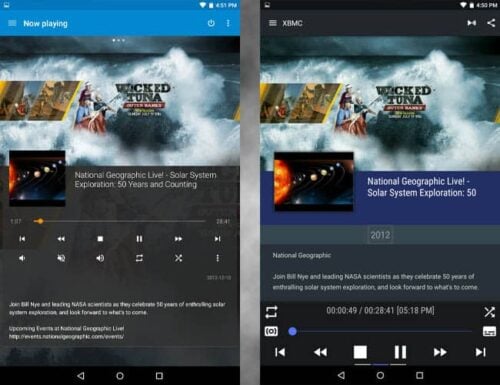
Responsiveness: Yatse vs Kore is a tie in this aspect
As far as responsiveness is concerned, the apps are very similar. The communication is done via Wi-Fi, and the commands are given to your Kodi device via the network. The response you get using both remote apps is instantaneous, and the sound feedback from Kodi gives you an elegant experience, almost as if you were using a physical remote, but way better. When we compare Kore vs Yatse remote, we find out that these apps could improve in other fields; however, in the responsiveness they offer, they are already very good. An advantage of these apps: when we compare Kore and Yatse against other kind of remote controls -like infrared ones, for example- is the fact you do not need to point your tablet or phone in a specific direction; since everything is done via network, you could have your device in the most comfortable position for you, and it won't really matter if you hold it a certain way or another. This adds another dimension to the comfort these apps bring to your HTPC setup. [Read: A simple yet awesome IR Raspberry Pi remote control for $5]
Extra Features, nice additions to these Android remote control apps
From the creation of playlists, to browsing your addons from a special menu, there are tons and tons of special features built in these Android remote control apps. Something to consider while choosing from Kore or Yatse is that Kore is a little bit newer; it had existed for some time before becoming the official Kodi remote, but not quite as long as Yatse. So it is only natural that Yatse has interesting features such as on-device keyboard or a virtual trackpad. However, given the little time Kore has been available and the variety of features it offers, and taking into account that Kore is under constant development because it is open-source, you soon realize these extra features will just keep rolling towards our devices, enriching our experience with both applications.

So what would you say about Yatse vs Kore
Well it is difficult to give you a clear winner in this Yatse vs Kore comparison, mostly because these Android remote control apps have similar features and the differences are not evident in the core functionality of the apps, which is, controlling your HTPC from far away. Kore is the Official Android Remote App for Kodi, and it will of course be expected to have a greater compatibility with it because of this fact; however, Yatse, the Kodi/XBMC Remote has been in the market long enough for its team to have the necessary experience to provide you with most features you would expect from a Kodi remote app.
Personally, I have them both in my tablet, and I am not uninstalling any of them any time soon. Not only because I had to test them both to be able to give you an opinion about them, but also because they are very comfortable means of turning your mobile device into a Android Kodi remote control. There is nothing to lose from having them both installed, except perhaps (some) storage space on your mobile device. After all, both apps are very responsive, very fast, great and most importantly, free. It doesn't run your own quick Yatse vs Kore comparison and choose one.

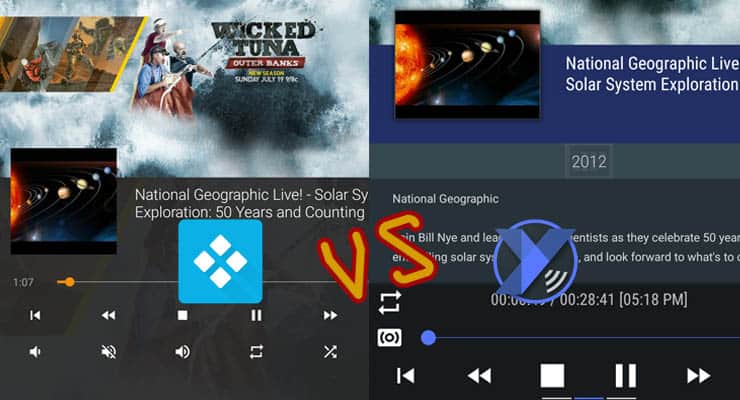


![10 Best Plex Client Devices [2022] - STUTTER-free Streaming Best Plex Client Devices](https://www.smarthomebeginner.com/images/2022/02/best-nas-for-plex-server-featured-images-from-pexels-photography-maghradze-ph-3764958-e1648542743772.jpg)
![15 Best Plex Alternatives [2022] - FREE and BETTER Options Best Plex Alternatives feature image](https://www.smarthomebeginner.com/images/2022/08/best-plex-alternatives-feature-image.gif)

