XBian is one of the fastest media center operating systems available for Raspberry Pi. In my early comparisons (Part 1 and Part 2), XBian showed better speed and performance speed over OpenELEC and Raspbmc. This post introduces the recently released XBian 1.0 Beta 2 update.
What's New in XBian 1.0 Beta 2
XBian 1.0 Beta 2 is second Beta of Xbian 1.0, which already felt very stable, and it brings several updates, including the following:
- Faster booting – typically less than 30 seconds.
- Improved coding has reduced CPU usage significantly.
- A configuration “Wizard” allows setting most of the parameters required for a first time installation.
- Ability to run from any media, USB flash drive, USB Disk Drive or Network attached storage. (SD card is still required but just for the initial boot process) all through a menu driven tool.
- Ability to install/uninstall XBMC 13.0 Gotham without loosing settings.
- An option for automatically installing updates within a stated period.
- Full backup and restore facility for all user settings via a menu driven tool.
- Dynamic priority handling for XBMC, allows resources to be reassigned.
- New Boot Loader allows other operating system to be installed, and allows user to choose which system to boot.
- Ability to change “boot” commands online. (No need for a separate PC).
- Image creation. Create an “img” file of your full system for backup or cloning on another RPi.
- Improved DTS decoding, allows most 720p DTS files to be played back flawlessly without a dedicated hardware decoder.
- Enhanced BTRFS file system allows snapshots of your system, allowing for almost instant restore, should something terrible happen to your system.
- Automatic filesystem snapshots create a number of restore points, should the system need to be restored.
- Improved journaling allows more security for your file system, as writes are not committed until all data has been written.
- XBian specific skins, based on Confluence and Amber.
The original release announcement is available here.
| Build a Low-Cost Raspberry Pi Media Center | Price |
|---|---|
| Raspberry Pi 4B Starter Kit with case, power adapter, and heat sinks | ~$82.00 |
| Sandisk Ultra 32GB Micro SDHC UHS-I Card 98 MB/s | ~$8.00 |
| SANOXY Wireless USB PC Remote Control Mouse for PC | ~$8.00 |
Installation and Upgrade Information
Download Xbian 1.0 Beta 2
Installation and Upgrade
Kudos to the developers for all their hard work. Enjoy XBian 1.0 Beta 2.







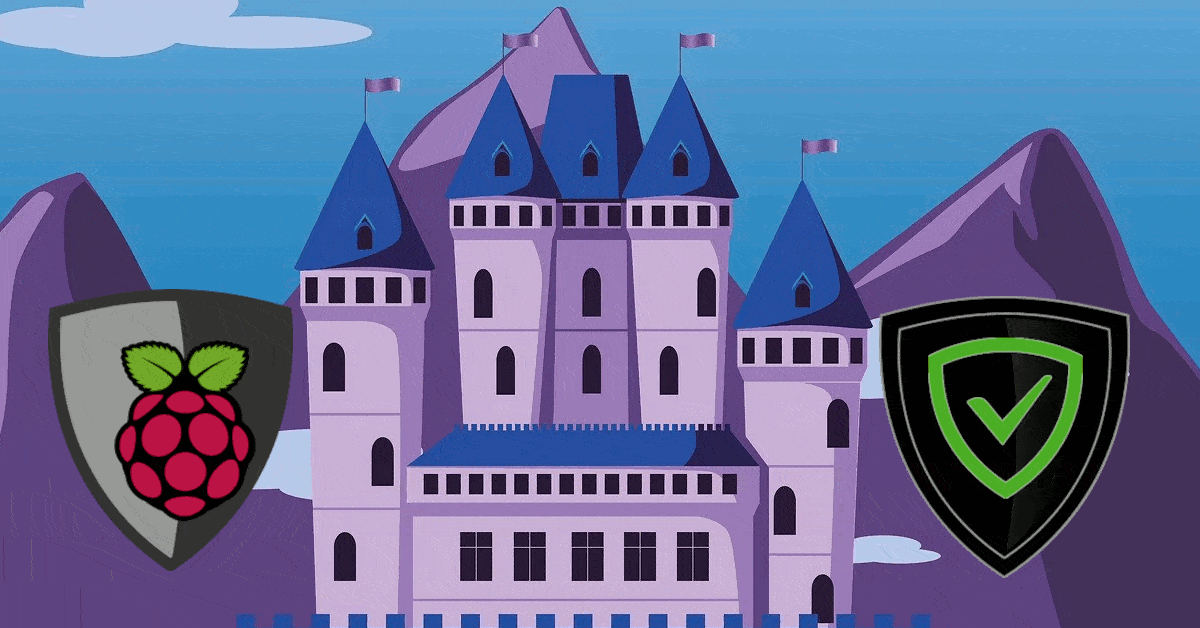
![Ultimate Docker Server: Getting Started with OS Preparation [Part 1] Docker Server Tutorials 1 OS Preparation](https://www.smarthomebeginner.com/images/2024/01/Docker-Series-01-Intro-and-OS-Prep.png)