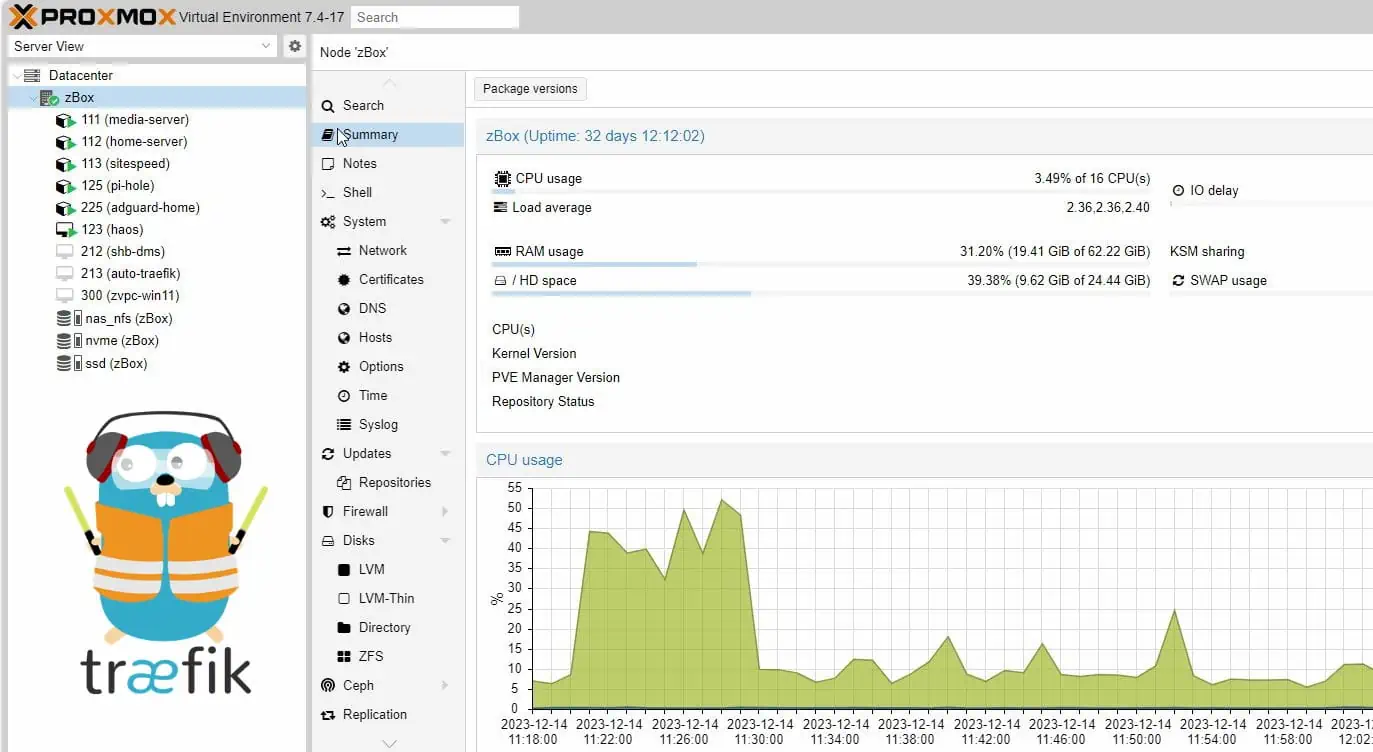As I quickly showed in my previous BONUS TRACK, we could use Wireguard VPN to take advantage of all the features and customized configurations of our local AdBlocker.
After the publication, some of you, both from article's comments and Discord server, have raised interesting questions. So, in this Wireguard AdBlocker guide we'll take a few additional steps inside this configuration, in order to clarify all.
Otherwise, the links for the tutorials needed to get it all done, are reported in this article.
Table of Contents
1. Pi-hole Configuration
For our configuration, I'm going to focus on a good old friend, that have been almost covered in past articles: Pi-Hole.
Here's the link for the useful tutorial by anand and w3techie, if you need some configuration help:
Pi-hole Configuration Posts:
Even AdGuard Home is a great alternative to Pi-hole, and could be implemented instead of Pi-Hole.
Pi-hole and AdGuard comparison and configurations:
2. Wireguard Configuration
For the Wireguard configuration here's my previous guide.
As I already said in the main guide, two important things have to been kept in mind for this configuration:
A) PEERDNS Environment Variable for Wireguard
Set the environment variable PEERDNS with our Pi-Hole IP address, as shown in the docker compose snippet below:
version: '3.9'
services:
wireguard:
image: lscr.io/linuxserver/wireguard:latest
container_name: Wireguard
cap_add:
- NET_ADMIN
environment:
- PUID=$PUID
- PGID=$PGID
- TZ=$TZ
- SERVERURL=<OUR PUBLIC IP>
- PEERS=Profile1,Profile2,OtherProfile
# Fill with the local IP of the AdBlocker
# (ex: 192.168.x.x)
- PEERDNS=<OUR ADBLOCKER IP>
- INTERNAL_SUBNET=192.168.10.0/24
# Traffic completely routed in the VPN tunnel
- ALLOWEDIPS=0.0.0.0/0
- LOG_CONFS=false
volumes:
- $DOCKERDIR/appdata/wireguard:/config
ports:
- 51820:51820/udp
sysctls:
- net.ipv4.conf.all.src_valid_mark=1
restart: unless-stopped
B) ALLOWEDIPS Environment Variable for Wireguard
Edit the environment variable ALLOWEDIPS adding our Pi-Hole IP address.
version: "3.9"
services:
wireguard:
image: lscr.io/linuxserver/wireguard:latest
container_name: Wireguard
cap_add:
- NET_ADMIN
environment:
- PUID=$PUID
- PGID=$PGID
- TZ=$TZ
- SERVERURL=<OUR PUBLIC IP>
- PEERS=Profile1,Profile2,OtherProfile
- PEERDNS=<OUR ADBLOCKER IP>
- INTERNAL_SUBNET=192.168.10.0/24
#
# SINGLE IP CONFIGURATION:
#
# Only the AdBlocker is reachable and used
# as DNS server
#
- ALLOWEDIPS=<OUR ADBLOCKER IP>
#
# MORE IPs CONFIGURATION:
#
# AdBlocker and other local devices
# are reachables
#
# - ALLOWEDIPS=<OUR ADBLOCKER IP>, 192.168.1.30, 192.168.1.55
#
# SUBNET CONFIGURATION:
#
# Assuming that our AdBlocker
# is on the subnet 192.168.1.0/24, we'll
# set the variable with the subnet only,
# otherwise we'll set the subnet and the
# AdBlocker IP
#
# - ALLOWEDIPS=192.168.1.0/24
# OR
# - ALLOWEDIPS=<OUR ADBLOCKER IP>, 192.168.1.0/24
#
- LOG_CONFS=false
volumes:
- $DOCKERDIR/appdata/wireguard:/config
ports:
- 51820:51820/udp
sysctls:
- net.ipv4.conf.all.src_valid_mark=1
restart: unless-stopped
For the purpose of this guide, the only IP that we need to allow is our AdBlocker's one.
3. Wireguard PiHole = AdBlocker Ready
Everything needed has been done, the last step is to turn on our Wireguard VPN and test if our AdBlocker is doing his job correctly.
We could use some pages to accomplish this task:
Can You Block It?
d3ward GitHub AdBlock Test
Adblock Tester
Additional Information
Is Wireguard an AdBlocker?
Wireguard is not an AdBlocker. When I say Wireguard AdBlocker I intend using Wireguard to reach our local AdBlocker.
Is the Traefik's configuration for Wireguard necessary?
No, the Traefik's configuration part is optional, as the Wireguard Docker Compose Configuration with Optional Fields and the appropriate port forwarding are enough.
I included it anyway to monitor the exposed ports of our Docker Compose Stack, other than the usual ones, from Traefik Dashboard, and because if someone wanted to try setting up a Spectrum application for using them customized domain name, it would only be necessary to add the appropriate Traefik HTTP router rules defining it.
- "traefik.http.routers.wg.rule=Host(`wireguard.mycustom.domain`)"
How could I set a static IP to my Pi-Hole device/container?
- Physical device (Debian Distro and based)
set a static ip editing file /etc/network/interfaces:auto eth0 iface eth0 inet static address x.x.x.x # Static IP netmask x.x.x.x gateway x.x.x.x
- Container
we could use the same address of our Docker Compose Stack, coupled with a free port number, to reach our AdBlocker, setting the network mode to host, and environment variable WEB_PORT:services: pihole: container_name: AdBlock image: pihole/pihole:latest network_mode: "host" # Configure this [...] environment: [...] WEB_PORT: '12345' # Configure this [...]
We could also create a new network section, in the Docker Compose configuration, add a new subnet for AdBlocker and assign a static ip to it.
version: '3.9'
networks:
[...]
adblock_net: # Network for containers
name: adblock_net
driver: bridge
ipam:
config:
- subnet: 192.168.0.0/24
services:
pihole:
[...]
networks:
adblock_net:
ipv4_address: 192.168.x.x # Static IP
[...]
For the entire process, please refer to Anand's guide
This is too complex. Is there an all-in-one solution?
Yes of course. Our objective is to teach you. But there are some awesome self-contained all-in-one solutions that can achieve what is described in this guide. Take a look at the following projects:
- PiVPN - Pi-Hole + VPN
- GuardLlama - Open-Source VPN, Ad-blocker, and DNS Resolver
Concluding Remarks on Wireguard Adblocker
There are many approaches to achieving AdBlocking on the go. A combination of Wireguard PiHole is what we propose in this guide, which again can be achieved in multiple ways.
If you want to assign a dedicated device such as Raspberry Pi that is intended to do only one job, then a self-contained Wireguard AdBlocker such as PiVPN or GuardLlama might be the way to go.
On the other hand, if you prefer tinkering and having more control over how you setup applications in your infrastructure then manually setting up Wireguard as described in this guide might be the better route.

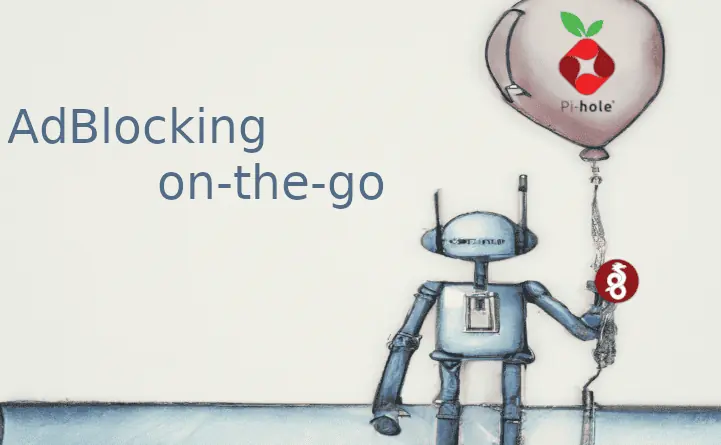
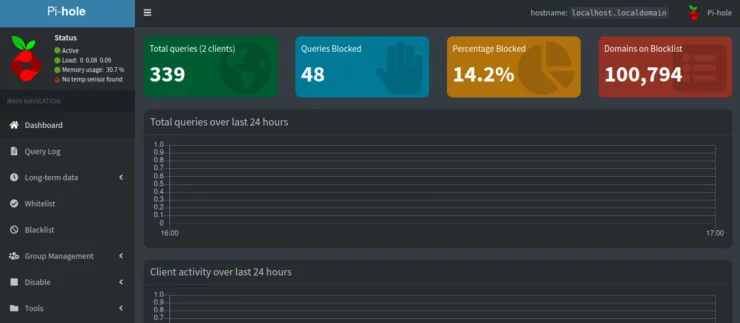
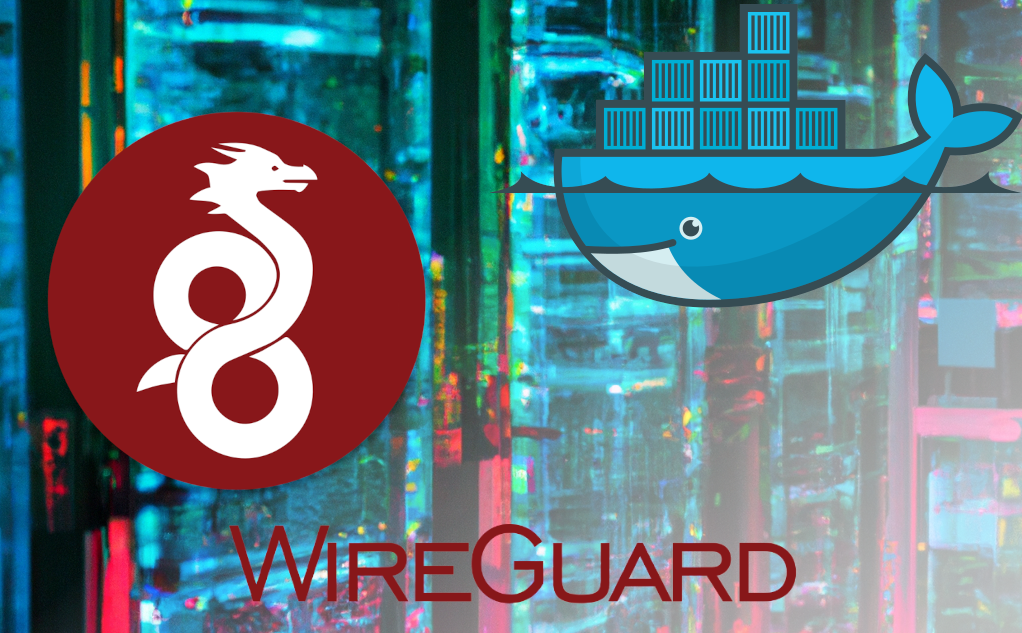
![Wireguard Android Client Setup [2022] - Simple and Secure VPN Wireguard android setup](https://www.smarthomebeginner.com/images/2021/09/wireguard-android-setup-header.webp)
![Top-5 Best AdGuard Home Configuration Tips [2022] AdGuard Home Banner](https://www.smarthomebeginner.com/images/2022/04/AGH-toptips.webp)
![8 Amazing Raspberry Pi Ideas [2022]: Beginners and Enthusiasts Raspberry Pi ideas](https://www.smarthomebeginner.com/images/2021/09/raspberry-pi-4-dev-board.jpg)