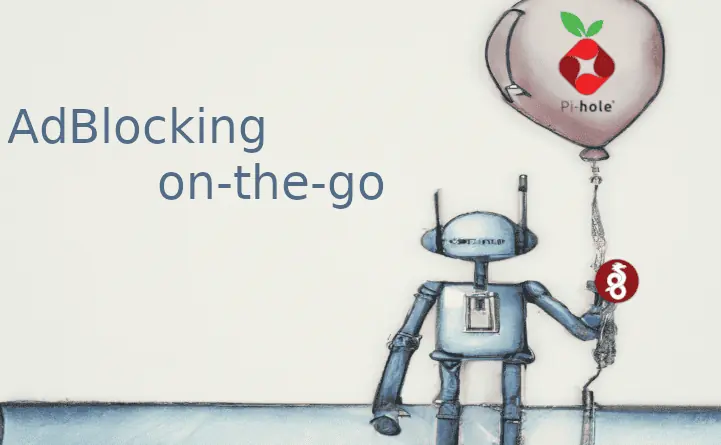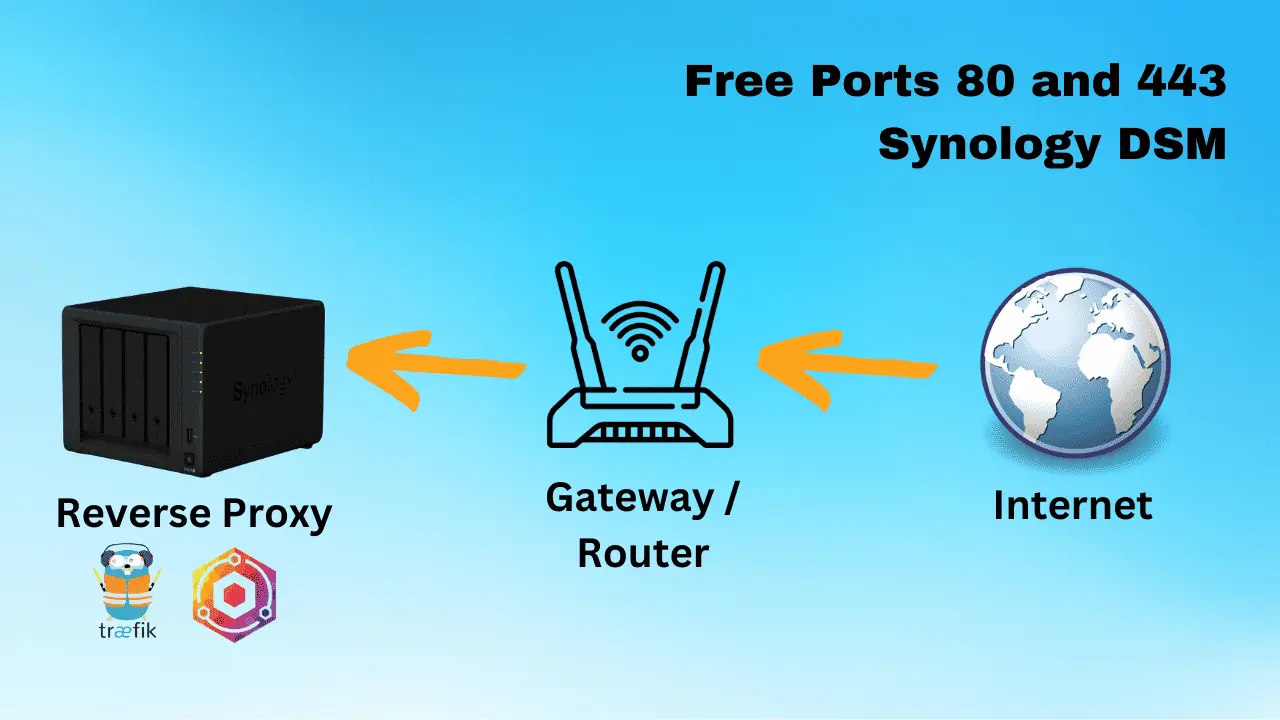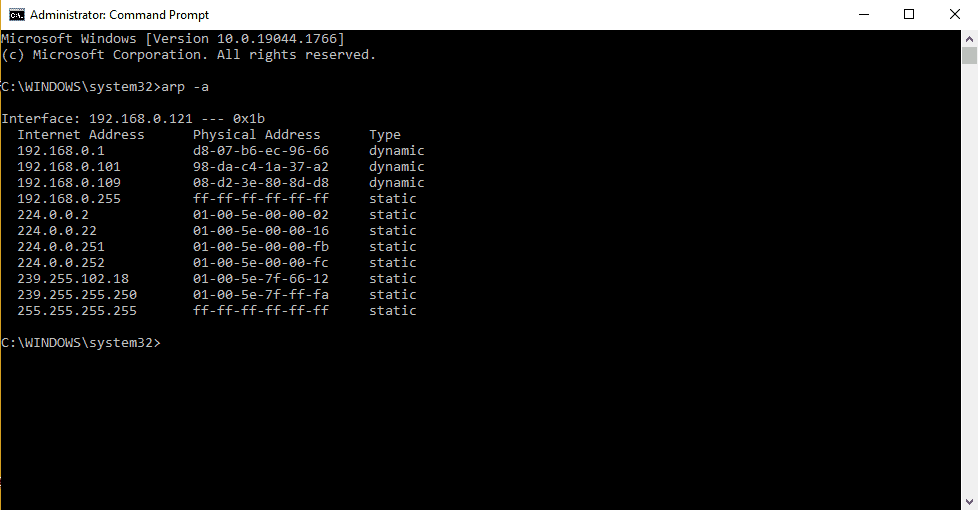A virtual private network (VPN) is a means to reroute Internet traffic and remain anonymous while browsing. But sometimes it's best to terminate that VPN connection. Thankfully, this may be automated with a VPN kill switch. Learn what is a VPN kill switch, and how a VPN kill switch works! [Read: Configure OpenVPN to autostart on systemd Linux]
Table of Contents
What is a VPN kill switch?
Sometimes a VPN service drops the connection and displays your IP address. To prevent this we can use VPN kill switches. A VPN kill switch is a way of making sure that even if your system loses connection to the VPN server, your personal IP address does not get leaked. Kill switches differ a lot from provider to provider. Some kill switches give you the ability to choose which programs you want to kill the connection to. For instance, if you only want to block the connection to your browser you can. More traditional kill switches terminate the entire Internet connection for all programs on that computer.
Surfshark VPN Exclusive Offer - 82% off ($2.39/month):
♦ Hide your browsing (no logs), Anonymize Streaming and Downloads
♦ Wireguard Protocol support for VPN.
♦ Circumvent Geo/Country Restrictions and access worldwide content
♦ Works on Windows, Mac, Linux, Android, iOS, Router, and more
♦ 1 TB Encrypted Storage
♦ Money back guarantee - Sign Up Now
How does a VPN kill switch work?
Now you know that you should use a kill switch, but how does it work exactly? A kill switch is a set of firewall rules, where you allow some connections and block everything else. These connections can be anything from allowing a particular program or a particular IP address such as the VPN server. Once the kill switch is enabled, the operations mentioned before all happen in the background while the VPN connection is established. Keep in mind that if you only allow your VPN server's IP you won't be able to connect to the Internet without the VPN running. If you want to be able to use your regular IP, you have to disable both the VPN and kill switch.

Which VPN kill switch should I use?
Paid VPN solutions often come with a kill switch, but it's not always automatically enabled. And you have to enable it in the settings. Some providers call a kill switch a "network lock," but it is essentially the same thing. Please keep in mind that if you use OpenVPN with or without the graphical interface there is no built-in kill switch and you have to make your own.[Read: Install OpenVPN access server using Docker - Private VPN server]
AirVPN have made a great graphical user interface called Eddie. Eddie is cross-platform and has the "network lock" option built-in. Check out this guide on how to do that. It is free and can even be used with all ovpns. This means you can use any VPN provider or your homemade ovpn files. Eddie is a great choice, but if you run a text-based system you have to create your own kill switch.
When should I use a VPN kill switch?
Most people who pay for VPN services want privacy. If you want privacy and don't want your Internet service provider, or anyone for that matter, to know what you are doing online, you should use a kill switch. If you, on the other hand, use a VPN to access geo-blocked content the kill switch is not essential. But it may cause a minor annoyance when the content stops working. Because the VPN drops the connection and your computer reconnects directly to your router and your home IP. [Read: Configure OpenVPN to autostart Linux connection]
If you have classified information you want to share I recommended to use a VPN and a kill switch. It is a personal decision whether you choose to use a kill switch or not. You can only answer the question yourself if it is needed or not. [Read: Install StrongVPN on Windows]
What is a VPN kill switch, how does it work, and who should use one: Final thoughts
A VPN kill switch is an excellent way to remain safe and secure while browsing. It's a best pick for anyone using sensitive data, or that wishes to remain completely anononymous while browsing. It's not as necessary for those simply unlocking geo-protected ontent. Still, a VPN kill switch is a fantastic way to ensure complete safety and security. If you're interested in VPNs, you may also wonder about the difference in a DNS and VPN service. For Amazon Fire TV users, IPVanish is now available for Fire TV which means increased security and geo-unlocking on a fantastic streaming device.
Your turn: How do you suggest protecting safety and security with a VPN?



![8 Amazing Raspberry Pi Ideas [2022]: Beginners and Enthusiasts Raspberry Pi ideas](https://www.smarthomebeginner.com/images/2021/09/raspberry-pi-4-dev-board.jpg)