In this VOYO V1 Review we take a look at a Windows device that's small, yet powerful. VOYO is a device manufacturer that has surprised us in the past with good hardware alternatives. For example, their VOYO Mini PC is ideal as a silent and compact HTPC device. The VOYO V1 brings even more features to the table, because it can play 4K media. VOYO V1 specs also allow for some gaming on the big screen. In this VOYO V1 Review you will see that this is a customizable device, since you are able to buy it with an extra 128 GB SSD for increased storage. The extra space goes very well with apps such as Kodi for Windows. [Read: Guide: How to install Kodi on Windows in three easy steps]
VOYO V1 Review: great value for less money
At first sight, the price tag in this VOYO V1 Review might seem a bit steep for customers (You can get the VOYO V1 Mini PC from GearBest at a discounted price of around 220 bucks if you follow the link). However, the hardware included in the VOYO V1 Mini PC is well worth the extra bucks. Not only will you be future-proofing your HTPC setup with this device, but also getting more things done with your mini PC on the living room screen.
Best Wireless HTPC and Android TV Box Keyboards:
- Logitech K410 Living-Room Wireless Keyboard with Built-In Touchpad - $37.75
- Logitech Illuminated K830 HTPC Wireless Keyboard and Touchpad - $69.99
- iPazzPort KP-810-10AS Wireless Mini Keyboard Remote with Touch - $15.99
- Rii i8+ 2.4GHz Mini Wireless Keyboard with Touchpad - $22
- LYNEC C120Pro Mini Wireless Gyro Remote Keyboard Mouse - $13
There are some drawbacks, like for example, the device not supporting external storage beyond the 512GB. However, this is a secondary factor if you use the device mostly for streaming. You can take a look at the VOYO V1 specs below:

VOYO V1 Review: Technical Specifications:
- Type: Mini PC
- GPU: Intel HD Graphic
- System: Windows 10.1
- CPU: Intel Pentium N4200
- Core: Quad Core
- RAM: 4G
- RAM Type: DDR3L
- ROM: 32G
- Maximum External Hard Drives Capacity: 512GB
- Color: Golden,Rose Gold,Royal Blue
- Decoder Format: H.263,H.264
- Video format: 4K,4K x 2K
- Audio format: AAC
- Support 5.1 Surround Sound Output: Yes
- Support 5G WiFi: Yes
- Bluetooth: Bluetooth4.0
- Power Supply: Charge Adapter
- Interface: 3.5mm Audio,DC Power Port,Mini HDMI Female,RJ45,TF card,USB3.0
- HDMI Version: 1.4
- Power Comsumption: 12W
As you can see from its technical specifications, the VOYO V1 Mini PC is a device with decent connectivity options, including USB 3.0 ports for greater performance of external storage and peripherals. Low power consumption means that this device will not be a huge load on your electrical bill, allowing you to save money while offering you a good entertainment option.
VOYO V1 Review: Should I buy this device?
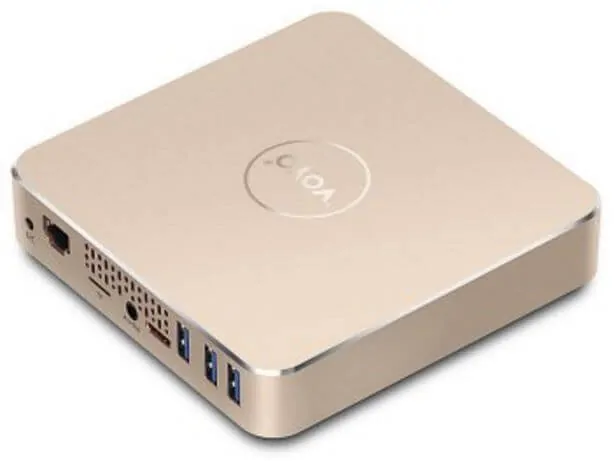
At about 230 bucks, the VOYO V1 Mini PC is a great option if you want to update your media center device. The fact that it uses Windows means you can install several applications such as Kodi, or keep your browsing secure with IPVanish for Windows, as well as use productivity apps on the big screen and even play some PC games. It is essentially a PC on your living room, so if you want to perform various tasks on the big screen and have a good 4k media playback option, then perhaps the VOYO V1 is a device you should consider purchasing.


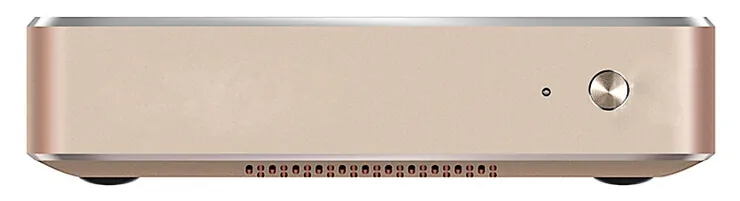
![5 Best Mini PC for Proxmox Home Server [2024] Best Mini PC for Proxmox](https://www.smarthomebeginner.com/images/2024/04/Best-Mini-PC-for-Proxmox.png)
![10 Best Jellyfin Client Devices [2022] - 4k, Hardware Transcoding, etc. Jellyfin Roku App](https://www.smarthomebeginner.com/images/2021/02/jellyfin-roku-client-app-ft.jpg)
![10 Best Emby Client Devices [2023] - 4k, Hardware Transcoding, etc. setup emby server with raspberry pi](https://www.smarthomebeginner.com/images/2017/02/setup-emby-server-with-raspberry-pi.jpg)
![10 Best Plex Client Devices [2022] - STUTTER-free Streaming Best Plex Client Devices](https://www.smarthomebeginner.com/images/2022/02/best-nas-for-plex-server-featured-images-from-pexels-photography-maghradze-ph-3764958-e1648542743772.jpg)

![5 Best NAS with SSD Cache for Home and Office [2023] A feature image that shows all 5 of the best NAS that supports SSD caching for home and office](https://www.smarthomebeginner.com/images/2023/10/best-nas-with-ssd-cache-feature-image.png)