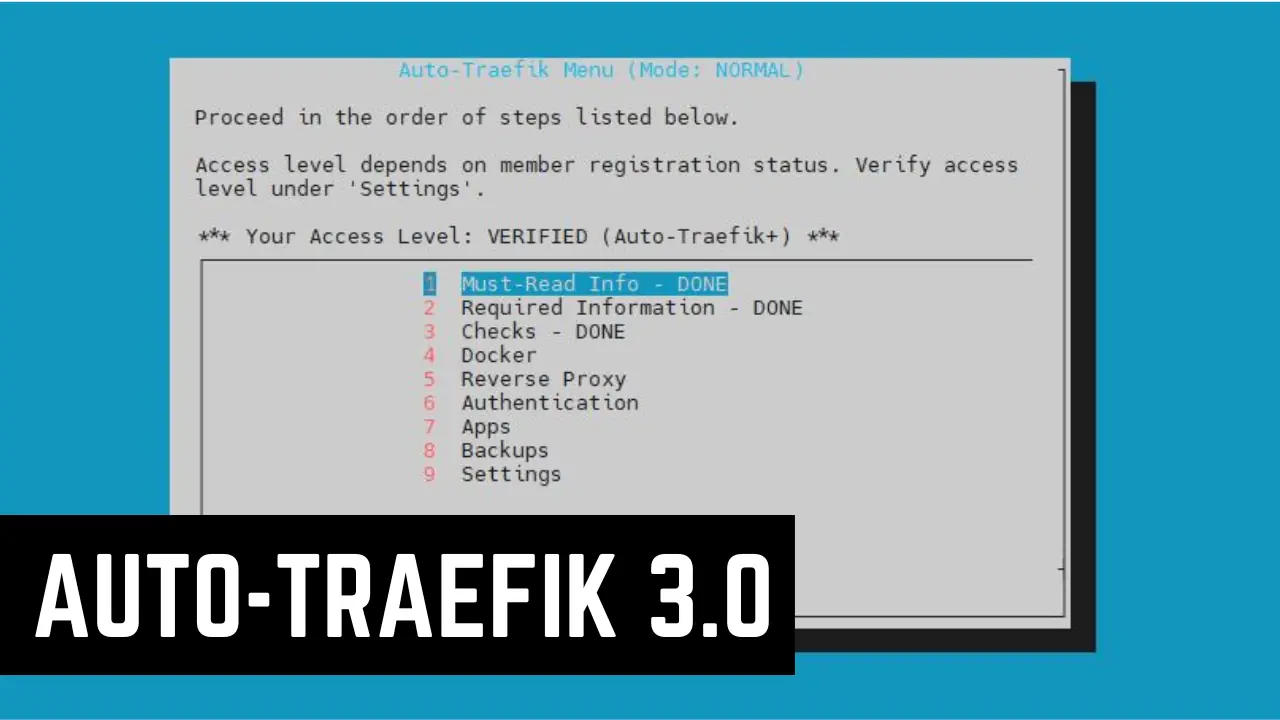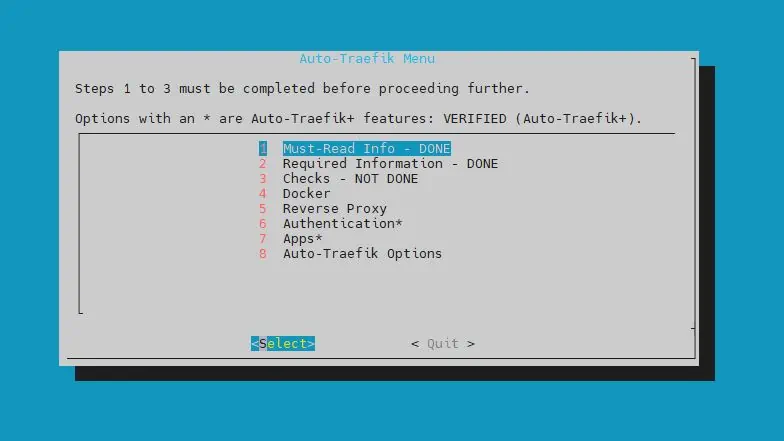Every six months, Canonical releases a new version of its Ubuntu OS; however, the version that will release today is different than the others because of some details. For starters, Ubuntu 16.04 LTS will be a Long Term Support version, which means it will get support and updates from Canonical for 5 years after its release. If you run an Ubuntu Server 16.04 you will also benefit from the addition of snap packages, as well as the now traditional .deb packages. [Read: How to install Ubuntu Server on VirtualBox?]
Update: Ubuntu 16.04 LTS has been released now. You may be interested on reading the official release announcement for Ubuntu 16.04 LTS, or going directly to the Ubuntu 16.04 LTS download page.

What's so special about snap packages in Ubuntu 16.04 LTS?
The ability to install snap packages is important because the software you now install on Ubuntu, such as Flexget for Ubuntu, Monit Ubuntu server monitor and even Sickrage on Ubuntu will potentially benefit from easier installation processes, as well as more secure packages that will prevent bugs in an application from affecting other apps in your server. The advantage of snap packages over other traditional methods of installation is that they are self-contained, so they store all the dependencies needed for a software app to work. This means you won't have to wait until all developers submit their software to the Ubuntu repositories before updating applications in your home server. Snap packages are also a step that brings Ubuntu closer to "convergence", or the ability of an OS to run on different devices, such as home servers, tablets, smartphones and even Internet of Things (IoT) devices.
Recommended HTPC / Home Server Builds:
- Best Home Theater PC Build 2017 to do it all (Plex, Kodi, NAS, Gaming)
- Best Emby Server builds 2018 – Pre-built and DIY options
- Medium Budget 4K HTPC Build 2017 for Kodi, Plex and Gaming
- Cheap 4K HTPC Build for Kodi, OpenELEC, and LibreELEC 2017
- Low Power Home Server Build 2017 for Network File and Media Storage
- Best HTPC for Kodi with 4K on a Medium Budget 2017 (~$400)
- Energy efficient budget HTPC-NAS combo build 2016
Newer versions of Firefox and Chromium, as well as support for high resolution displays, make it necessary for you to download Ubuntu 16.04 to your home server if you want to keep it updated and with the latest features. You can learn how to install Ubuntu on your home server with our screenshot guide to install Ubuntu 16.04. You can also read about some interesting things you can do with Ubuntu, like installing Ubuntu from USB or running Ubuntu MATE on Raspberry Pi 2. Explore the potential Ubuntu brings to your home server setup, and all the features that this open source OS can offer.