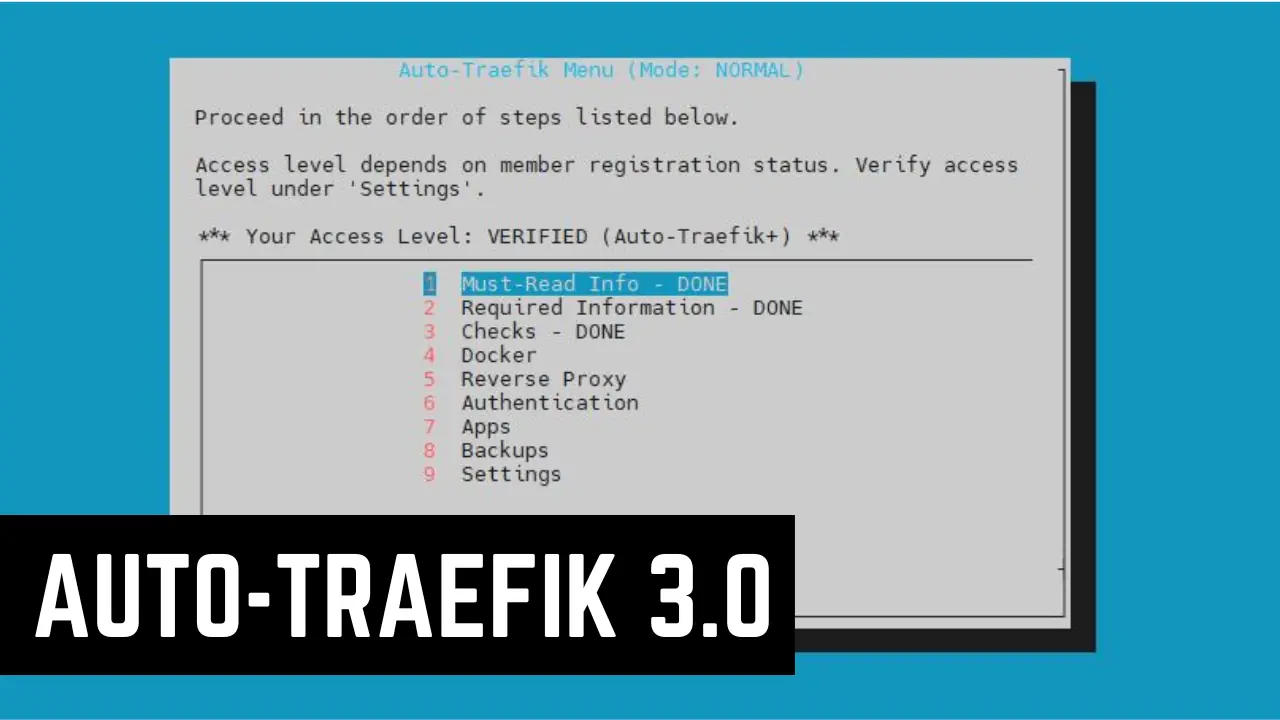Ubuntu 15.04 release date was yesterday, so Vivid Vervet is already out into the wild. As you probably know, Ubuntu is a Linux distribution which integrates the latest and most prominent open source technologies, with a focus on providing ease of use and a high standard of quality. It is based on free software and its default desktop environment is Unity. Ubuntu installations include applications such as LibreOffice, Firefox and Thunderbird; and the applications run on low level privileges by default, consistently with Ubuntu’s principle of being a secure software out-of-the-box. Run Ubuntu on Raspberry Pi 2 with Ubuntu MATE]
This operating system has got a new release, under the code name “Vivid Vervet”. Ubuntu 15.04 includes a few improvements, to the Unity Desktop, Linux Kernel, Boot and Service management, and other aspects of the Ubuntu experience. The Ubuntu 15.04 Vivid Vervet release is an update that includes improvements that focus on bringing to the end user a polished feel and a better usability, combined with some necessary bug fixes. The end result is a Ubuntu release that gives a better user experience than its predecessors.
Table of Contents
Main changes in Ubuntu 15.04 Vivid Vervet.
Linux Kernel 3.19
There are a number of improvements in Ubuntu Vivid Vervet related to security and performance on the Linux Kernel 3.19. Some of them are:
- Network send batching.
- Introduction of the data centre congestion algorithm.
- Introduction of discard support in Device Mapper raid configurations.
- Improvements to inode locking, which should bring benefits to heavy load performance.
- Netfilter facilities for package logging and dumping.
- Some filesystems gain minor new features, like btrfs, with improved disk replacement in raid 5 and 6 configurations, and support for scrubbing.
- NFS gets hole punching and preallocation support. [Read: Install and configure NFS server on Ubuntu for serving files]
- Overlayfs moved upstream.
- For networking, start of routing and switch offload support.
- Checksum offload for generic UDP encapsulation.
- Introduction of foo-over-UDP support, which allows other protocols to be nested inside.
- For cloud, some Device Mapper thin storage improvements; including performance improvements under high load and speedier discards.
- Minor fixes for Xen.
- For Hyper-v, ext2 filesystem gains freeze support, which allows default configurations to be snapshotted.
- Openvswitch continued to evolve gaining basic MPLS support and Geneve tunnelling.
- On the security front there are improvements in Apparmor as well as improved seccomp support including support for cross thread protection.
- Support for signed kexec a key gap in secure boot support.
Ubuntu 15.04 boot and service management.
- systemd has replaced Upstart as the standard boot and service manager on all Ubuntu flavors except Touch.
- At the time of the 15.04 release there are no major issues with booting. [Read: Force Ubuntu boot into terminal by default]
- Upstart continues to control user sessions.
Ubuntu Vivid Vervet Desktop. (Unity 7.3)
- Many bug fixes and features were added to Unity.
- Locally integrated menus are now available for windows without focus.
- Usability improvements to the dash.
- Configuration option to have menus always displayed.
- Enable the Dash, HUD or logout dialogs over fullscreen windows.
- Improvements to animations for faster startup and shutdown.
- For Compiz 0.9.12, there were fixes for problems with the nVidia proprietary driver, full integrated support for the MATE desktop, on par with Gnome2 and Unity, and refresh of the gtk-window-decorator for Gnome2 support.
Ubuntu Core (Snappy)
Ubuntu 15.04 is the first release that includes snappy Ubuntu Core, a new Ubuntu rendition that uses a new, transactional packaging system: snappy.
‘Snappy’ Ubuntu Core is the smallest and most secure edition of Ubuntu. It is a super-lean, transactionally updated version of Ubuntu, perfect for inventors, technologists and the active and growing Ubuntu developer community, for cloud container hosts and smart, connected devices. It powers drones, robots, network switches, mobile base stations, industrial gateways, and IoT home hubs.
General
- Firefox is updated to version 36 and Chromium is updated to version 41.
- Most of the Gnome platform is now based on version 3.14. Qt updated to version XX.
- Pulseaudio is updated to version 6 paving the way for a move to Bluez5 next release.
LibreOffice 4.4
- Improved change tracking in Writer.
- Improve mail merge performance.
- Improved shapes which can now have fully formatted content with tables etc.
- More statistics functions in Calc.
- Improved OpenGL support for slide transitions in Impress and Draw.
- Password protected documents in Impress.
- Support for digital signed PDF exports has been added, as has support for connecting to Sharepoint and One Drive.
- Many new multimedia formats are supported including .ra, .rm, .dv, .ac3, .opus, .asf, and .m4a.
For a complete list of changes, including the most technical ones, you can refer to the Ubuntu 15.04 Vivid Vervet official release notes
Upgrading from Ubuntu 14.10 to Ubuntu Vivid Vervet
To upgrade on a desktop system:
- Open the "Software & Updates" Setting in System settings.
- Select the 3rd Tab called "Updates".
- Set the "Notify me of a new Ubuntu version" dropdown menu to "For any new version".
- Press Alt+F2 and type in "update-manager" (without the quotes) into the command box.
- Update Manager should open up and tell you: New distribution release '15.04' is available.
- Click Upgrade and follow the on-screen instructions.
To upgrade on a server system:
- Install the update-manager-core package if it is not already installed.
- Make sure the /etc/update-manager/release-upgrades is set to normal.
- Launch the upgrade tool with the command sudo do-release-upgrade.
- Follow the on-screen instructions.
Note that the server upgrade will use GNU screen and automatically re-attach in case of dropped connection problems.
There are no offline upgrade options for Ubuntu Desktop and Ubuntu Server. Please ensure you have network connectivity to one of the official mirrors or to a locally accessible mirror and follow the instructions above.
Warning! Ubuntu 15.04 Vivid Vervet uses Systemd instead of Upstart. Therefore, your init scripts will break upon upgrade. If you have a home server running Ubuntu 14.10 or older we recommend sticking with it for a little while.
These are way too many changes! Can I use Ubuntu 15.04 for a home server or an HTPC?
Yes, you can! With the ability to run Ubuntu 15.04 Vivid Vervet on systems such as the Raspberry Pi 2, as well as upcoming guides on the subject that we will be posting shortly, you can take full advantage of this new operating system which is scheduled to have support from Canonical during 9 months, until January 2016. With the bug fixes present in Ubuntu 15.04 release as well as the improvements to usability and speed, it will surely make for a good user experience on any system you plan to use it on.







![[Video] Install Docker and Docker Compose on Ubuntu - Don't Do It WRONG Video Thumbnail: Install Docker on Ubuntu (with Compose) – Don't Do It WRONG](https://www.smarthomebeginner.com/images/2023/03/install-docker-on-ubuntu-with-co-1.jpg)