For any Kodi user, TV Addons remains an essential repository for additional Kodi addon options. Unfortunately, as a result of a shifting Kodi landscape, TV Addons lost its domain name. Thus, the popular repo lost its ability to push updates for users, creating a need to manually reinstall the TV Addons repository. Thankfully, TV Addons is back! Learn how to install the new TV addons Kodi repo and continue using the awesome Kodi repository. [Read: Guide: How to install PlayStation Vue on Kodi: Watch PS Vue on Kodi]
How to install the new TV Addons repo
The TV addons Kodi update is pretty simple. If you've ever added a third-party repository, you'll easily be able to install the new TV Addons repo. [Read: 1o best legal Kodi streaming boxes - Best Kodi box 2017]
Some addons may contain pirated content. Consider using legal Kodi addons or a VPN ($3.29/mo).
1. First, click the Settings cog at the top of the Kodi home screen.
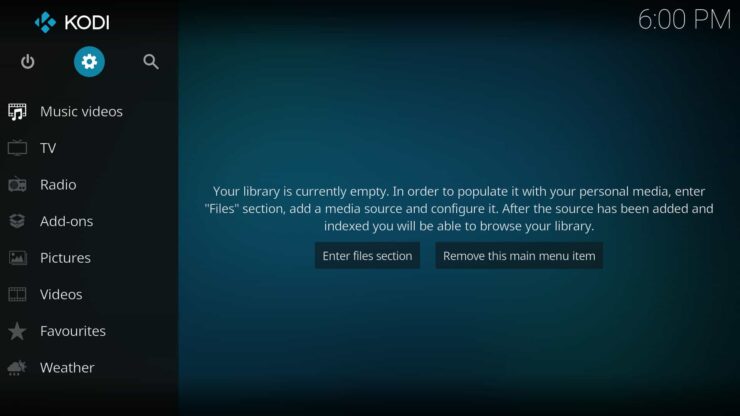
2. Next, select System Settings

3. Now, click on Addons located at the left-hand side of the screen
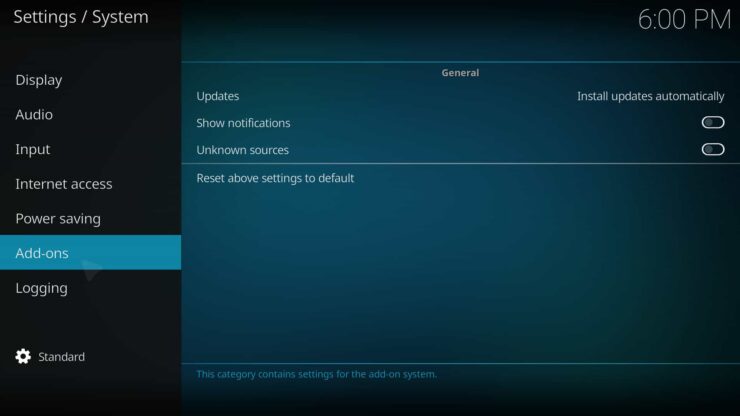
4. After that, tap the Unknown Sources setting. Toggle that to On

5. When that's complete, accept the warning by clicking Yes
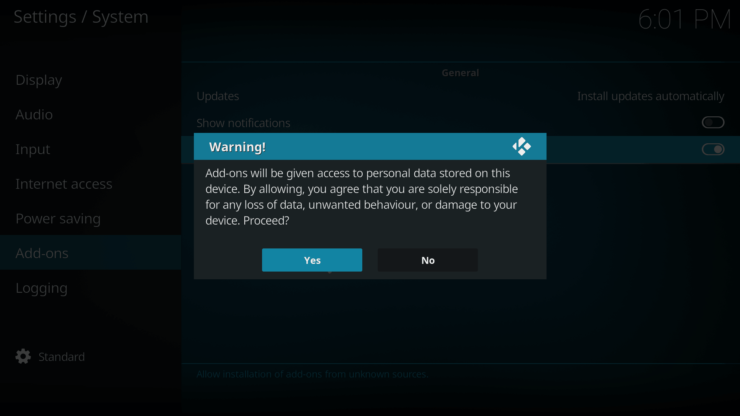
6. Then, back up to the Settings menu

7. Enter the File Manager in the bottom right corner of the screen

8. Select the Add Source option
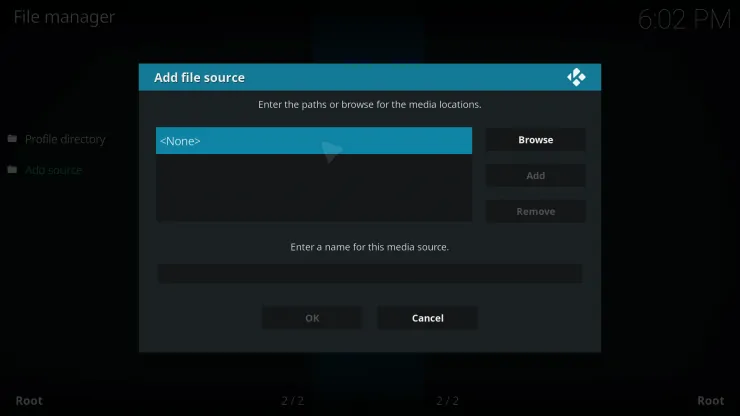
9. Now select the field which reads <None> beneath the text that says Enter the paths or browse for the media locations
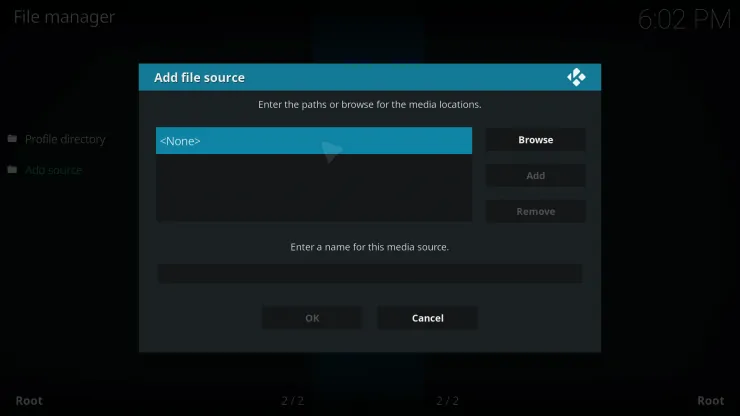
10. With that selected, you'll see a text box where you can type. Enter the following URL:
http://fusion.tvaddons.co
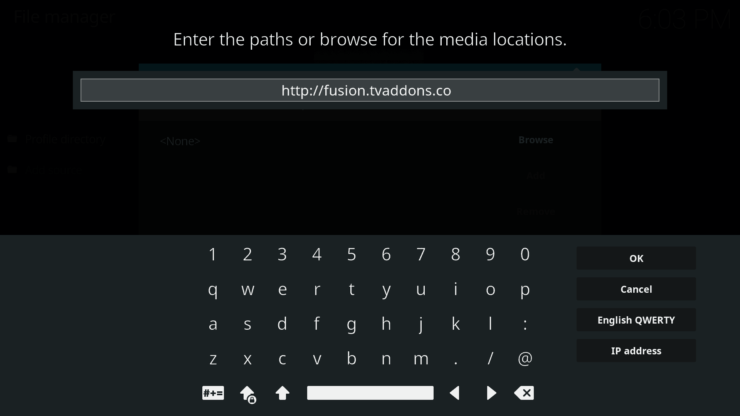
11. Having entered the URL, select the second text box under the words Enter a name for this media source. Give it a name (TV Addons suggests fucionco or simply fusion). When that's complete, click Ok
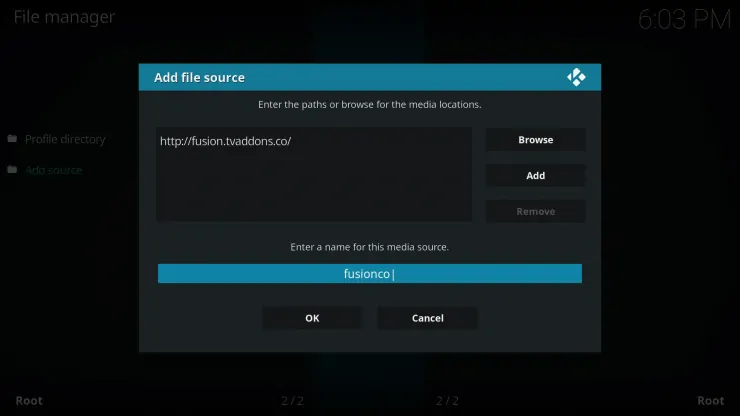
12. Return to the Kodi home screen and navigate to Addons
13. Select the box icon in the top left-hand corner of the screen

14. Scroll down to the Install from zip file option and click it
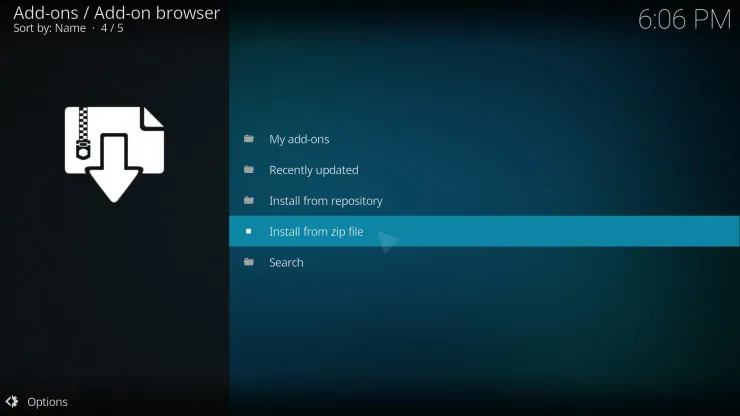
15. Next, pick the source which you just added (fusion, fusionco, etc.)
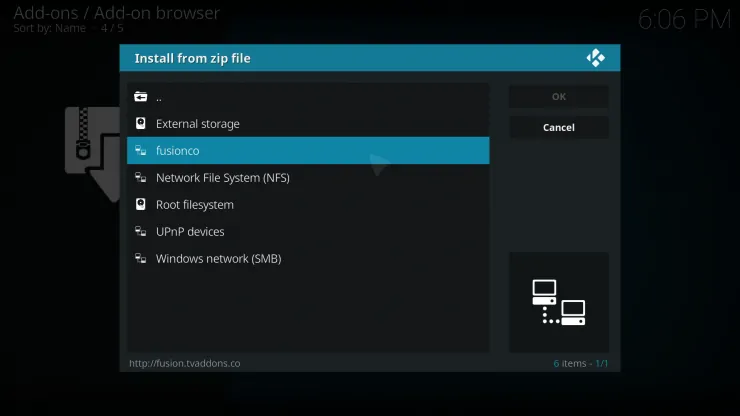
16. After that, pick the folder which reads kodi-repos
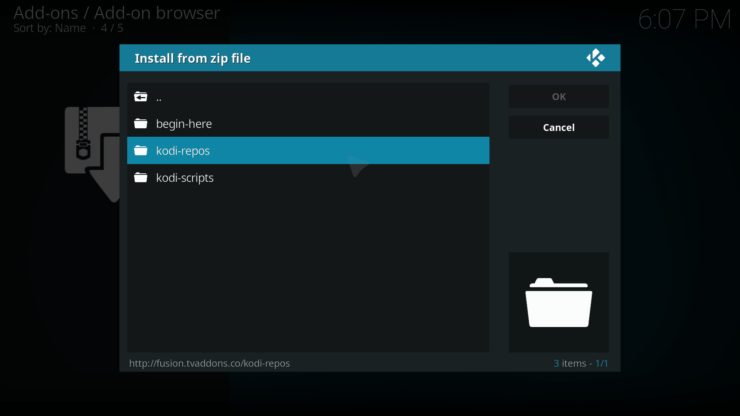
17. Pick the English folder
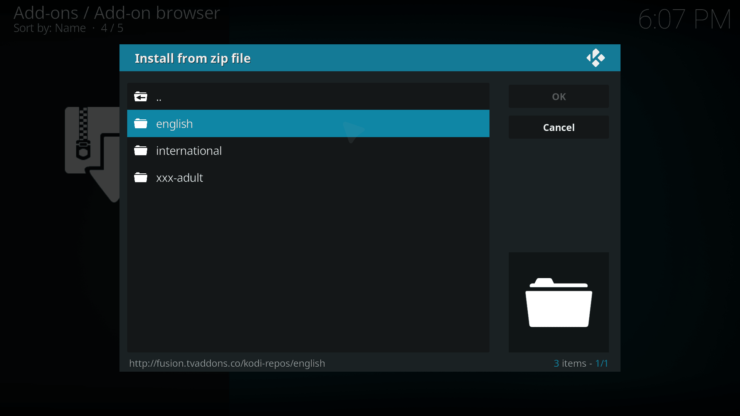
18. Once that's done, choose the repository.xbmchub-3.0.0.zip option
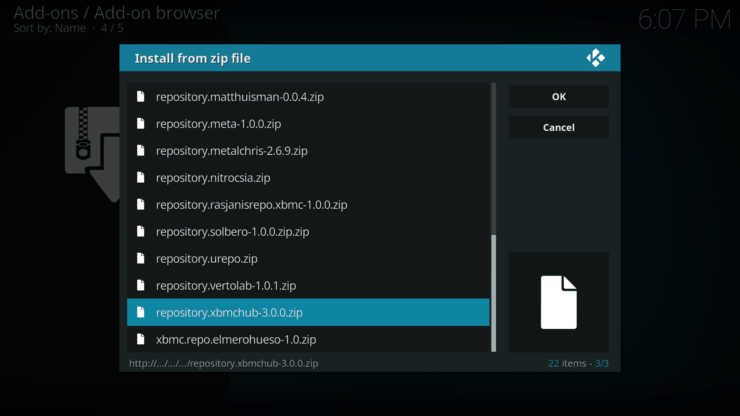
19. With that completed, return to the menu where you choose Install from zip file and instead opt for Install from repository
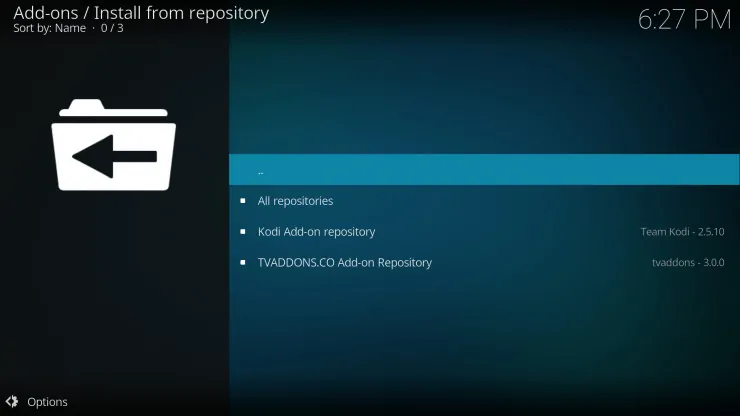
20. Choose TVADDONS.CO Addon Repository
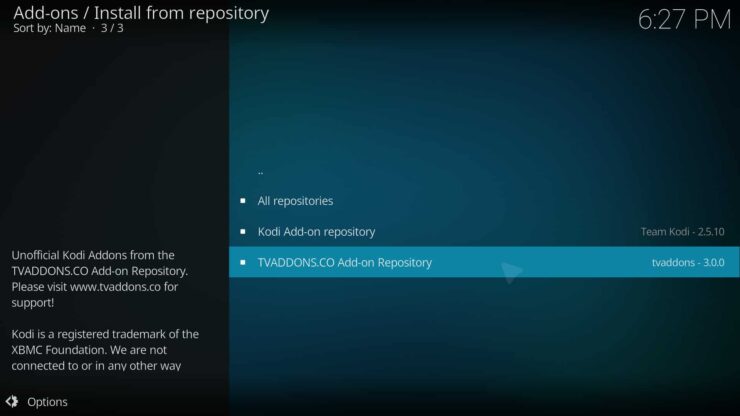
That's it! The TV Addons Kodi update is complete, and as you can see, to install new TV Addons repo information, it's pretty simple.
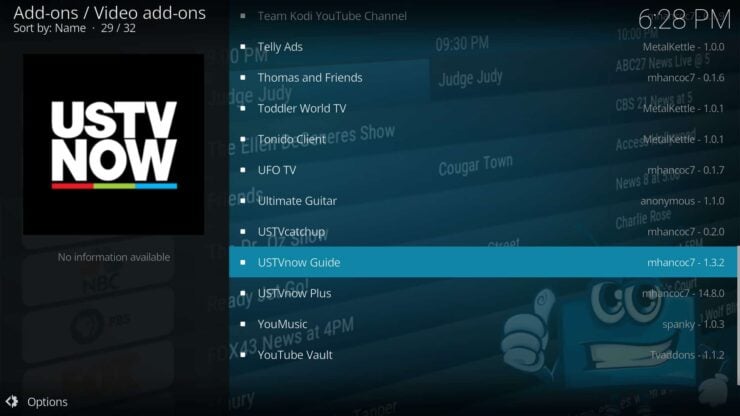
TV Addons Kodi update: Final thoughts
It's really refreshing that TV addons is back. The installation process for updating the TV Addons repository on Kodi is fairly intuitive, and allows for loads of addons inclding the USTVNow guide, Newsey, Indigo, and more. If you're looking for more Kodi addons, check out these 6 must-have legal broadcast TV streaming addons, and the top 10 legal streaming Kodi addons.
Now that TV Addons is back, and you know how to install new TV Addons repo, which addons will you install first?


![15 Best Jellyfin Plugins [2023] - Supercharge your Media Server Jellyfin Intros Plugin Preview Pre-Roll](https://www.smarthomebeginner.com/images/2022/08/jellyfin-intros-preroll-preview.jpg)
![Watch NFL Games Live FREE 🏈: 23+ WORKING websites [2023] Watch NFL Games Live FREE](https://www.smarthomebeginner.com/images/2023/08/nfl-streaming-1.jpg)
![Watch College Football Online FREE [2022]- 25+ WORKING websites 2022 Watch College Football Online Free](https://www.smarthomebeginner.com/images/2022/08/2022-watch-college-football-online-free.jpg)
![Watch College Football Online FREE [2023]: 🏈 23+ WORKING websites Watch College Football 2023](https://www.smarthomebeginner.com/images/2023/08/college-football-2023-e1692045798880.jpg)
![20 Working websites to watch March Madness online FREE [2022] Watch March Madness Online Free](https://www.smarthomebeginner.com/images/2022/03/march_maddness-scaled.jpg)
![15 Best Plex Alternatives [2022] - FREE and BETTER Options Best Plex Alternatives feature image](https://www.smarthomebeginner.com/images/2022/08/best-plex-alternatives-feature-image.gif)