If you think setting up an HTPC or media center is complex, we have good news for you. Even though installing apps such as Kodi for Android is easy, there is even an easier way to stream now. Forget about installing Kodi movies addons if you don't want to do it. All you need is an Android device and Terrarium TV Android App. In this Terrarium TV review we will tell you about the Terrarium TV apk and how can you use it to enhance the content on your media center. [Read: Guide: How to install Terrarium TV on your Android device]
Some addons may contain pirated content. Consider using legal Kodi addons or a VPN ($3.29/mo).
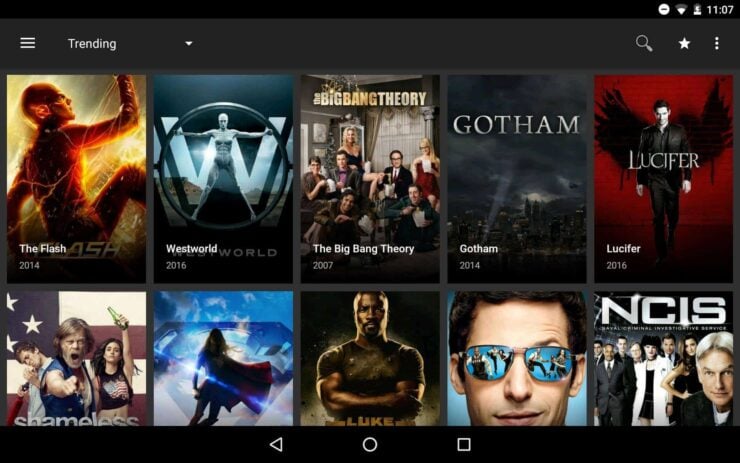
Terrarium TV Android App: what is it?
What you need in order to start streaming are two things: a media player and a source for media. Luckily, if you have an Android media player, you can get the sources of media via Terrarium TV apk. Usually, the media you play will start with subtitles. When you select content, you will be first taken to a subtitles selection screen and then to your media. However, if no subtitles are available, you will be redirected to MX Player Android app directly. If it's not installed, Terrarium TV apk will prompt you to install it. Once it is set, the video will play through that player application.
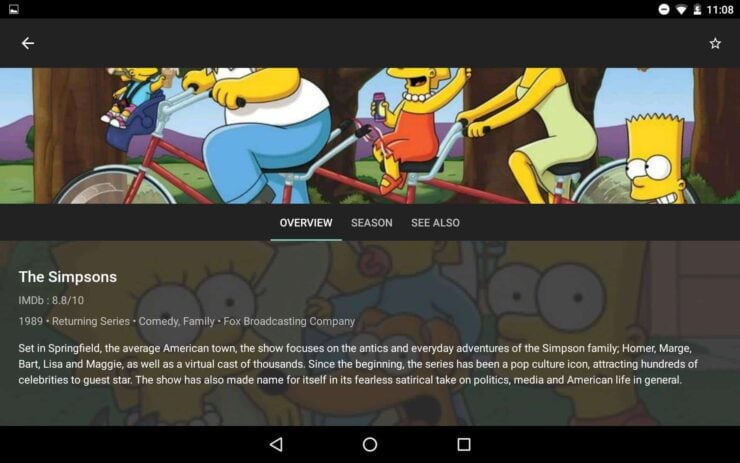
In this Terrarium TV review, we noticed that this app displays a collection of sources mostly from Google Drive or Google Video. This means that there is an additional layer of privacy and protection in place for your media browsing. However, if you want even more protection you should consider using a VPN. Installing IPVanish on Android might be a good option to secure your browsing with a VPN.

The playback is smooth, with high quality, and intuitive. A fully functional seeking bar is offered. The interface is simple, but it gets the job done and allows you to enjoy your media. The time from reading about Terrarium TV Android app to actually playing media, was not longer than 10 minutes. Terrarium TV apk is easy to install and use, so it is very convenient as a way to enhance content on your media center.
Terrarium TV Android: What can I stream with it?
There is a huge list of TV shows and movies you can get if you use Terrarium TV app on your Android device. Information about the show or movie is also displayed before you actually play it. Also, the touch interface is very easy to understand and intuitive. If you are getting started in the world of media center streaming, or simply want a hassle-free approach, Terrarium TV might be a good option to consider. [Read: Guide: How to install Kodi Exodus addon]
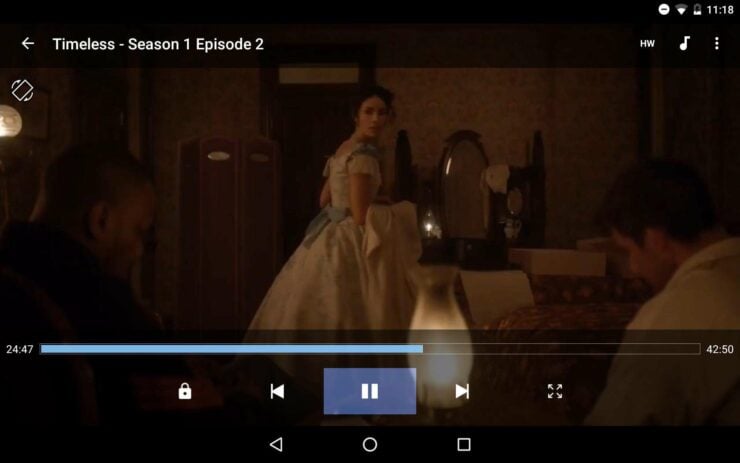
The Terrarium TV App is great to start playing your media right away. This means you will be able to watch that movie you heard about at work or with your friends. However, if you want your shows in the best quality possible, perhaps you should consider downloading your content instead of streaming it. Configure a home server and automate home server downloads with FlexGet in order to get your media downloaded to your liking. Explore the different options of media center streaming with us!

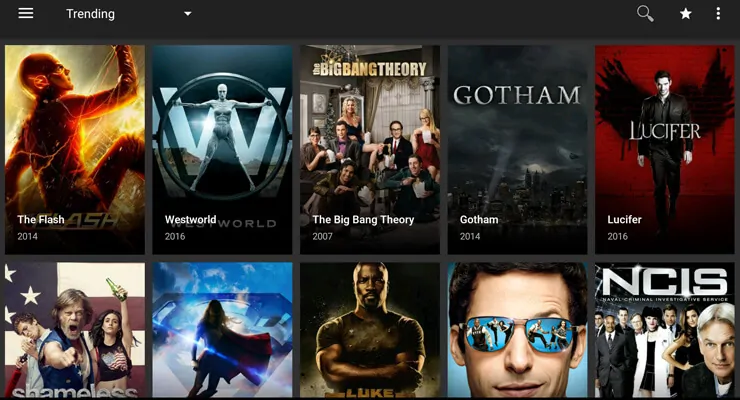
![10 Best Jellyfin Client Devices [2022] - 4k, Hardware Transcoding, etc. Jellyfin Roku App](https://www.smarthomebeginner.com/images/2021/02/jellyfin-roku-client-app-ft.jpg)
![10 Best Plex Client Devices [2022] - STUTTER-free Streaming Best Plex Client Devices](https://www.smarthomebeginner.com/images/2022/02/best-nas-for-plex-server-featured-images-from-pexels-photography-maghradze-ph-3764958-e1648542743772.jpg)
![10 Best Emby Client Devices [2023] - 4k, Hardware Transcoding, etc. setup emby server with raspberry pi](https://www.smarthomebeginner.com/images/2017/02/setup-emby-server-with-raspberry-pi.jpg)

![15 Best Plex Alternatives [2022] - FREE and BETTER Options Best Plex Alternatives feature image](https://www.smarthomebeginner.com/images/2022/08/best-plex-alternatives-feature-image.gif)
