A great TV box with several connectivity options, able to deliver 4k content to your TV in a seamless, smooth performance. That's how I would define the T8-AML-V3 Android TV Box. Snappy interface, an included remote and solid aluminium casing complete the package of a box that, at first sight, looks very promising. Are you interested on knowing more about it? Keep on reading our T8-AML-V3 review, and find out how this Android 4k box could quickly become a good candidate to be the best Android TV box for some users. [Read: Amazon Fire TV 4k arrives with Ultra-HD for your HTPC]

First things first; this box comes with Android 4.4.2 Kitkat Rapid, which allows it to run applications such as Kodi for Android, YouTube or Netflix. It also comes pre-installed with several great apps presented in a beautifully custom-themed Android interface.

Its versatility makes it ideal to use in combination with a wireless HTPC keyboard or even an Android remote app such as Kore or Yatse. There is an included remote, which is very basic but gets the job done, in case you don't want to spend additional funds on a peripheral for added control; however, as with most included remotes, it lacks a keyboard, so if you will be performing searches or using any other text-heavy features, it would be better to consider one of the other control options. Nevertheless, looking past software and peripherals, we are of course curious about the hardware! What does this box offer, hardware-wise?
Best Wireless HTPC and Android TV Box Keyboards:
- Logitech K410 Living-Room Wireless Keyboard with Built-In Touchpad - $37.75
- Logitech Illuminated K830 HTPC Wireless Keyboard and Touchpad - $69.99
- iPazzPort KP-810-10AS Wireless Mini Keyboard Remote with Touch - $15.99
- Rii i8+ 2.4GHz Mini Wireless Keyboard with Touchpad - $22
- LYNEC C120Pro Mini Wireless Gyro Remote Keyboard Mouse - $13
Table of Contents
T8-AML-V3 Review: fast enough for 4k
Let's face it: although there's not much 4k content out there at this point, all manufacturers are getting prepared for the next step up in video quality for consumers. This makes fast processors and insane GPUs a sight that we are getting used to see. This T8-AML-V3 review is no exception. A Quad-Core processor, together with an Octa-Core GPU and 2GB DDR3 RAM, ensures a fast performance, in menus and in content. The T8-AML-V3 4k Smart TV box is advertised to be able to reproduce 3D content as well, so you will be able to pretty much play back anything you wish. [Read: InstaBox Phantom MX4 Review: an Android box for 4k video]

You can look in greater detail at the T8-AML-V3 technical specifications below:
T8-AML-V3 Review: Technical Specifications
- Model: EntertainmentBox E Box T8-AML-V3.
- Processor: Amlogic S812 Quad Core Cortex A9r4 2GHz.
- Operating System: Android 4.4.2 KitKat Rapid.
- GPU: Mali-450 Octa Core @600MHz.
- Power Indicator (LED: Power On: Blue – Standby: Red.
- RAM: 2GB DDR3.
- Internal Memory: 16GB.
- Expandable Memory: SD Storage (up to 32GB).
- Google Play Store: Yes.
- Kodi 15.2 Helix pre-installed: Yes (Reliant and most stable).
- HDMI: Yes.
- USB Ports: 3 x High Speed.
- 10/100 Ethernet: Yes.
- Flash Support: Yes.
- HD Video Playback: Yes, Supports 1080p Full HD Videos.
- 4K Video Playback: Yes, Supports 4K Ultra HD Videos.
- 3D Video Playback: Yes, Supports 3D Hardware Graphics Acceleration.
- Video Support: H.265/H.264/H.263/VC1/WMV/MOV/MKV/AVI/RM/RMVB/FLV/MPEG-1/MPEG-2/MPEG-4.
- Music Support: MP3/WMA/APE/FLAC/AAC/AC3/WAV.
- Photo Support: JPEG/BMP/GIF/PNG.
- Music Support: MP3/WMA/APE/FLAC/AAC/AC3/WAV.
- Card Reader: SD/SDHC/MMC cards.
- HDD File System: FAT16/FAT32/NTFS.
- Network Function: Miracast, Kodi, SPMC, Airplay, Skype, Picasa, YouTube, ect.
- Gaming: Supports 3D gaming.
- I/O Ports: 10/100 Ethernet, HDMI, Micro SD, 3.5mm Headphone Socket, Optical Audio out, Power Port.
- WIFI: Wireless LAN 802.11b/g/n – 2.4/5GHz Dual Band.
- Power: DC 5v/2A.
- Accessories: HMDI Cable, A/V Cable,Power Adapter, Remote Control, Manual.
- Colour: Black.
- Dimensions: 115mm x 115mm x 25mm (approx).
As you can see from our T8-AML-V3 review, this is one of the best TV Android boxes out there, and could easily be the best Android TV box for your setup as well, if you're interested in fast performance and having good connectivity options available to you. I have tested several Android boxes but the T8-AML-V3 is one the most hardware-packed, aesthetically pleasing, solidly built and high performing media players I have tried. The aluminium casing gives this Android media player a good heat dissipation, so it will not overheat as other boxes might do, and having no fans means it will not really disturb your media viewing. [Read: VOYO mini PC could be a compact and silent media PC]
T8-AML-V3 review: Would you recommend this box?

T8-AML-V3 Software - Detailed Look
Upon first boot, the T8-AML-V3 presents a very pleasing and easy to follow setup screen. It recognized and connected to both my Wireless N and AC networks without a problem. The Wifi AC connectivity is a big deal to me to because of the interfering N signals from my neighbors. It could play HD 1080p videos from my remote Ubuntu home server flawlessly.

After initial setup, you are presented with a custom-designed Android homescreen. I found it to be very easy to navigate. The primary purpose of this box is to run Kodi or SPMC. So it presents a nice big Kodi icon to select quickly (it also allows you to autoboot to Kodi). There is also quick access to Apps, 4K video player, Browser, File Browser, and Settings. If you find your Android box slowing down, which I never did, freeing some RAM memory is just one-click away using the clean-memory icon. This should speed up the box. [Read: Install SPMC on Amazon Fire TV using only AFTV device]

If you use more apps that what is presented on the homescreen, you may add them to the "Favorite" tab for easy access.

The T8-AML-V3 also has easy access to some advanced settings: casting, remote control, and audio.
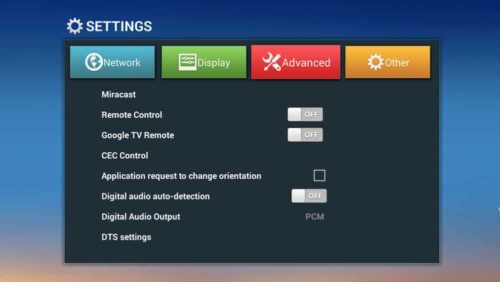
In my opinion, an android box that does not run Kodi well is of no use to a media streamer. Launching and running kodi on the T8-AML-V3 was a breeze. The hardware was more than capable of running HD videos from the network without a hitch. The Entertainment Box T8-AML-V3 comes with Kodi Isengard 15.2 but you can easily upgrade it in the future now that Kodi is available on Google Play.
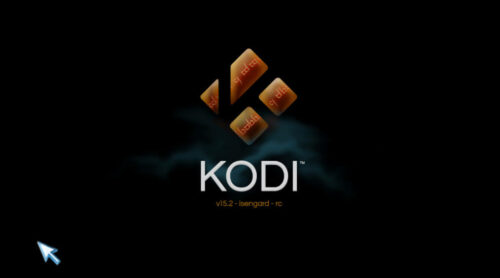
And finally, after all the OS and apps, the T8-AML-V3 still has about 12 GB for space left for any other apps. This space is only enough for storing some photos and music. For anything more, the presence of 3 USB ports come in handy. You can store all your media library on the external hard drive and view on Kodi.
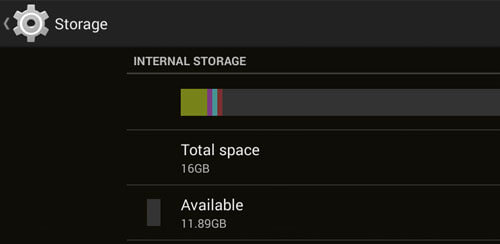
The 4k box market is quickly becoming more populated with greater and more interesting options each time. It's inspiring to see such great variety of devices that offer a fast and satisfying performance without sacrificing framerate or resolution, and this will only get better. The T8-AML-V3 review is a testament to that, since 4k boxes are starting to become less limited to big brands and manufacturers and quickly becoming standard. However, their price is still higher than less-advanced counterparts, so I would really say it's up to what you want to get from your device. While the T8-AML-V3 uses an older version of Android, it does not interfere with day-to-day operation of the box. I truly did not find any annoying issues while using this box. If you don't mind spending a few more bucks in future-proofing your HTPC with a great Android 4k box option, then our T8-AML-V3 review shows this device is really an alternative to consider.


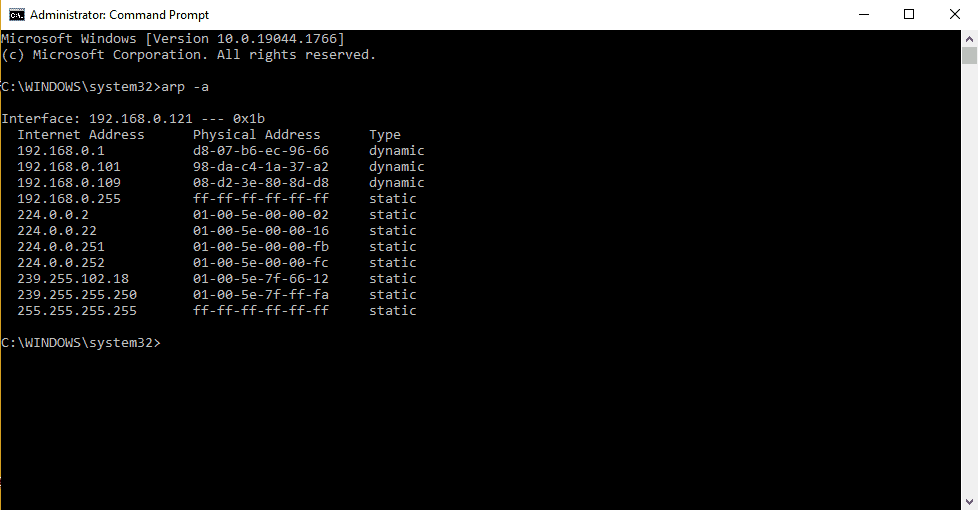
![10 Best Emby Client Devices [2023] - 4k, Hardware Transcoding, etc. setup emby server with raspberry pi](https://www.smarthomebeginner.com/images/2017/02/setup-emby-server-with-raspberry-pi.jpg)
![10 Best Plex Client Devices [2022] - STUTTER-free Streaming Best Plex Client Devices](https://www.smarthomebeginner.com/images/2022/02/best-nas-for-plex-server-featured-images-from-pexels-photography-maghradze-ph-3764958-e1648542743772.jpg)

![10 Best Jellyfin Client Devices [2022] - 4k, Hardware Transcoding, etc. Jellyfin Roku App](https://www.smarthomebeginner.com/images/2021/02/jellyfin-roku-client-app-ft.jpg)
