Five minutes is what it will take you to start enjoying your content after getting your hands on this device; a Quad-Core Android streamer with several positive points and a few negative ones, that we will be reading about in this SkyStreamX 4 review. If you are someone who values quick setup times and dedicated support, you might find this media player to your liking, since it comes with many addons and apps preinstalled, making it a nice option for a preloaded Android box. It is also advertised to have a dedicated support team to assist you when -or if- it fails.

A Quad-Core processor and an Octa-Core GPU put great computing power inside this decently sized box with 2GB RAM, making it easier for you to stream content on up to 4k resolution, at about 30 frames per second. This translates in a great image quality, even for the most demanding media. In our SkyStreamX 4 review, we saw this box comes preloaded with a bunch of apps, including Kodi for Android, and within Kodi a lot of addons preloaded as well, such as the Kodi Icefilms Addon, and others. The included apps and Kodi plugins are aimed to provide you with a rich and almost neverending selection of content, but if you ever get bored of what's included, you can take a look at the 10 best movies addons for Kodi and the 10 best IPTV addons for Kodi we have shown you in the past, and install some of them. But, does this box have any defects at all?
Best Android TV Boxes:
- NVIDIA SHIELD TV Pro Home Media Server - $199.99
- Amazon Fire TV Streaming Media Player - $89.99
- WeTek Play 2 Hybrid Media Center - $134.00
- Kukele Octacore Android TV Box - $179.99
- U2C Android TV Box - $95.99
SkyStreamX 4 review: pricy and (kind of) fast
While most users of this device praise it for its speed and smooth performance, a group of very vocal owners bash it as a waste of their money, saying the box was sluggish and slow. Extremes are always bad, so it's best to look at this box objectively and decide for ourselves. To do this, the first thing we have to do is take a look at the specs of this Android Quad-Core box, in our SkyStreamX 4 review:

SkyStreamX review: technical specifications
- CPU: ARM Cortex A9 Quad Core 2.0 Ghz
- GPU: Mail-450 Octa-Core
- DRAM: 2GB DDR3
- Flash Memory: 8GB
- Operating System: Rooted Android 4.4 KitKat
- User Interface: Windows 8
- Platform: SkyStreamX
- Length x Width x Height: 5" x 5" x 1.2"
- Length x Width x Height: 128.5 x 128.5 x 30 (mm)
- LAN: RJ-45 10/100 Base-T
- WLAN: 802.11 b/g/n Dual Band WiFi (2.4 & 5 GHz)
- Host USB: 2 x External Ports (2.0)
- SD Card: 1 x External Port (SD/SDHC/MMC)
- Video Output: HDMI 1.4 with HDCP Support
- Audio Output: SPDIF
- SkyStreamX Basic Function Remote
- External Power Supply: 5V@2A (100-240V, 50/60Hz)
As we can see from the specs, we can confirm in our SkyStreamX 4 review that this is a box with quite good connectivity options, decent RAM and powerful processors. You can hook it up to the Internet via an Ethernet cable or Wi-Fi, and it also has a slot for a regular-sized SD card (not microSD), which you can use to expand your storage.

The included remote, as usual, is somewhat of a disappointment, and it might be the contributing factor to the slowness some users perceive with this box, and the biggest contradiction we found when writing this SkyStreamX 4 review. Remotes that come with these kind of devices often don't offer the same levels of responsiveness and quality than full-QWERTY wireless HTPC keyboards, so I would recommend getting one if you finally decide to get this box. [Read: Review: Logitech K830 Wireless Backlit HTPC Keyboard with TouchPad]
SkyStreamX 4 Review: Do you recommend it?
I want to be clear from the start: this is an awesome box, but for the price tag, I would actually suggest researching your options a bit further. A good point in our SkyStreamX 4 review that could make this box the best Android streamer, depending on your needs, is the fact that this is an XBMC preloaded box, so in a sense, you could actually justify its $150 price tag by the sheer amount of software you get preinstalled but, if you are somewhat tech-savvy (or if you follow our guides and tutorials), you are actually able to install most things by yourself. If this is the case, and you don't really need the support or the pre-loaded environment, then it might be better to consider other options instead.


![10 Best Media Server for Plex + one SURPRISING bonus [2022] Media Server for Plex](https://www.smarthomebeginner.com/images/2020/04/plex-free-movies-and-tv.jpg)
![5 Best NAS with SSD Cache for Home and Office [2023] A feature image that shows all 5 of the best NAS that supports SSD caching for home and office](https://www.smarthomebeginner.com/images/2023/10/best-nas-with-ssd-cache-feature-image.png)
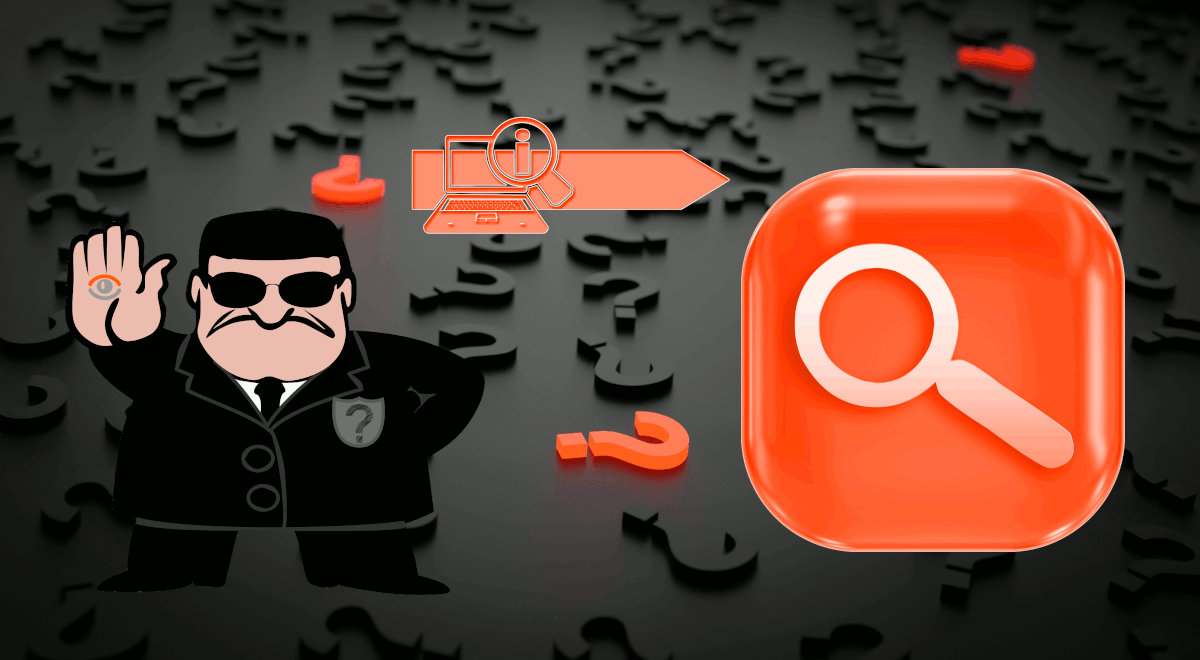
![15 Best Jellyfin Plugins [2023] - Supercharge your Media Server Jellyfin Intros Plugin Preview Pre-Roll](https://www.smarthomebeginner.com/images/2022/08/jellyfin-intros-preroll-preview.jpg)
![8 Best NAS with Plex Server Support [2022] - 4k, Transcoding, etc. Best NAS Server for Plex](https://www.smarthomebeginner.com/images/2020/02/best-media-server-for-plex-ft.jpg)
![10 Best Emby Client Devices [2023] - 4k, Hardware Transcoding, etc. setup emby server with raspberry pi](https://www.smarthomebeginner.com/images/2017/02/setup-emby-server-with-raspberry-pi.jpg)