Let's face it: putting together an HTPC or home server is a beautiful way to spend your time; but it can also be very expensive. Starting from the case, names such as Intel NUC HTPC or GigaByte Brix Pro can surface, with the expensive price tags that accompany them, of course. This explains why I was gladly surprised today when writing this SilverStone GD06 review. A neat case, with lots of space for full-size components, and a small price tag. Many other features in this HTPC case caught my eye, so let's see what the SilverStone Grandia GD06 holds in store for us. [Read: Energy efficient budget HTPC-NAS combo build 2016]

First things first, the Grandia Series GD06 is big. Not as big as full-featured desktop PC towers, but big nevertheless, if compared with other options in the HTPC market. Depending on what you want, the size of the SilverStone GD06 home server case may be a blessing or a curse. Blessing, because you will be able to fit components that would otherwise be made for desktop computers, even some normal-sized graphics cards. This means you could turn your HTPC into a decent gaming PC as well, so if you use Kodi for Windows, you could take full advantage of addons such as Kodi Steam addon or Kodi ROM Collection Browser addon. Its size could also be an unwanted feature, if you want a smaller HTPC.
Recommended HTPC / Home Server Builds:
- Best Home Theater PC Build 2017 to do it all (Plex, Kodi, NAS, Gaming)
- Best Emby Server builds 2018 – Pre-built and DIY options
- Medium Budget 4K HTPC Build 2017 for Kodi, Plex and Gaming
- Cheap 4K HTPC Build for Kodi, OpenELEC, and LibreELEC 2017
- Low Power Home Server Build 2017 for Network File and Media Storage
- Best HTPC for Kodi with 4K on a Medium Budget 2017 (~$400)
- Energy efficient budget HTPC-NAS combo build 2016
SilverStone GD06 review: keep components cool and clean
In our SilverStone GD06 review, we noticed that the cooling system in this case is based on possitive-pressure cooling. There are filters in place as well, which help the case keep the inner components clean without dust. You could fit 4 3.5" hard drives and a 2.5" or SSD hard drive in this case, which is, honestly, more than one would need in average. The case fits comfortably inside a home theater cabinet, thanks to its 340mm depth. Let's have a look at the specs on the SilverStone Grandia GD06.

SilverStone GD06 review: technical specifications
- Brand Name: SilverStone Technology
- Item model number: GD06B
- Item Weight: 16 pounds
- Product Dimensions: 22 x 17 x 10 inches
- Item Dimensions L x W x H: 22 x 17 x 10 inches
- Color: Black (GD06)
- Three silent 120mm fans included,support expansion cards up to 11 inches,2x hot swap drive bay
- Positive air pressure design
- Incredible 340mm depth to fit comfortably inside home theater cabinet
- Support 4 x 3.5" hard drives and 2.5" hard drive or SSD (Solid-state drive)
- Includes two front USB 3.0 ports
As you can see, this case also includes USB 3.0 ports, that will be useful in expanding the storage capabilities of the SilverStone Grandia GD06 via external hard drives, even beyond the drives it already accepts. Basically, you could turn this case into a high capacity home server, ready to stream to your devices via Emby or Plex. [Read: 5 best Plex clients in 2015 for your HTPC]
SilverStone GD06 review: Do you recommend this HTPC case?

I would recommend trying out this case if you're planning on building a home server and don't care about its size. Since the SilverStone Grandia GD06 fits on most home theater cabinets, this would be a good use for it. However, if you want a smaller case, then be aware that the SilverStone Grandia GD06B might not be the case you're looking for. In any case, it's price tag makes it really attractive when compared to other options in the market. If you put together a home server, make sure to monitor its performance constantly, to prolong the useful life of your components. You can use solutions such as Monit: Home server monitoring, or one of these Three free android apps to remotely monitor and administer Linux servers, in case you install Linux on your setup. Protect your investment and take control of your server, even if you're not close to it!


![5 Best NAS with SSD Cache for Home and Office [2023] A feature image that shows all 5 of the best NAS that supports SSD caching for home and office](https://www.smarthomebeginner.com/images/2023/10/best-nas-with-ssd-cache-feature-image.png)
![10 Best Media Server for Plex + one SURPRISING bonus [2022] Media Server for Plex](https://www.smarthomebeginner.com/images/2020/04/plex-free-movies-and-tv.jpg)
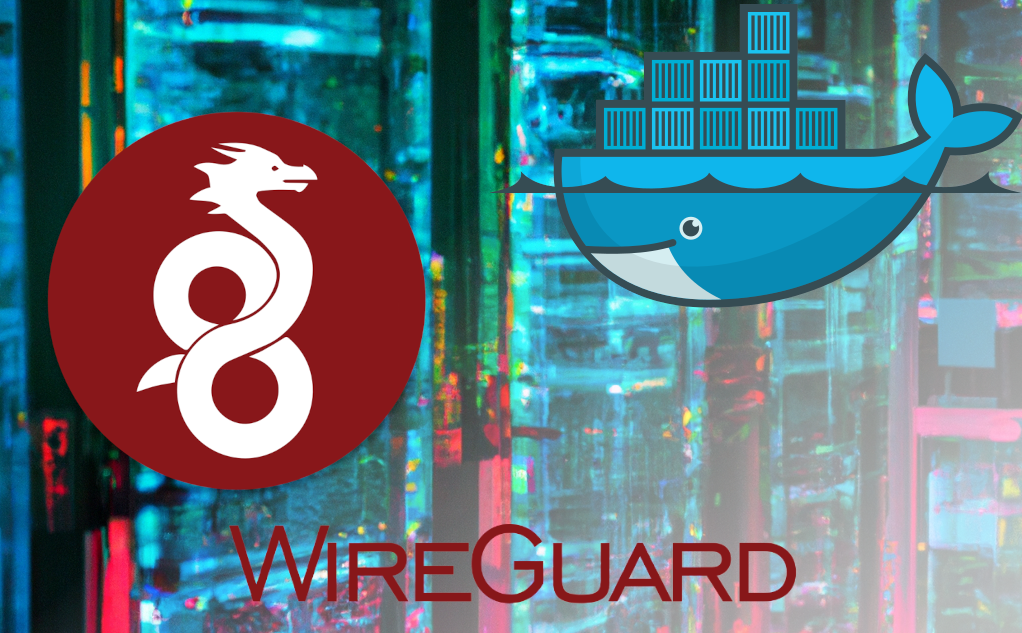


![5 Best Mini PC for Proxmox Home Server [2024] Best Mini PC for Proxmox](https://www.smarthomebeginner.com/images/2024/04/Best-Mini-PC-for-Proxmox.png)