Another easy and convenient way to sideload applications onto the Amazon Fire TV device is using the AGK Fire application. AGK Fire allows you to deploy any application that is installed on your Android tablet or smartphone to your Fire TV. One of the real benefits to this is that you can sideload applications that you have downloaded from the Google Play Store which the Fire TV cannot access. Learn how to install the AGK Fire APK, setup an Amazon box, and then sideload Fire TV Kodi. [Read: Beginner Blueprint: Complete Amazon Fire TV Kodi Guide]
Table of Contents
Sideload Kodi on Fire TV using AGK Fire - Method 4
Earlier we explored means to sideload apps on the Amazon Fire TV using ES File Explorer, adbLink for sideloading Kodi, and the Downloader app. [Read: 5 Best Kodi skins for Fire TV 2017 - Speed, looks, performance]
Amazon Fire TV configuration
Before we begin the AGK Fire Kodi installation we must enable two settings on the Fire TV box. On the Fire TV, select settings and then scroll across to Device and click it. Once in this menu, select Developer Options and you will see the following screen. You must now enable both options: ADB debugging and Apps from Unknown Sources. Your settings screen should look like the following image. [Read: Prerequisites to Install Unofficial Apps on Fire TV]
AGK Fire APK installation
On your Android tablet device or smartphone, open the Play Store and enter the words AGK Fire into the search bar. The AGK Fire APK will be available in the first few search results. Select it and you will be presented with the screen in the image below. There is a small cost associated with this app but with the functionality it offers it is well worth the small expense. Hit the price option and follow the onscreen instructions to deploy AGK Fire to your Fire TV device. [Read: 10 Best Amazon Fire TV apps for media streamers]
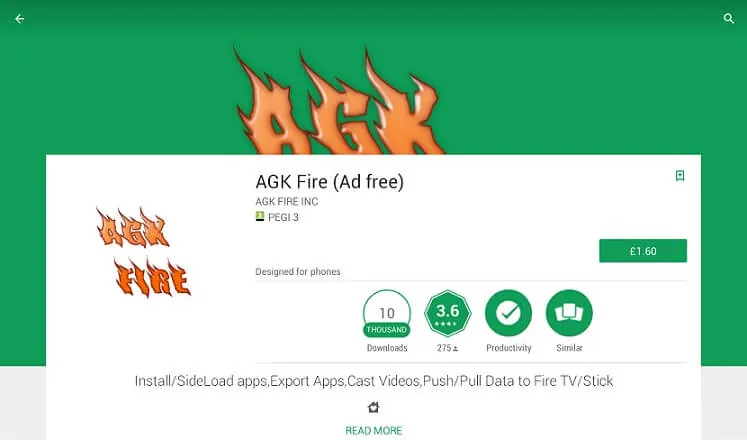
When you launch AGK Fire, you will be presented with a text box to enter your Fire TV IP address. This is the only configuration required for the application. You can find this on your Fire TV by going to Settings and then Device. Once on the Device page select Network and your IP address will be listed on the right hand side. Enter your Fire TV IP address into AGK Fire and select OK. [Read: How to find Amazon Fire TV IP Address?]
New to Amazon Fire TV and Kodi? Check out: Beginner Blueprint: Complete Amazon Fire TV Kodi Guide. It covers everything you need to know on Amazon Fire TV Kodi setup.
Sideload Fire TV Kodi using AGK Fire
Now that we have AGK Fire installed and setup on an Android device, we will now sideload Fire TV Kodi. Open up AGK Fire and select the Phone Apps tab. It is called this whether you are using AGK Fire on a tablet or smartphone. [Read: How to stream iPhone to Amazon Fire TV Stick using AirPlay]
Here you will see all of the applications installed on your Android device. Swipe down until you find the Kodi application and select it. You will receive a simple notification on your screen asking you if you would like to deploy Kodi to your Fire TV device with your IP address next to it. Select your Fire TV and the AGK Fire Kodi installation process will begin. You will see an onscreen progress bar as the application is deployed. [Read: How to block Fire TV updates (unrooted)]
Once complete, the Kodi application will be visible under the My Apps section of your Amazon Fire TV. If you do not see it, a quick restart should make it available. But this is not usually required. To complete the AGK Fire Kodi installation, run the app on your Fire TV to complete Kodi's own installation steps. [Read: Block Amazon Fire TV auto update (unrooted) - Method 2]
Sideload Kodi on Fire TV using AGK Fire - Final Thoughts
More and more Fire TV sideloading methods are becoming available to us. None of them are as simple as AGK Fire. With this app you can sideload Fire TV Kodi in minutes. Using any Android tablet or smartphone you can complete the AGK Fire Kodi installation in just a few taps on your screen. The AGK Fire APK is a paid-for app but the ease of application deployment it offers really justifies the small fee. You will struggle to find an easier method to sideload apps onto a Fire TV device. Once you've managed to sideload Fire TV Kodi, you may consider installing these 20 best Kodi addons 2017, 6 must-have Kodi addons for broadcast streaming, and addons for watching NFL live or college football live.


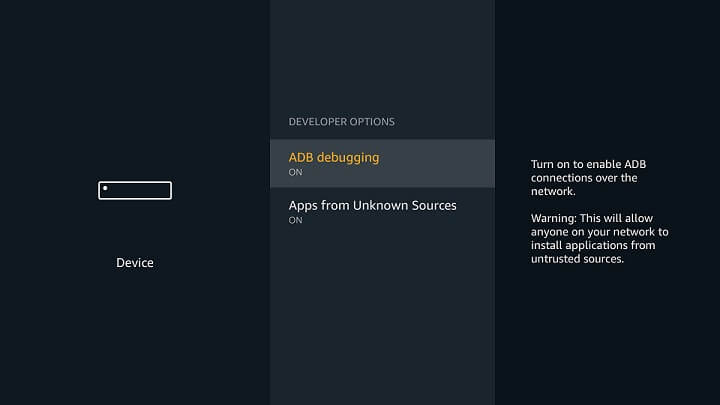
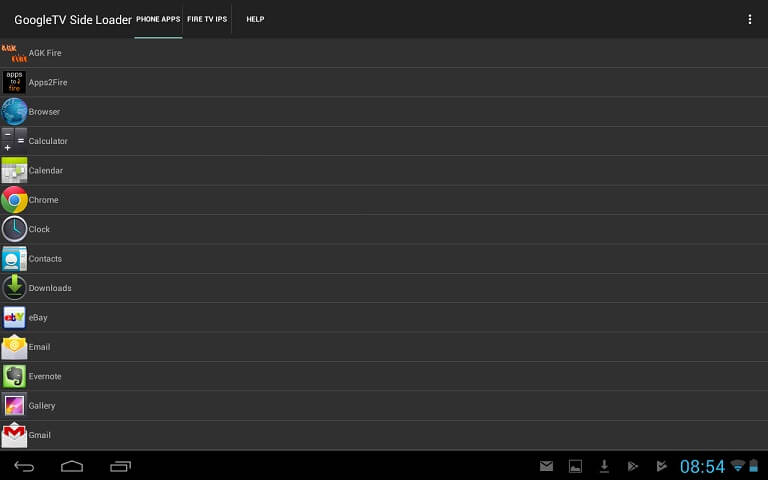
![10 Best Emby Client Devices [2023] - 4k, Hardware Transcoding, etc. setup emby server with raspberry pi](https://www.smarthomebeginner.com/images/2017/02/setup-emby-server-with-raspberry-pi.jpg)
![10 Best Jellyfin Client Devices [2022] - 4k, Hardware Transcoding, etc. Jellyfin Roku App](https://www.smarthomebeginner.com/images/2021/02/jellyfin-roku-client-app-ft.jpg)
![10 Best Plex Client Devices [2022] - STUTTER-free Streaming Best Plex Client Devices](https://www.smarthomebeginner.com/images/2022/02/best-nas-for-plex-server-featured-images-from-pexels-photography-maghradze-ph-3764958-e1648542743772.jpg)
![8 Amazing Raspberry Pi Ideas [2022]: Beginners and Enthusiasts Raspberry Pi ideas](https://www.smarthomebeginner.com/images/2021/09/raspberry-pi-4-dev-board.jpg)
![8 Best NAS with Plex Server Support [2022] - 4k, Transcoding, etc. Best NAS Server for Plex](https://www.smarthomebeginner.com/images/2020/02/best-media-server-for-plex-ft.jpg)
