There has been a flurry of posts on Sick Beard recently. As a continuation, in this post I will explain how to setup server running Ubuntu 12.04 with Sick Beard Apache proxy. Technically it is a reverse proxy, that allows you to access Sick Beard web interface without the use of port numbers. Sick Beard is a wonderful set and forget python script to automatically download and pass TV show torrent files to torrent downloaders (eg. Transmission) or NZB files to NZB downloaders (eg. SABnzbd+). TV shows will be downloaded as they are available, renamed, and moved to your library. You will need news group access for best performance and Sick Beard works best with Usenet services such as Astraweb with SABnzbd or Unzbin newsgrabbers. Please follow my previous post on how to install Sick Beard on Ubuntu, prior to setting up Sick Beard Apache proxy. This method works on previous versions of Ubuntu as well (>10.04).
Support content creators and signup for Amazon Prime and get instant streaming of Movies and TV Shows.
Sick Beard Apache proxy setup
 I usually like to not have anything work on its default port for security reasons. But anyway, to access the Sick Beard web interface using port number (eg. http://myserver.com:PortNumber) is cumbersome. I like to create Sick Beard Apache proxy for easier access (eg. http://myserver.com/sickbeard). Below is a description of how to achieve this on Ubuntu Server.
I usually like to not have anything work on its default port for security reasons. But anyway, to access the Sick Beard web interface using port number (eg. http://myserver.com:PortNumber) is cumbersome. I like to create Sick Beard Apache proxy for easier access (eg. http://myserver.com/sickbeard). Below is a description of how to achieve this on Ubuntu Server.
First enable the proxy modules in Apache:
sudo a2enmod proxy sudo a2enmod proxy_http sudo service apache2 restart
Then you will have to edit /etc/apache2/mods-available/proxy.conf file. But before that backup your proxy.conf file:
cd /etc/apache2/mods-available sudo mv proxy.conf proxy.conf.default
Now create a new file called proxy.conf using your favorite text editor and add the following lines to it:
<ifmodule mod_proxy.c>
#turning ProxyRequests on and allowing proxying from all may allow
#spammers to use your proxy to send email.
ProxyRequests Off
<proxy *>
AddDefaultCharset off
Order Allow,Deny
Allow from all
</proxy>
ProxyPass /sickbeard/ http://localhost:8081/
ProxyPassReverse /sickbeard/ http://localhost:8081/
# Line below is optional
Redirect permanent /sickbeard https://myserver.com/sickbeard/
# Enable/disable the handling of HTTP/1.1 "Via:" headers.
# ("Full" adds the server version; "Block" removes all outgoing Via: headers)
# Set to one of: Off | On | Full | Block
ProxyVia On
</ifmodule>
The ProxyPass and ReverseProxyPass lines create an Apache reverse proxy to Sick Beard. The redirect statement (optional) permanently redirects http connections to https connections for security. Then save the file, close it, and restart Apache:
sudo service apache2 restart
Then, you will have to stop Sick Beard and edit its configuration file to modify the "web_root". Stop Sick Beard from the web interface or using the following command (if you followed my Sick Beard installation guide). The configuration file (config.ini) is normally located in the home folder under ".sickbeard".
sudo /etc/init.d/sickbeard stop cd ~/.sickbeard nano config.ini
Edit the [General] section as shown in the picture below. Change web_root to match what is mentioned in your proxy.conf.
Find the [global] section and edit "urlbase" as shown below. You could name it whatever you want (eg. potato instead couchpotato) but make sure that the same word is used in proxy.conf.
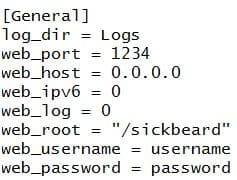
Then start/restart Sick Beard for the changes to take effect:
sudo /etc/init.d/sickbeard start
Web Access Sick Beard Apache Proxy
Sick Beard Apache proxy is now active and you should be able to access Sick Beard web interface using http://myserver.com/sickbeard.
Best Standalone Bittorrent Downloaders:
There is one final step after activating Sick Beard Apache proxy. If you have DHCP server (eg. router), you may have forwarded the port (8081 or whichever port your Sick Beard is listening at) to the computer on which Sick Beard is running. You may now disable this cutting access to the Sick Beard using the port. However, there is a disadvantage to doing this. You will not be able to use Sick Beard remote clients to control your CouchPotato. So the decision to forward the port is up to you.
Recommended For You:
There you have it. Setup Sick Beard Apache proxy and enjoy the easier access to the Sick Beard web interface.


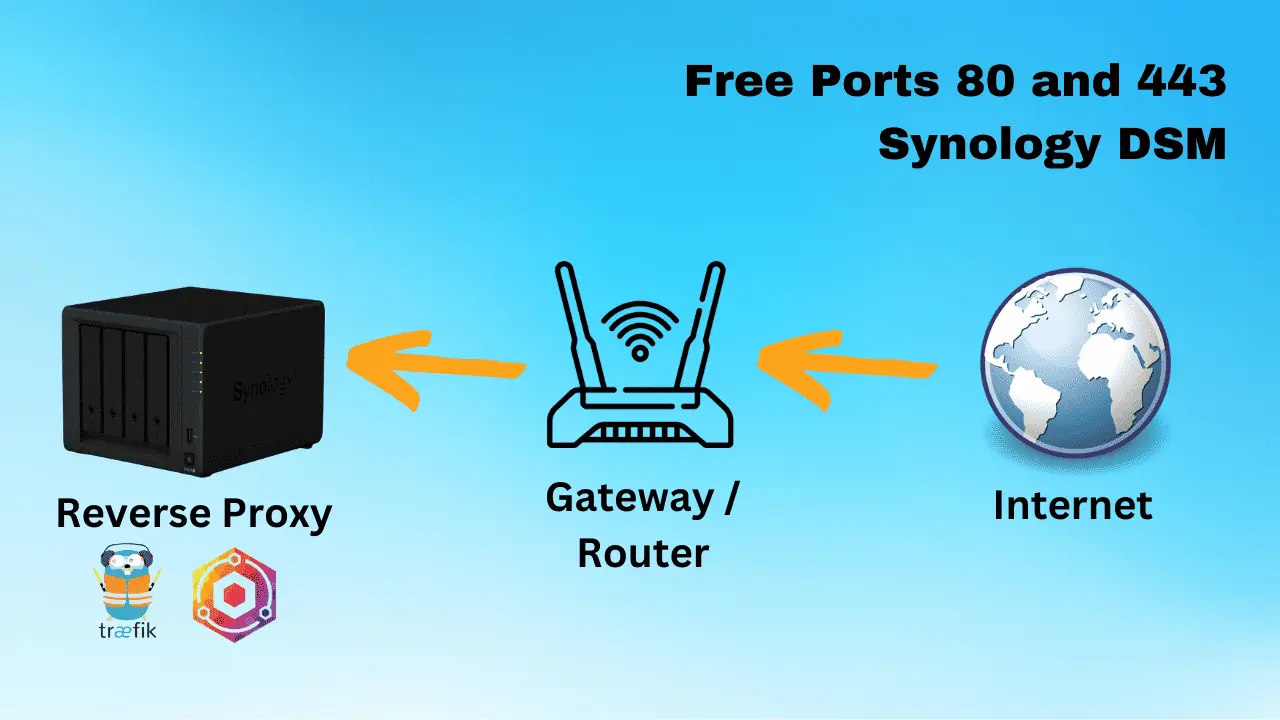
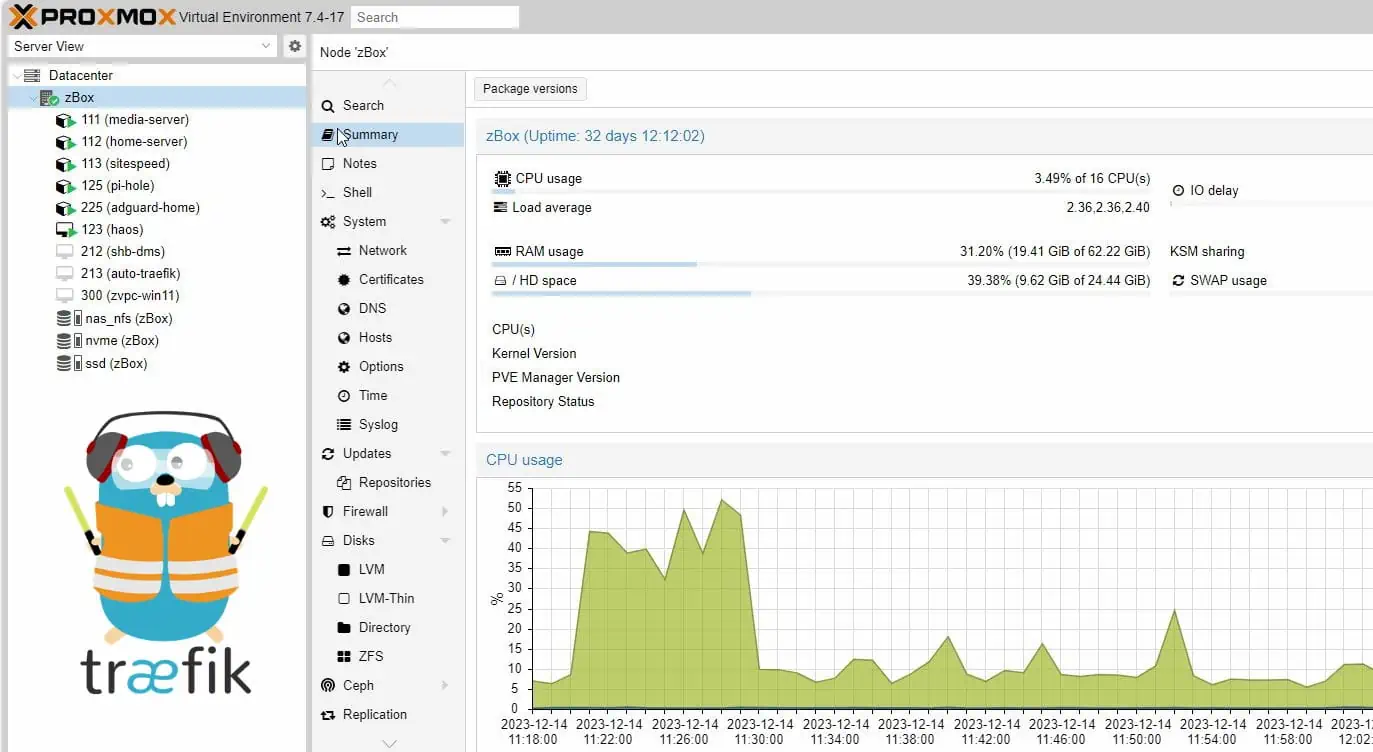

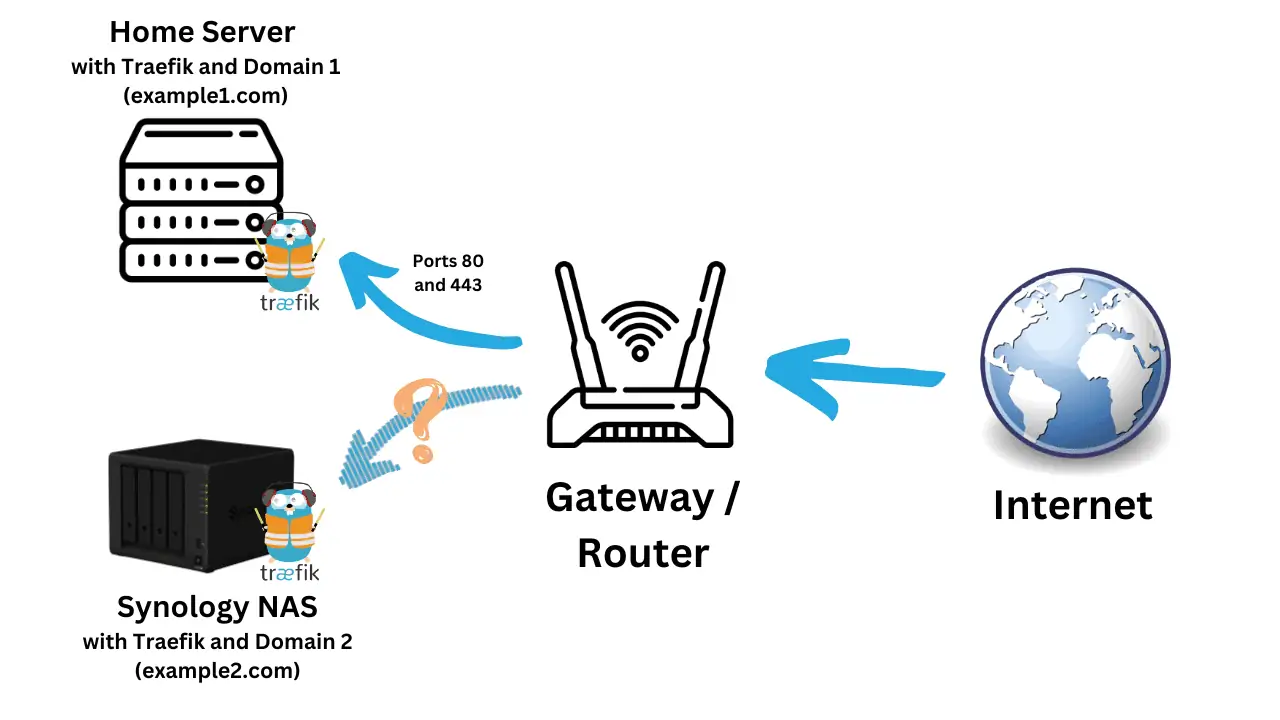
![Ultimate Docker Media Server: With 60+ Docker Compose Apps [2024] Ultimate Docker Media Server](https://www.smarthomebeginner.com/images/2024/01/Docker-Series-02-Docker-Stack.png)
