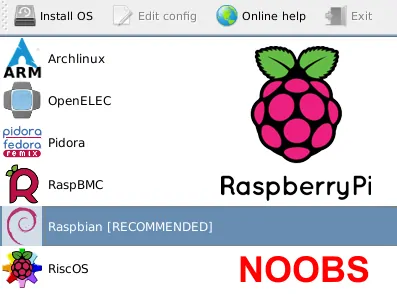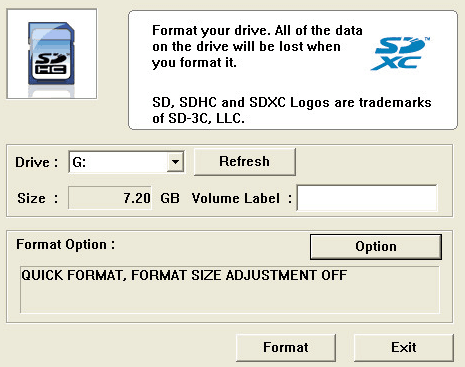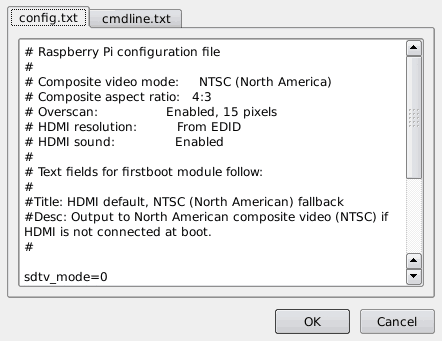New Out of Box Software, or NOOBS allows you to install OS on Raspberry Pi with just a few clicks. The name 'NOOBS' explains everything: it is for newbies (or for anybody who likes it simple). Recently, I introduced 4 media center operating systems for Raspberry Pi. Then, I presented 7 must have accessories for a Raspberry Pi media center. Finally, I compared in detail Xbian, OpenELEC, and Raspbmc. While I concluded that OpenELEC was the best media center operating system for me at this point, I also recommended that you try out other operating systems and decide for yourself. Install the operating system on the SD card, formatting it and reinstalling the next one to try can be a big hassle. Apart from the time, you also need to know how to install the operating system. This is where New Out of Box Software (NOOBS) can come in handy.
| Build a Low-Cost Raspberry Pi Media Center | Price |
|---|---|
| Raspberry Pi 4B Starter Kit with case, power adapter, and heat sinks | ~$82.00 |
| Sandisk Ultra 32GB Micro SDHC UHS-I Card 98 MB/s | ~$8.00 |
| SANOXY Wireless USB PC Remote Control Mouse for PC | ~$8.00 |
The following quote summarizes that objective of the developers:
We started this project with the premise that throwing people in at the deep end and making them jump hurdles, to mix my sporting metaphors, is a good way to get them to learn stuff. It is: but it can also put some people off, sometimes terminally. And we don’t want people to put their Raspberry Pi down in horror after five minutes.
Not only does NOOBS make it a cakewalk to setup Raspberry Pi with an OS, it also makes it very easy to recover or repair lost or corrupted partitions. At this point, NOOBS supports the following operating systems: Raspbian, OpenELEC, RISC OS, Pidora, Arch, and Raspbmc.
Table of Contents
Preparing to Setup Raspberry Pi with NOOBS
To start, first you need a compatible SD Card of at least 4 GB capacity. Take a look at this post for compatible SD card recommendations. The format the SD card using SD Association's Formatting Tool. Windows formatting tool has limitations (does not handle multiple partitions well) and therefore I recommend using SD Formatter instead.
Click on "Option" and set "FORMAT SIZE ADJUSTMENT" option to "ON", choose the correct SD card drive, and click "Format". Once done, you are ready to setup Raspberry Pi with any OS using NOOBS.
Setup Raspberry Pi with NOOBS
To setup Raspberry Pi with New Out of Box Software, you do not need internet access or install any special software. Just follow the simple steps described below and you will be surprised how easy it is.
- Visit the NOOBS download page and download the latest version of the NOOBS.
- Extract the compressed file and copy of the contents to the root of the SD card.
- Insert the SD card into Raspberry Pi and power it up.
Raspberry Pi should boot the NOOBS page and provide you with a list of several operating systems that you can install.
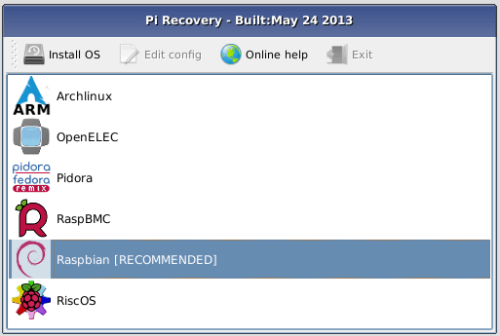
Just choose the operating system you want to install, let the installation proceed and complete, and that is it you are done. The next time your Raspberry Pi reboots you should boot into the OS you installed.
NOTE: By default, NOOBS will output over HDMI at your display’s preferred resolution, even if no HDMI display is connected. If you do not see any output on your HDMI display or are using the composite output, press 1, 2, 3 or 4 on your keyboard to select HDMI preferred mode, HDMI safe mode, composite PAL mode or composite NTSC mode respectively.
Recovery
New Out of Box Software creates a recovery partition on your SD card and stay resident on your card. You can hold shift key down during boot to enter the recovery interface. At this point, you may switch to a different operating system or reinstall the current operating system. In addition, there is also editor to the config.txt file for current OS and a web browser to quickly browse for help and information.
Conclusions
Kudos to the developers, setting up Raspberry Pi for the first time can now be much easier using New Out of Box Software (NOOBS). The ability to choose the OS allows you to boot a regular operating system like Raspbian, or a media-center specific OS like OpenELEC. Clearly this is a big help for newbies and takes out reading multiple wiki's to figure out the installation procedure for each OS. With a simple and inexpensive remote and New Out of Box Software (NOOBS), an awesome microcomputer or a media center is just a few click away.