Want your Chromecast to play locally-stored content on TV? AllCast may be a solution. You may remember from our recent post that Chromecast is one of the best client devices for Plex. The Allcast Android app lets you send photos, music, and video stored on your Android device to your television. Besides Chromecast, the app also supports Amazon Fire TV, Xbox 360, Apple TV, Xbox One, Roku, Samsung Smart TVs, Panasonic Smart TVs, WDTVs, and DLNA Renderers.
Table of Contents
Developer Info
Although there are other apps that claim to provide similar functionality, what makes AllCast special is the fact that it is developed by Koushik Dutta, aka Koush, one of the premier developers for the Android platform and the mastermind behind apps like ClockWorkMod recovery. He started working on the app after Chromecast device became one of the biggest hardware hits last year. At that time, the Google’s dongle worked only with a handful of top Android applications, including Netflix, Hulu Plus, YouTube, Pandora, and more. [Read: 5 Must have Android apps for HTPC or Home Server control]
History
Originally named AirCast, the app was born in mid 2013, but a beta version of the app was released in December last year. Since then, Allcast has been through various updates, bug fixes, and other changes, and has evolved into something far more than the Chromecast streaming app it began as.
Interestingly, when Koush initially added Chromecast support last year, it was done through a workaround, as Google Cast SDK didn’t officially provide the required support. But a Chromecast software update released later that year broke this functionality, with Koush accusing Google of intentionally closing off access to third-party apps. [Read: Four free android apps to remotely monitor and control torrent, NZB, and other downloads]
After receiving a lot of criticism, the search giant finally opened up its Cast SDK in February this year, allowing developers to build Chromecast support into their third-party apps and websites. Ironically, a member from Chromecast team itself asked Koush to add back the support.
Best Android TV Boxes:
- NVIDIA SHIELD TV Pro Home Media Server - $199.99
- Amazon Fire TV Streaming Media Player - $89.99
- WeTek Play 2 Hybrid Media Center - $134.00
- Kukele Octacore Android TV Box - $179.99
- U2C Android TV Box - $95.99
AllCast Features
The app provides a lot of features, some of them are listed below:
- Aside from locally-stored content, the app also lets you stream content stored on various cloud services like Dropbox and Google Drive.
- Supports content streaming to web browsers.
- The app also supports DLNA server, which means that AllCast users can stream media straight from their DLNA servers to a Chromecast dongle.
- The app provides subtitle support for Chromecast when streaming from a media server (ie, Serviio with srt files).
- There also exists a free AllCast Receiver app that essentially makes your Android device a streaming target, letting you stream pics/audio/video from one device to another.
- The app also supports Play Music streaming, provided that your Android device is rooted.
- The app automatically pauses streaming in case of an incoming call.
- The app also offers a private listening mode that lets Fire TV users mute their TV’s audio and broadcast it from their smartphone. According to Koush, the feature isn’t likely to arrive on Chromecast as it’s a basic streaming device that cannot handle advanced A/V parsing.
- You can also enable premium functionality in the AllCast app by using redemption codes, a built-in feature that lets you install the app on other devices and redeem it for the full version.
Here is a video from Koush that explains how the app works:
Conclusion
If you like the idea of streaming local content on your TV through Chromecast, AllCast is worth trying out. At present, the app is available in free as well as paid versions. While the former includes barriers like advertising, splash screens, and a 5 minute viewing limit on pictures and videos, the latter is a full version that you can buy for $5. You can download the latest free and premium versions of the app from Google Play. For troubleshooting, refer to AllCast-Wiki.

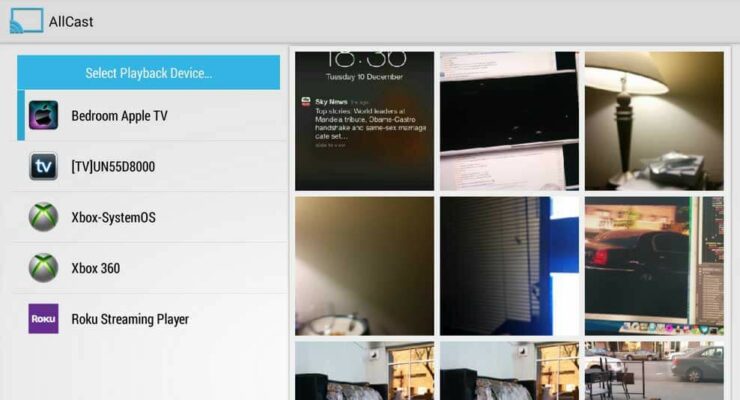
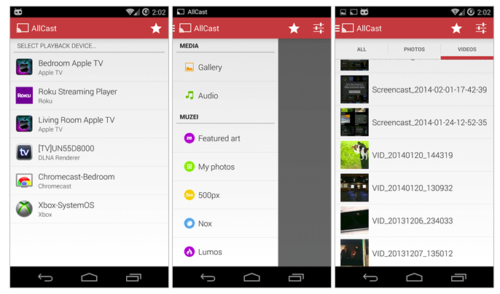
![10 Best Emby Client Devices [2023] - 4k, Hardware Transcoding, etc. setup emby server with raspberry pi](https://www.smarthomebeginner.com/images/2017/02/setup-emby-server-with-raspberry-pi.jpg)
![10 Best Jellyfin Client Devices [2022] - 4k, Hardware Transcoding, etc. Jellyfin Roku App](https://www.smarthomebeginner.com/images/2021/02/jellyfin-roku-client-app-ft.jpg)
![10 Best Plex Client Devices [2022] - STUTTER-free Streaming Best Plex Client Devices](https://www.smarthomebeginner.com/images/2022/02/best-nas-for-plex-server-featured-images-from-pexels-photography-maghradze-ph-3764958-e1648542743772.jpg)

![15 Best Plex Alternatives [2022] - FREE and BETTER Options Best Plex Alternatives feature image](https://www.smarthomebeginner.com/images/2022/08/best-plex-alternatives-feature-image.gif)
