Raspbmc is a minimal Linux distribution based on Debian that brings XBMC to your Raspberry Pi. While Raspbmc offers great features, it has been found to fall behind on speed and fluidity compared to other media center OSes. This post introduces the recently released Raspbmc July update 2014.
What's New in Raspbmc July Update 2014
Raspbmc July update brings several fixes and improvements listed below. It also now includes a basic built-in browser. The major changes, fixes, and improvements are listed below:
- Fix an issue with the installer on new Model B+ Pis
- Improve performance for Raspberry Pis with 256MB RAM
- Default to 720p resolution by default
- Better buffer handling for these Pis
- Reserve less memory for kernel
- Use larger swap file
- Reserve less memory for GPU
- Fix a race condition which can occur when loading HiFiBerry and iqAudio sound card modules
- Improvements to buffer handling
- Fix for an issue where playing audio can cause the device to reboot
- Add option for Model B+ devices to boost USB current in Raspbmc Settings (this is useful if you wish to power an external hard drive).
- Performance improvements by reducing XBMC binary size
Here is the link to the official Raspbmc July update release announcement. There may be bugs in this new update and somethings may break. Read through the comments to make sure that there are no major issues.
Best Android TV Boxes:
- NVIDIA SHIELD TV Pro Home Media Server - $199.99
- Amazon Fire TV Streaming Media Player - $89.99
- WeTek Play 2 Hybrid Media Center - $134.00
- Kukele Octacore Android TV Box - $179.99
- U2C Android TV Box - $95.99
How to Install Raspbmc
Ubuntu Installation and Configuration
Install Raspbmc using NOOBS
Upgrade Instructions
Ubuntu Installation and Configuration
That is it. Enjoy the Raspbmc July update.



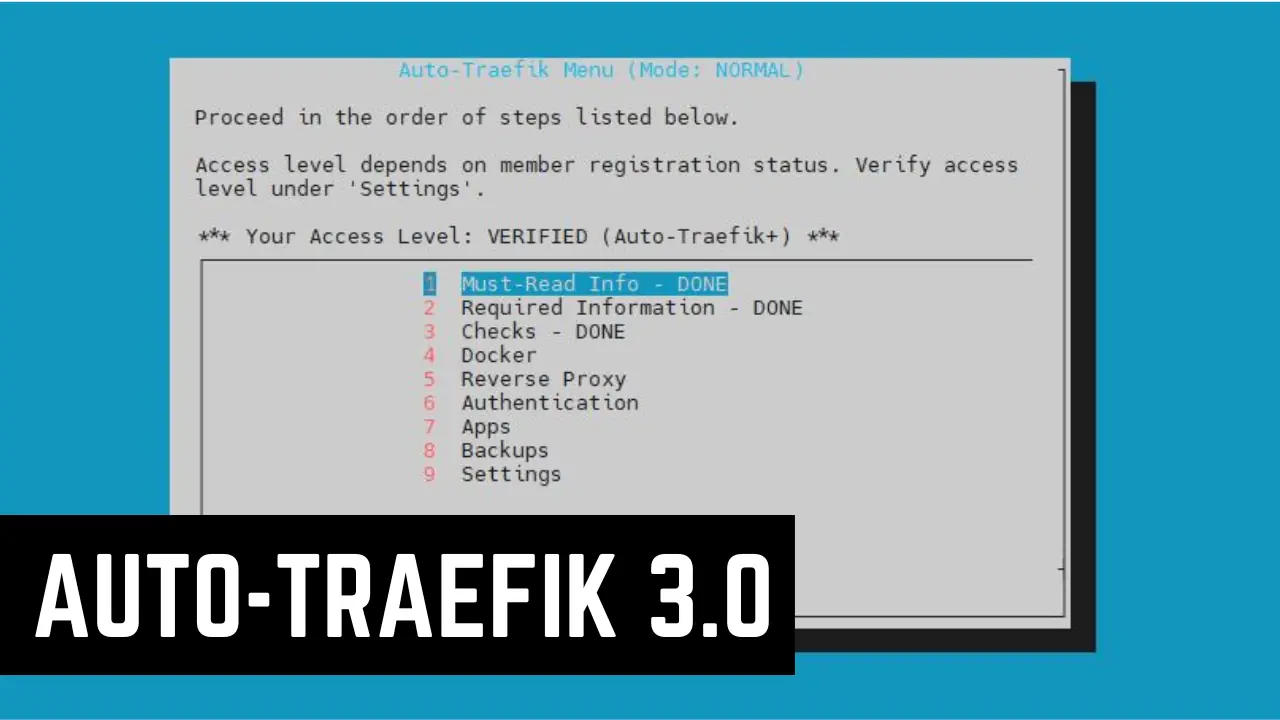


![Watchtower Docker Compose with Cool Notifications [2024] Watchtower Docker Compose with Cool Telegram Notifications](https://www.smarthomebeginner.com/images/2024/01/title.png)

