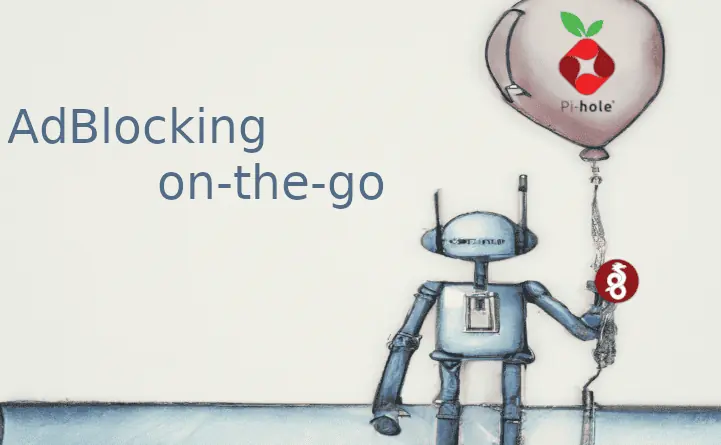Recently, we saw presented the media center operating systems that are available for Raspberry Pi. In this post, let us look at 7 Raspberry Pi accessories you may need to build a low-power HTPC. The objective is to be able to play media from a home server, over the wireless network, on Raspberry Pi running XBMC. Raspberry Pi, the $35 credit-card sized PC/board, has all the necessary outputs to accomplish this, including a HDMI port and 2 USB ports. The picture below shows a schematic of the locations of various ports on the Raspberry Pi board. Now let us look at what Raspberry Pi accessories you may need to build a good media center.
Table of Contents
Raspberry Pi Accessories for Media Center
At the time of writing this post, almost all of the media center software available for Raspberry Pi were based on XBMC. No matter which operating system you decide to use, the Raspberry Pi accessories listed below may be needed. Note that these are just recommendations based on research and trials. You may find other accessories that fit your need better. The key is to make sure that the Linux drivers offer full support for these Raspberry Pi accessories and their hardware. A good reference guide to see all compatible hardware is available here.
1. Audio and Video
 Audio and video are integral part of any media center. The Model B Raspberry Pi supports both analog (RCA video and 3.5 mm audio) and digital formats (HDMI). Needless to say, if you want digital HD audio and video then HDMI is your only choice. Plus, you also reduce the number of cables running between devices. You can normally find great cables with latest standards for just a few dollars.
Audio and video are integral part of any media center. The Model B Raspberry Pi supports both analog (RCA video and 3.5 mm audio) and digital formats (HDMI). Needless to say, if you want digital HD audio and video then HDMI is your only choice. Plus, you also reduce the number of cables running between devices. You can normally find great cables with latest standards for just a few dollars.
Compatible HDMI Cable: AmazonBasics High-Speed HDMI Cable (6.5 Feet/2.0 Meters) - Supports Ethernet, 3D, and Audio Return [Newest Standard] ($5.79)
If you for some reason you have trouble getting audio to work over HDMI, then head over to the Raspberry Pi forum and browse through threads on this topic like this one.
2. USB Wifi Adapter
 Wireless adapters are one the trickiest hardware pieces to get working in Linux. Thankfully, the open-source community has worked hard to list the Raspberry Pi compatible hardware here. Several factors such as Wireless G or N, location, adapter's reception potential, etc. affect Wireless performance. In general, in this case its best to learn from others experience and do enough research prior to purchasing a wireless adapter for your Raspberry Pi. [Read: 5 Best Raspberry Pi Wifi adapters for you media center]
Wireless adapters are one the trickiest hardware pieces to get working in Linux. Thankfully, the open-source community has worked hard to list the Raspberry Pi compatible hardware here. Several factors such as Wireless G or N, location, adapter's reception potential, etc. affect Wireless performance. In general, in this case its best to learn from others experience and do enough research prior to purchasing a wireless adapter for your Raspberry Pi. [Read: 5 Best Raspberry Pi Wifi adapters for you media center]
Compatible USB Wifi Adapter: GMYLE Wireless N/G USB WiFi Adapter (Realtek RTL8191US) with high gain 5dBi Antenna Up to 300Mbps ($13.90)
The operating system you run (OpenELEC, Raspbian, Xbian, etc.) also influence the compatibility as some of them may have the drivers pre-installed. Those with Realtek chipsets tend to have better compatibility. If they do not work, you can use the following command to install the driver or follow this thread:
sudo apt-get install firmware-realtek
3. USB IR Remote
 A good remote is one of the most important Raspberry Pi accessories. Imagine having to get up and use the mouse or the keyboard to control or having to use your phone control your Raspberry Pi. I prefer to control my device using a IR remote: that way I can control everything using my Logitech Harmony universal remote.
A good remote is one of the most important Raspberry Pi accessories. Imagine having to get up and use the mouse or the keyboard to control or having to use your phone control your Raspberry Pi. I prefer to control my device using a IR remote: that way I can control everything using my Logitech Harmony universal remote.
This page, lists all the remote that can be used with Raspberry Pi. One of the most common ways seems to be to get the FLIRC USB dongle and configure LIRC. For the basic purpose of being able to control XBMC on Raspberry Pi, it seems to be too much work and an overkill. I recommend getting a very basic cheap USB MCE remote that mimics a keyboard and mouse.
Compatible USB IR Remote: SANOXY Wireless USB PC Remote Control Mouse for PC ($8.60)
I currently, use this remote and have written in detail about how to make this remote work with XBMC and Logitech Harmony remote.
4. SD Card
 Probably least confusing of the Raspberry Pi accessories is the SD card. But it is a key component, as it stores the operating system and is required for booting the Raspberry Pi. There are some SD cards that are not compatible. This page contains a long list of several SD card models and highlights whether they work with Raspberry Pi or not. Generally speaking if you get a standard SDHC card of a known brand it should work. Furthermore, performance on Class 10 SDHC cards seem to be the best. But it is always best cross check against this list prior to purchasing one.
Probably least confusing of the Raspberry Pi accessories is the SD card. But it is a key component, as it stores the operating system and is required for booting the Raspberry Pi. There are some SD cards that are not compatible. This page contains a long list of several SD card models and highlights whether they work with Raspberry Pi or not. Generally speaking if you get a standard SDHC card of a known brand it should work. Furthermore, performance on Class 10 SDHC cards seem to be the best. But it is always best cross check against this list prior to purchasing one.
Note: Raspberry Pi 2 uses the micro SD card and not the regular sized SD card. Depending on your Raspberry Pi model, choose either regular SD or micro SD card.
Compatible SD Card: Transcend 8GB Class 10 SDHC Card regular (for RPi1) and micro SD (for RPi2)
5. MicroUSB Power Cord
 Needless to say, you need a power source to fire up your Raspberry Pi. It has a microUSB port as the power socket. You could use a microUSB charger (most smartphones use these), or go with a standard USB to microUSB power cable. Even better, you could get something that can do both (like this one). However, make sure that it is rated for an output of at least 1 Amp at 5 Volts (2 Amp at 5 Volts for Raspberry Pi 2) or you will have problems with peripherals not working.
Needless to say, you need a power source to fire up your Raspberry Pi. It has a microUSB port as the power socket. You could use a microUSB charger (most smartphones use these), or go with a standard USB to microUSB power cable. Even better, you could get something that can do both (like this one). However, make sure that it is rated for an output of at least 1 Amp at 5 Volts (2 Amp at 5 Volts for Raspberry Pi 2) or you will have problems with peripherals not working.
Compatible MicroUSB Power Cord: Micro USB 5V 2A Power for both RPi1 and 2 ($7.00)
If your Raspberry Pi will be connected to your TV (like in most cases) and you want it to be powered on when the TV is on and powered off when the TV turns off, then use the USB to microUSB power cable and power your Raspberry Pi using your TV's USB port.
6. Heatsink
 A heatsink is not an absolute necessity. But if you plan to watch HD content for extended periods of times, then it could generate significant heat. This could amplify further if your Raspberry Pi is inside a case. In this situation, having a simple passive heatsink to help dissipate some of the heat couldn't hurt. For a few dollars you can get a 3-piece heatsink to cool all necessary parts of the Raspberry Pi board.
A heatsink is not an absolute necessity. But if you plan to watch HD content for extended periods of times, then it could generate significant heat. This could amplify further if your Raspberry Pi is inside a case. In this situation, having a simple passive heatsink to help dissipate some of the heat couldn't hurt. For a few dollars you can get a 3-piece heatsink to cool all necessary parts of the Raspberry Pi board.
Compatible Heatsink: Kootek Aluminum Heatsink set for Raspberry Pi - Set of 3 Heat Sinks ($5.99)

7. Case
 A case, like the heatsink is not required. But it is recommended to keep all the dust out of the Raspberry Pi board. There are tons of different cases, some very creative, available to choose from. They are described in detail here. Some of them are expense but in my opinion a simple case should work. If you choose to install a heatsink, then make sure that the case has openings to dissipate the heat. In fact, get a case with openings whatever the case may be.
A case, like the heatsink is not required. But it is recommended to keep all the dust out of the Raspberry Pi board. There are tons of different cases, some very creative, available to choose from. They are described in detail here. Some of them are expense but in my opinion a simple case should work. If you choose to install a heatsink, then make sure that the case has openings to dissipate the heat. In fact, get a case with openings whatever the case may be.
Compatible Case: SB Raspberry Pi Case ($13.48)
Of course a keyboard or a mouse could be Raspberry Pi accessories. However, I chose not to list them as once you install and configure your media center on Raspberry Pi, you would not need them (if you have a good remote). If you have to connect to your Raspberry Pi for any reason, you could SSH into it.
So there you go, all the basic Raspberry Pi accessories you may need to get your mini HTPC running. If you have other ideas, please share with us in the comments section.


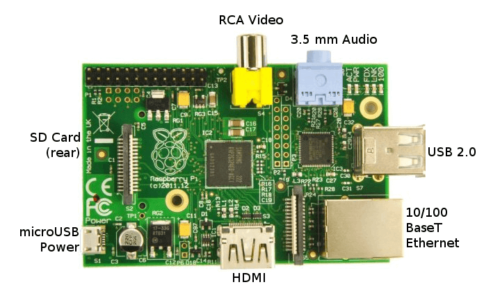
![8 Amazing Raspberry Pi Ideas [2022]: Beginners and Enthusiasts Raspberry Pi ideas](https://www.smarthomebeginner.com/images/2021/09/raspberry-pi-4-dev-board.jpg)
![10 Best Plex Client Devices [2022] - STUTTER-free Streaming Best Plex Client Devices](https://www.smarthomebeginner.com/images/2022/02/best-nas-for-plex-server-featured-images-from-pexels-photography-maghradze-ph-3764958-e1648542743772.jpg)
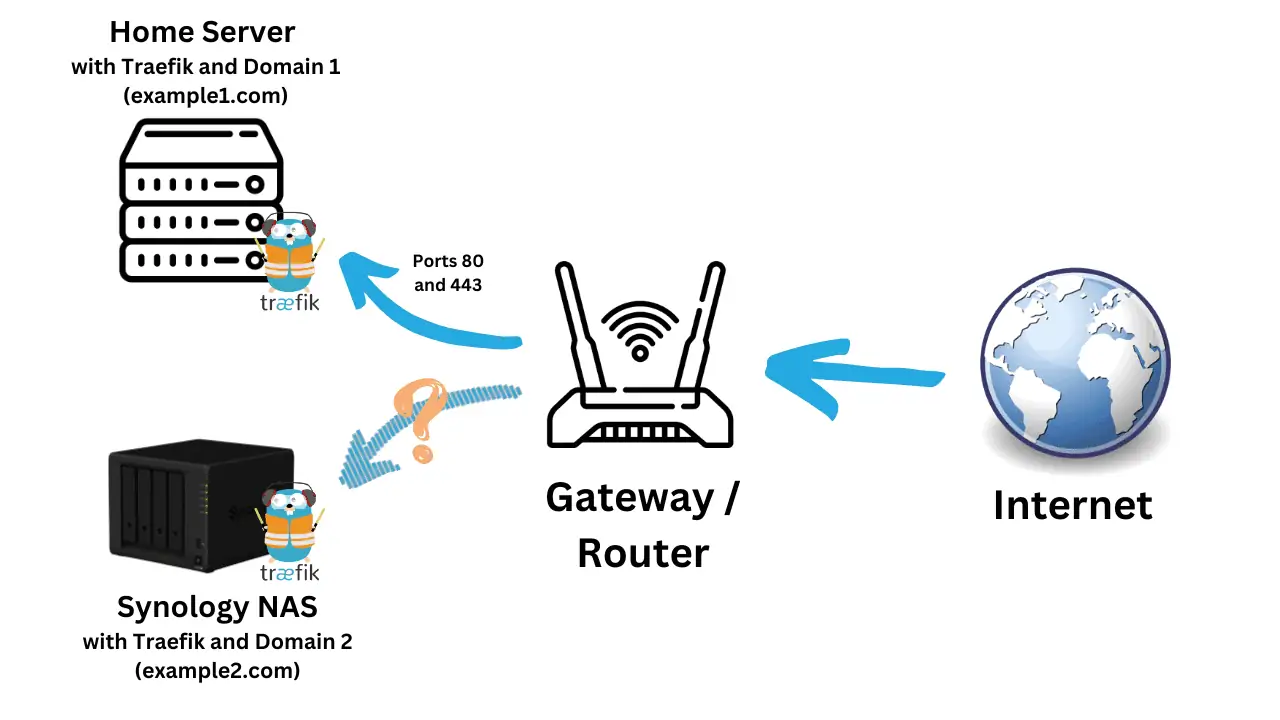
![10 Best Jellyfin Client Devices [2022] - 4k, Hardware Transcoding, etc. Jellyfin Roku App](https://www.smarthomebeginner.com/images/2021/02/jellyfin-roku-client-app-ft.jpg)
![10 Best Emby Client Devices [2023] - 4k, Hardware Transcoding, etc. setup emby server with raspberry pi](https://www.smarthomebeginner.com/images/2017/02/setup-emby-server-with-raspberry-pi.jpg)