PuTTY is a free and open source terminal emulator application which can act as a client for the SSH, Telnet, rlogin, and raw TCP computing protocols and as a serial console client. I have started using Putty to SSH to my server quite often. To make it easier to connect to my server, I explored options to create a shortcut to the session. This would enable me to just click the icon to open the session instead of loading the session through Putty or Pageant. So I created a PuTTY shortcut to saved session on my windows desktop with the following target.
Putty Shortcut to Saved Session
Right click on Windows desktop and choose New->Create Shortcut:
Enter the following line for "location of the item":
"C:Program FilesPuTTYputty.exe" -load PuttySessionName
Save and exit.
Now with just a double-click I can open the session. Since my authentication is done using RSA keys without a passphrase there is no typing involved. I hope someone finds this useful.

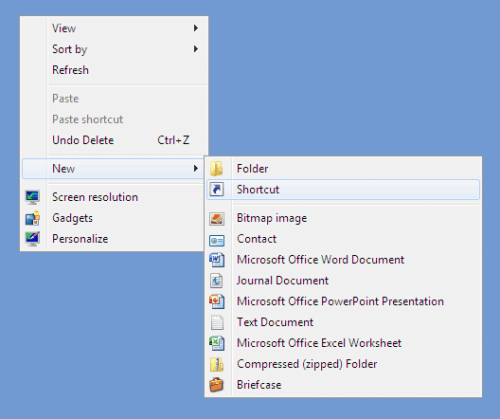
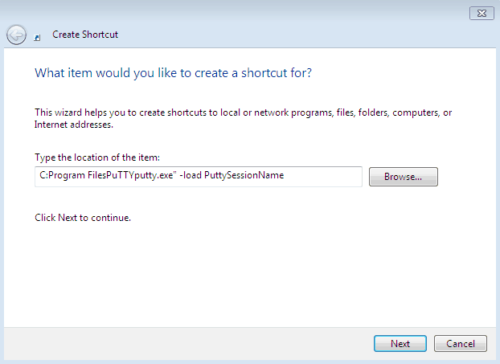
![30 Best SSH Clients for Windows [2022]: Free and Paid Best SSH Clients for Windows featured image](https://www.smarthomebeginner.com/images/2022/11/image-by-geralt-9301-gerd-altmann-from-pixabay-dotcom-matrix-2883623-1280.jpg)
![Traefik Forward Auth Guide - Simple, Secure Google SSO [2022] OAuth Featured Image_final](https://www.smarthomebeginner.com/images/2019/10/OAuth-Featured-Image_final.jpg)

![Ultimate QNAP Docker Compose and Container Station Guide [2023] QNAP Container Station](https://www.smarthomebeginner.com/images/2023/05/ContainerStation.png)
![Google OAuth Traefik Forward Auth [2024]: Most Convenient MFA Google Oauth](https://www.smarthomebeginner.com/images/2024/04/Docker-Series-07-Google-OAuth.png)
![Ultimate Synology NAS Docker Compose Media Server [2022] Synology Docker Media Server](https://www.smarthomebeginner.com/images/2020/07/synology-docker-media-server-ft.jpg)