In this PowerLead Ptox P1030 review we take a look at a small device with a unique form factor. This form might put some customers off the idea of buying it, but is interesting nevertheless. A cylinder, almost like a beverage can, which challenges the very notion of what a Windows media box is. You will soon find out that this device is a very capable Windows streaming device by itself. It has some quite positive points that would be hard to pass up. Great connectivity, and a frontal webcam, make this device an interesting option if you want to run Kodi for Windows or any other apps. This PowerLead P1030 device will be a great option if you want to use it for casual gaming as well. [Read: Guide: How to install Kodi Steam addon on your HTPC]

The first think you notice when looking at this device is its shape. After the initial impression, you will also note lots of USB ports. These ports will come in handy if you decide to connect a wireless HTPC keyboard. You could also have an external storage disk with your downloaded media. Remember that if you want to keep your downloads secure, a good option would be using Kodi IPVanish VPN for Windows, which would allow you to get the media you want, and watch it whenever you like, with a greater privacy.
Best Wireless HTPC and Android TV Box Keyboards:
- Logitech K410 Living-Room Wireless Keyboard with Built-In Touchpad - $37.75
- Logitech Illuminated K830 HTPC Wireless Keyboard and Touchpad - $69.99
- iPazzPort KP-810-10AS Wireless Mini Keyboard Remote with Touch - $15.99
- Rii i8+ 2.4GHz Mini Wireless Keyboard with Touchpad - $22
- LYNEC C120Pro Mini Wireless Gyro Remote Keyboard Mouse - $13
PowerLead Ptox P1030 review: powerful, but not quiet
In this PowerLead Ptox P1030 review we noticed this device has a very faint noise from its cooling fan, but it's only perceived when really close to it, or when in complete silence. Therefore, the small noise level from the Ptox P1030 Windows PC will not bother you when watching movies. For example, you could stream content with one of the 10 best Kodi movies addons, and you would not realize the fan is running. We will now take a look at the technical specs of this device.

PowerLead Ptox P1030 review: technical specifications
- Model Name: Wintel Mini PC Compute Stick G2
- CPU Supported Intel Bay Trail CR,Z3735F,Quad cor,1.8GHz
- GPU Intel HD Graphic(Gen7)
- HDMI HDMI type D,1080P
- Memory DDR3L 2GB
- Camera 2.0M
- MIC yes
- Storage eMMC 32GB
- Wireless LAN/BT WIFI (802.11 b/g/n)+BT4.0 (2.4G-5.8G)
- I/O Ports Audio Jack x 1, USB HOST x 4, TF card x 1, HDMI x 1, RJ45 x 1,, DC-in x 1
- OS Windows 10
- Adaptor INPUT:100-240V OUTPUT:5V 2A
- Certification CE,ROHS
- Dimensions &Phi 86138MM
- Package Dimensions 18.5*16*10cm
- Net Weight 330g
- Shipping Weight 750g
As you can see, this device is capable of 1080P video playback, has great connectivity options including an HDMI port, 4 USB ports, an audio jack and a DC power input. It also has a wireless adapter included, though since you have so many free USB ports you might be inclined to choose your own adapter instead. [Read: 5 Linux compatible USB wireless adapters]
PowerLead Ptox P1030 review: do you recommend this device?

If you want a neat, small and eye-catching mini PC that will spark conversations with your visitors, then this is the device you should get. This device is also a sure bet if you want to connect lots of peripherals, or simply if you want a Windows experience on your living room. Despite its great specs, you would do well on not to expect a killer performance out of it. All these devices perform better under light use, such as media watching without multitasking, or office applications such as word processors or email. Did you install Kodi on this device and want to find more content? Check out these 10 best live TV addons for Kodi, or turn your PowerLead P1030 mini PC into a casual gaming device with these 10 best Kodi gaming addons you didn't know about. There are lots of options to use this Windows device!

![10 Best Plex Client Devices [2022] - STUTTER-free Streaming Best Plex Client Devices](https://www.smarthomebeginner.com/images/2022/02/best-nas-for-plex-server-featured-images-from-pexels-photography-maghradze-ph-3764958-e1648542743772.jpg)
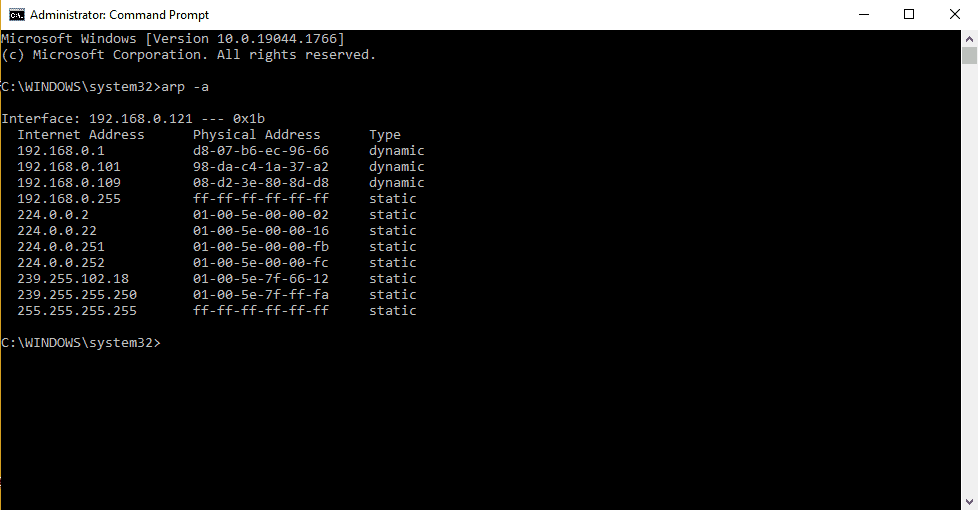

![10 Best Jellyfin Client Devices [2022] - 4k, Hardware Transcoding, etc. Jellyfin Roku App](https://www.smarthomebeginner.com/images/2021/02/jellyfin-roku-client-app-ft.jpg)
![10 Best Emby Client Devices [2023] - 4k, Hardware Transcoding, etc. setup emby server with raspberry pi](https://www.smarthomebeginner.com/images/2017/02/setup-emby-server-with-raspberry-pi.jpg)
![8 Best NAS with Plex Server Support [2022] - 4k, Transcoding, etc. Best NAS Server for Plex](https://www.smarthomebeginner.com/images/2020/02/best-media-server-for-plex-ft.jpg)