Google Play Music is a subscription based music streaming service from, obviously, Google. If you haven't already tried it yet, Google Music is a great way of listening to your favourite tunes on Android, iOS or a web browser. But can you run Google Music on XBMC? Now you can. In order to access Google Music on XBMC installation of an addon is required. [Read: Best Addons for XBMC in 2014]
The addon is available to download for free from the developer's post on XBMC forum where constant development and updates take place. If you haven't already done so, then I recommend signing up for an account with Google Play Music, a free 30 day trial is available. After the trial the pricing is very reasonable at £9.99 per month over here in the United Kingdom. [Read: Install MiniDLNA on Ubuntu]
Install Google Music on XBMC
Firstly head over to the official XBMC forum post where the relevant files are located. Download the three files listed in the original post by the developer of the plugin. [Read: 15 XBMC keyboard shortcuts you should know]
script.module.mutagen-1.21.0.zip script.module.gmusicapi-2013.02.28.zip plugin.audio.googlemusic-0.8exp19.zip
Copy these three files over to your machine, making sure XBMC has the ability to access them. Then, go to the addons menu in the settings. Locate "install from zip" in the menu and click on it.
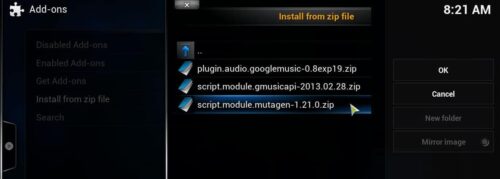
Install the three files in the order listed above. A notification will pop up confirming the installation is complete and the add-on is ready to be configured. [Read: 5 Must have Android apps for HTPC or Home Server control]
Configure Google Play Music Plugin on XBMC
Go to the addons menu and click on installed addons. Then, Locate the "Google Music Dev" addon, right click and choose configure. Input your Google account login information and then click OK. That's it, you have now installed Google Music on XBMC and can now start playing your favourite tracks.
Credit goes to Christopher Gaul on Google+.
Conclusion
Google Music is a great XBMC music addon capable of playing your music from the cloud using your Google account. I recommend giving Google Music on XBMC a try especially if you already have a subscription account. This addon is another example of how, thanks to a vibrant community, XBMC can be extended into anything you require.
Let me know in the comments below if this XBMC Google Music addon worked for you.



![10 Best Plex Client Devices [2022] - STUTTER-free Streaming Best Plex Client Devices](https://www.smarthomebeginner.com/images/2022/02/best-nas-for-plex-server-featured-images-from-pexels-photography-maghradze-ph-3764958-e1648542743772.jpg)
![15 Best Jellyfin Plugins [2023] - Supercharge your Media Server Jellyfin Intros Plugin Preview Pre-Roll](https://www.smarthomebeginner.com/images/2022/08/jellyfin-intros-preroll-preview.jpg)
![10 Best Jellyfin Client Devices [2022] - 4k, Hardware Transcoding, etc. Jellyfin Roku App](https://www.smarthomebeginner.com/images/2021/02/jellyfin-roku-client-app-ft.jpg)
![10 Best Emby Client Devices [2023] - 4k, Hardware Transcoding, etc. setup emby server with raspberry pi](https://www.smarthomebeginner.com/images/2017/02/setup-emby-server-with-raspberry-pi.jpg)

![15 Best Plex Alternatives [2022] - FREE and BETTER Options Best Plex Alternatives feature image](https://www.smarthomebeginner.com/images/2022/08/best-plex-alternatives-feature-image.gif)