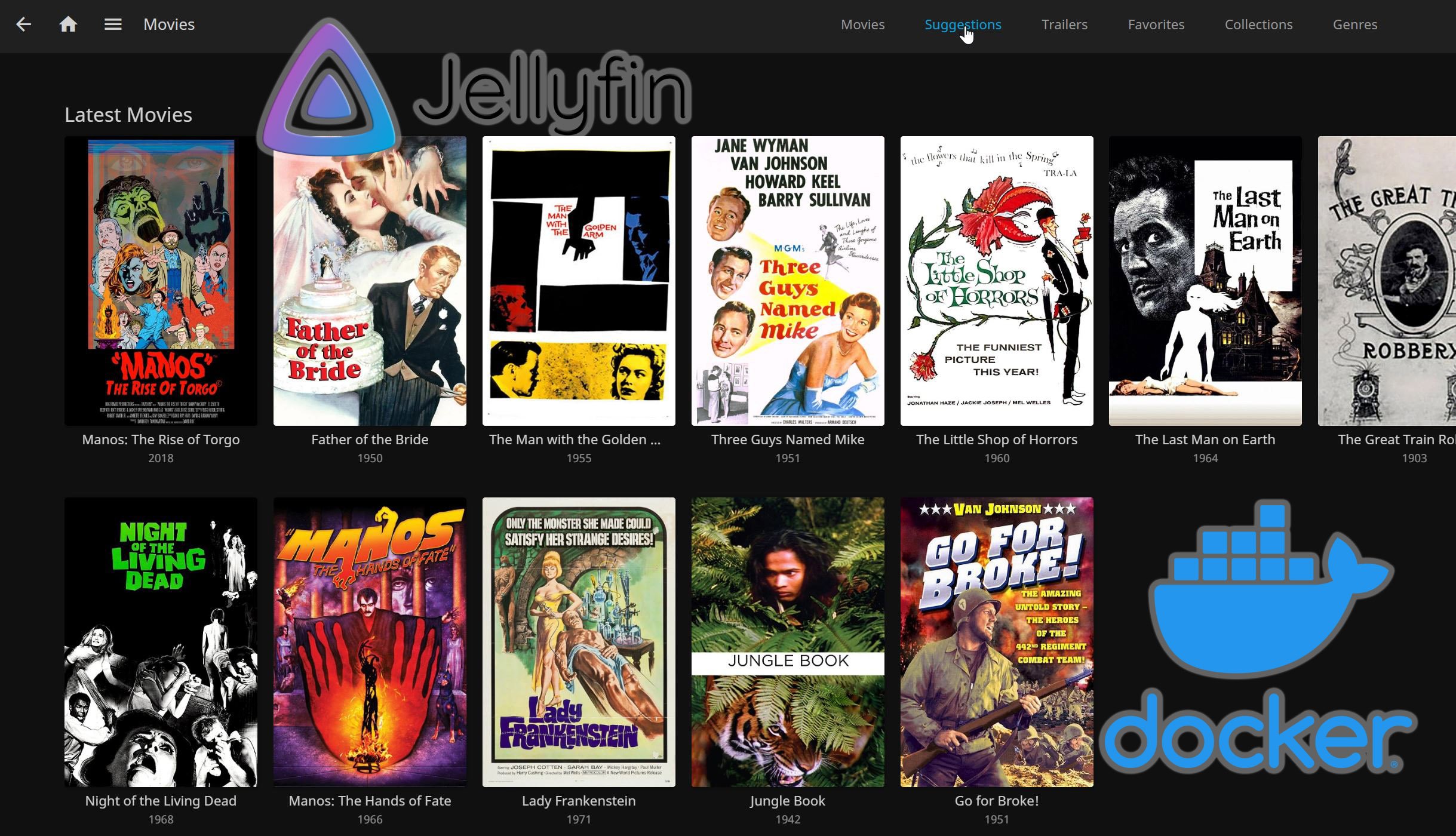OpenFLIXR media server is an all-in-one virtual appliance with a different approach. Instead of using multiple PC’s for different functions and installing everything yourself, OpenFLIXR is a virtual appliance. Everything is pre-installed and configured so it all works out-of-the-box and you won’t have to do the hard work. Plex Media Server will automatically install to have a truly complete automated media server experience. One of it's greatest features is auto updates. From OS (Ubuntu Server 16.04 LTS Xenial Xerox) to packages including the web-based setup wizard. It'll stay fresh and up-to-date. It can even be updated online for bug fixes and new features.
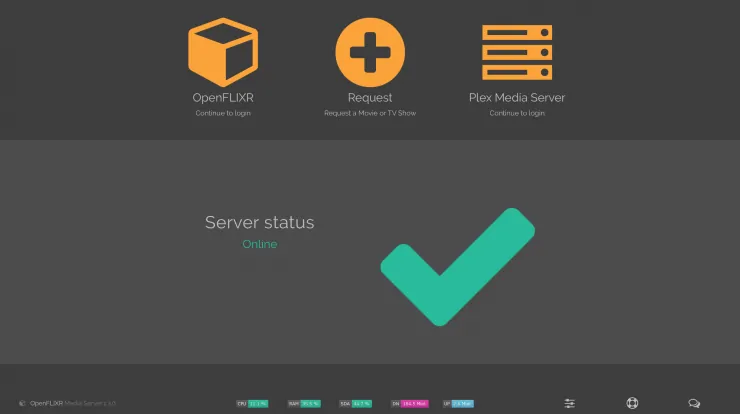
Table of Contents
OpenFLIXR Media Server Features
No stone was left unturned and it would be too much to cover it all. But to give you an idea of its features:
- Plex Media Server
- Plexpy
- Couchpotato
- Sickrage
- Sonarr
- Headphones
- Mylar
- HTPC Manager
- Spotweb
- SABnzbd
- NZBget
- qBittorrent
- NZBhydra
- Jackett
- Monit
- and the list goes on...
All applications are carefully chosen and configured. It’s obvious a lot of time has been spent on choosing the right tools for the job. They are configured to be used together, auto-updated, tuned for speed and rock stable. When set up, which shouldn’t take you more than 15 minutes, it’s ready to use.
Getting started with OpenFLIXR
From the website you can download pre-built images for the most popular hypervisors. Including the open source VirtualBox. See Beginner Blueprint: Complete VirtualBox Setup Guide to help you install and configure VirtualBox on your device. Because it’s a virtual appliance you can run it on practically any OS, back it up and easily relocate it to another PC in the future. After importing and powering up, you should head straight into the setup wizard to configure it.

Going through the wizard you'll have the option to enable remote access by generating a free Let’s Encrypt SSL certificate (domain needed). It will secure all of OpenFLIXR with an A+ ssllabs score! One reason for doing so would be enabling your Plex friends accessing Plex Requests or to manage your system remotely.
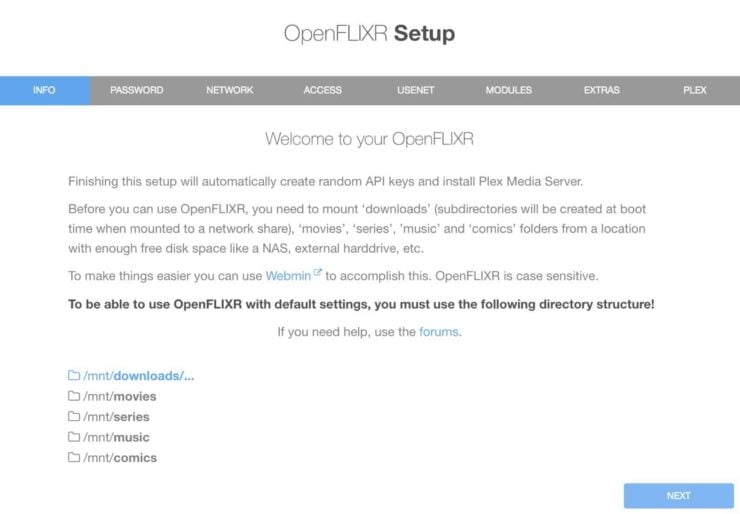
An added bonus for using your own domain and a SSL certificate is the use of HTTP/2. The appliance is tuned for speed but this will ensure an even speedier experience.
When you have entered all required information, the system will configure itself and reboot.
Automated media server
After setup has been completed, you will be presented with a landing page that is designed to be used both from your LAN and the Internet. You can go straight into the heart of the system by clicking the OpenFLIXR link, or have a glance at your current system status, go to your Plex Media Server or manage requests made by your Plex buddy's.
Clicking on the OpenFLIXR link will ask for the password you set and will bring you to a ready to use HTPC Manager. Everything is integrated and alive, you'll feel like a kid in a candy store, there's so much to do and explore! If you entered all required information at the setup stage, you can just go ahead and use the system. First thing you'll notice is how fast everything feels and it all "just works".
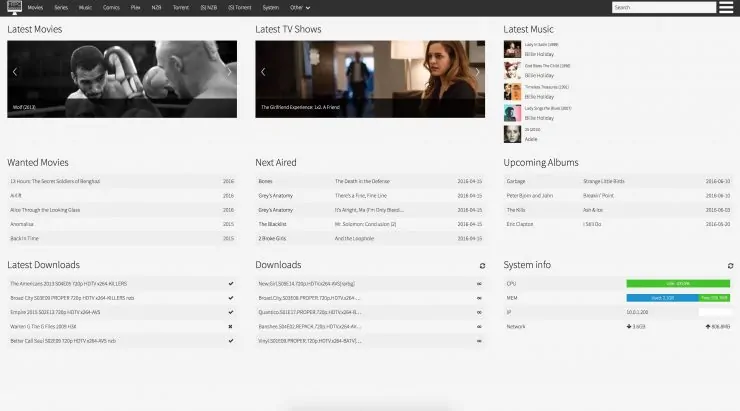
Online updates
All updates are automatically applied except for bugs fixes or features to OpenFLIXR itself. It's real easy though to keep up to date:
- Login to console or SSH
- Execute
sudo updateopenflixrand enter your password - System will reboot when done
Get more info about OpenFLIXR media server at www.openflixr.com.


![10 Best Plex Client Devices [2022] - STUTTER-free Streaming Best Plex Client Devices](https://www.smarthomebeginner.com/images/2022/02/best-nas-for-plex-server-featured-images-from-pexels-photography-maghradze-ph-3764958-e1648542743772.jpg)

![Ultimate Docker Server: Getting Started with OS Preparation [Part 1] Docker Server Tutorials 1 OS Preparation](https://www.smarthomebeginner.com/images/2024/01/Docker-Series-01-Intro-and-OS-Prep.png)