Let us look at some of the most common network attached storage server or home server uses for the sake of people wondering why have a home server? Recently, we described what is HTPC and what it is used for? We also presented an energy efficient HTPC Home Server combo build as well featured the Zotac ZBOX-BI320-U as another option. Here I will try to explain in simple terms what is home server and list some the best home server uses.
Table of Contents
Home Server Uses
Let us be clear that this list is for beginners trying to understand how to use a home server. The listed home server uses may help some advanced users extend the applications of their existing home server or NAS device. But the list is by no means exhaustive and there are many specialized applications that does not concern a typical home server user.
1. File Server
One of the top home server uses is for serving and sharing files stored on a central server (your home server) with other devices in the network. Depending on the operating systems involved, the most common protocols used for this purpose are NFS and SMB/CIFS. Setting up NFS share will allow you to share files between Linux devices. In addition, Kodi can see NFS shares from Windows environment. If you want to reduce overhead and improve performance of Kodi streaming, NFS is the recommended setup. SMB/CIFS or Samba on the other hand is more compatible many operating systems and devices. [Read: Enable and configure OpenELEC Samba share on Raspberry Pi]
2. Network Storage / Backup
This home server use is the reverse of the first one and focuses more on storing a copy of your important files and folders in another computer. This is also one the most common home network server uses. Many are familiar with Windows Backup and the Apple Time Machine. Home Server operating systems such as FreeNAS and Amahi, not only are compatible with various backup systems but they can also encrypt and protect your data. In addition, they also allow setting up custom backup software such as Bacula, Crashplan, etc. and even your own Cloud storage such Tonido or OwnCloud.
3. Download Server
One of the many reasons to own a home server is for downloading content. We at htpcBeginner have written extensively about including setting up qBittorrent, Deluge Torrent, Transmission, SABnzbd, CouchPotato, SickBeard, SickRage, Sonarr, etc. A download server typically runs all day and hence it is important to have a low power consuming build. It downloads your content, be it videos, movies, TV shows, or software while you are busy with your day and has it ready for you. This is definitely one of the top home server uses. [Read: How to install Download Master on ASUS Wireless routers?]
Best Standalone Bittorrent Downloaders:
4. Home Media Server
Media server uses of a home server can vary a lot depending on the need. There are several routes to take and several options. Running a Plex server or Kodi is the one of the most common home media server uses. But Plex and Kodi work differently and should not be confused. While Kodi is more standalone (except while using a shared MySQL library), Plex takes a centralized media management approach. There is not much to be configured on the client side and hence there are several hardware options available for Plex clients. Home server OSes such as Amahi and FreeNAS both have plugins that make installing a Plex server a breeze. In addition, there are also other options such as ReadyDLNA (aka MiniDLNA), which can server media to DLNA certified clients. [Read: The Ultimate Guide to Compile and Install MiniDLNA on Ubuntu]
5. Web Server
The last common of the home server uses is running a web server. Not many people run a web server at home or have a need for it. We have shown how to setup Ubuntu Server as Home Server and install a Web Server. Even if you do not plan to host a website, running a webserver can make your download station a bit more secure by setting up reverse proxies for CouchPotato, SickBeard, Transmission, ShellInaBox, and other services. Hobbyists can run a photoblog to share photos with friends and families. But for serious web server needs, one should consider setting up a reliable VPS. [Read: Digital Ocean vs Synthesis – 10 reasons why I chose Digital Ocean VPS].
Summary
Typically a home Linux server uses a lot less resources than a Windows home server. It is also generally cheaper due to low hardware requirements and the operating system being free. Several free home server operating systems such Amahi and FreeNAS give Windows home server a run for the money. These home server software applications can also be easily extended with the use of plugins. For someone who wants more control and wants to setup everything from scratch there is Ubuntu Server. For those of you who do not have the time and patience there are pre-built home server operating system such as FreeNAS and Amahi. Stay tuned for a separate post on what home server software options are available and which one to use. If you did not know what is a home server or what you can do with a personal server at home, then, I hope this post gave you a quick introduction with some of the most common home server uses.


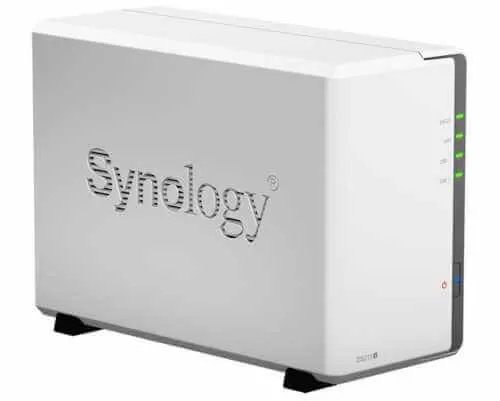

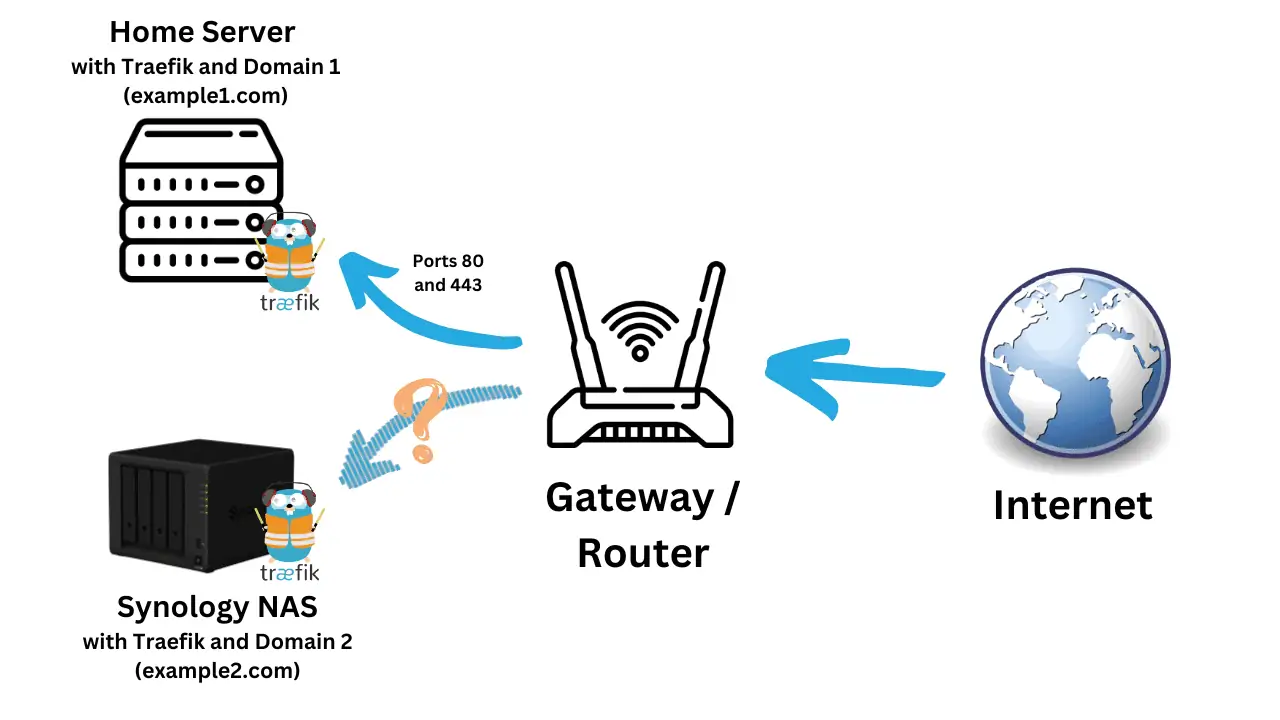
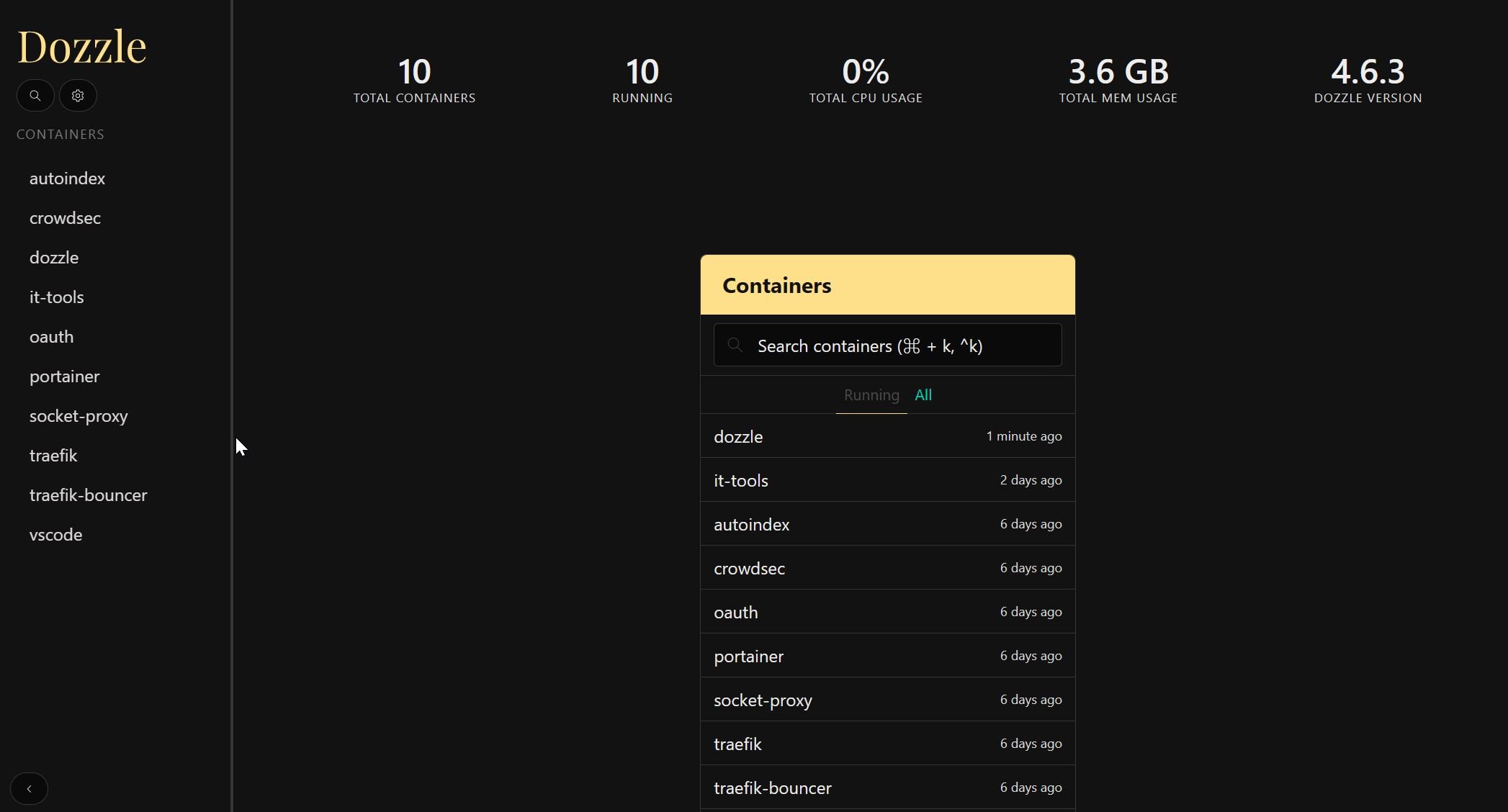
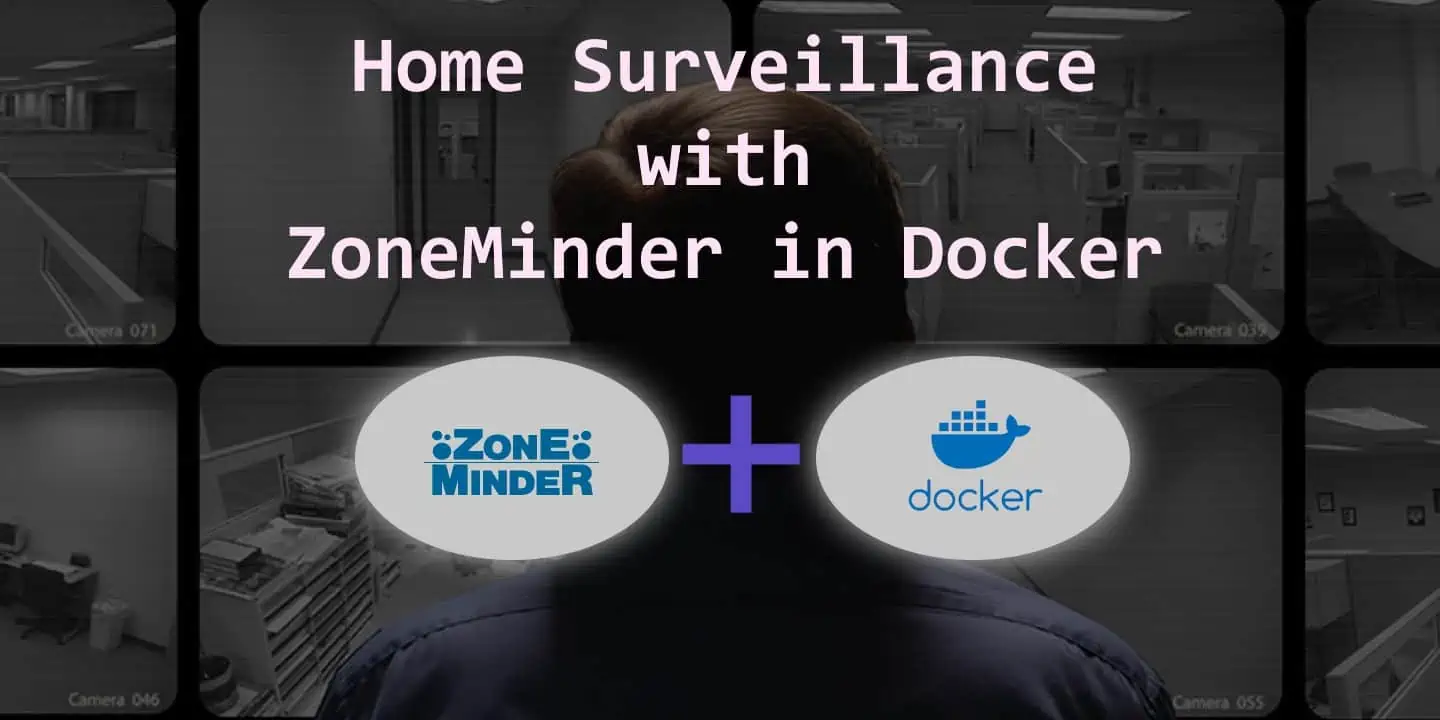

![Ultimate Docker Server: Getting Started with OS Preparation [Part 1] Docker Server Tutorials 1 OS Preparation](https://www.smarthomebeginner.com/images/2024/01/Docker-Series-01-Intro-and-OS-Prep.png)
