So you have a TV with an HDMI port, but you don't have anything interesting to watch? TV sticks are a good option. If you have been following our website for quite some time, you might remember the time when we recommended the 5 best Android TV sticks you could choose to turn your TV into an HTPC. Today we present another one of these devices in this MK903V TV Stick review; an Android TV stick based on the RK3288 Rockchip SoC. This SoC gives the MK903V Android stick certain advantages like the ability to output 4K video. Are you interested on knowing more? Keep reading. [Read: Fire TV Stick Review: An affordable way to set up your HTPC]

In this MK903V TV Stick review we noticed that this device is a great little addition to your home HTPC environment. It can play, download, stream and even Miracast most files without issue. We saw in this MK903V review that it also comes with an included remote. These included remotes usually get the job done, however, this particular one has received very negative feedback, due to loose battery contacts and generally poor performance. This shouldn't be an issue for you, if you get a wireless HTPC keyboard, or if you're planning on using Kodi for Android and downloading Kore or Yatse to your smartphone for better interaction with your TV stick.
Best Wireless HTPC and Android TV Box Keyboards:
- Logitech K410 Living-Room Wireless Keyboard with Built-In Touchpad - $37.75
- Logitech Illuminated K830 HTPC Wireless Keyboard and Touchpad - $69.99
- iPazzPort KP-810-10AS Wireless Mini Keyboard Remote with Touch - $15.99
- Rii i8+ 2.4GHz Mini Wireless Keyboard with Touchpad - $22
- LYNEC C120Pro Mini Wireless Gyro Remote Keyboard Mouse - $13
MK903V TV Stick review: not for everyone
There are devices that perform in a plug and play fashion and are friendly towards inexperienced people. This is not what we observed in our MK903V TV Stick review. Although you can learn to use the MK903V TV stick quickly, if you are not tech savvy this device might give you trouble. This being said, once you are able to properly set it up, download an app such as Kodi, and properly configure it, this RK3288 TV stick will offer a great user experience. [Read: Guide: How to install Kodi Configurator on Android]

MK903V TV Stick review: hardware specifications
- Material: Aluminum alloy
- CPU Rockchip RK3288 quad core CortexA17
- GPU: 1.8GHz,Embedded Mali-T764
- Ram: DDR3 2GB
- Rom: NAND Flash 8G
- OS: Google Android 4.4(Flash 11.X;HTML5)
- Expand Micro SD: SD card suport up to 32GB
- Video Format: WMV/ASF/MP4/3GP/3G2M4V/AVI/MJPEG/RV10/DivX/VC-1/MPEG-2/MPEG-4/H.264/H.265/1280*720P HD/1080P HD/ 4K*2K 60fps
- Audio Format: Support MP3/WMA/APE/FLAC/AAC/OGG/AC3/WAV
- Picture Format: Support Max.8000x8000 JPEG/BMP/GIF/PNG /TIF
- Operating Language: Chinese , English ,Germany ,Japanese, Korea etc. 24 languages
- WIFI: b/g/n ,2.4GHz and 5GHz
- Bluetooth: Support V4.0
- power: 100~220V AC Input , 5V2A DC Output
- Working environment 5 degree centigrade--35 degree centigrade 30%--90% Humidity
- Storage environment -20 degree centigrade--60 degree centigrade 10%--90% Humidity
- Safety: CE,FCC,ROHS
From the specification list in our MK903V TV Stick review we can see that this device runs with a Quad-Core processor, and a decent amount of RAM, which enables it to play media with very little issues. Furthermore, its dual-band Wi-Fi capabilities might prove useful if you want to use this device for streaming, be it from the internet via Kodi addons, or from a home server as a Plex client device. [Read: 5 best Plex clients in 2015 for your HTPC]
MK903V TV Stick review: would you recommend it?

If you want to go for a plug-and-play experience, do not get this device. The amount of tinkering, configuration and attention to detail required will frustrate you. However, if you are able to get past that, and you like to configure your devices, install apps and addons, and in general tailor your experience to your liking, then this MK903V TV Stick review lets us know that the price-value relationship of this device is hard to beat. Install Kodi addons yourself, easily and without hassle with the Fusion Addon Installer, and configure devices like this one in a heartbeat. You could download addons such as the Kodi Exodus Addon for movies and TV shows. Follow our tutorials and learn with us how to design your media center experience yourself!




![8 Amazing Raspberry Pi Ideas [2022]: Beginners and Enthusiasts Raspberry Pi ideas](https://www.smarthomebeginner.com/images/2021/09/raspberry-pi-4-dev-board.jpg)
![10 Best Plex Client Devices [2022] - STUTTER-free Streaming Best Plex Client Devices](https://www.smarthomebeginner.com/images/2022/02/best-nas-for-plex-server-featured-images-from-pexels-photography-maghradze-ph-3764958-e1648542743772.jpg)
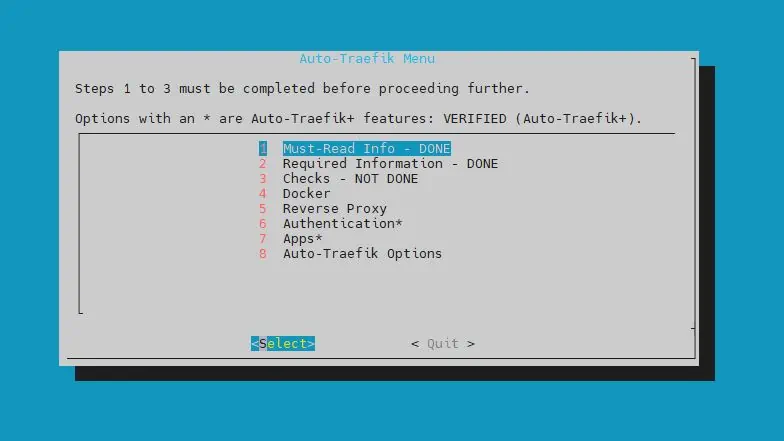
![15 Best Plex Alternatives [2022] - FREE and BETTER Options Best Plex Alternatives feature image](https://www.smarthomebeginner.com/images/2022/08/best-plex-alternatives-feature-image.gif)