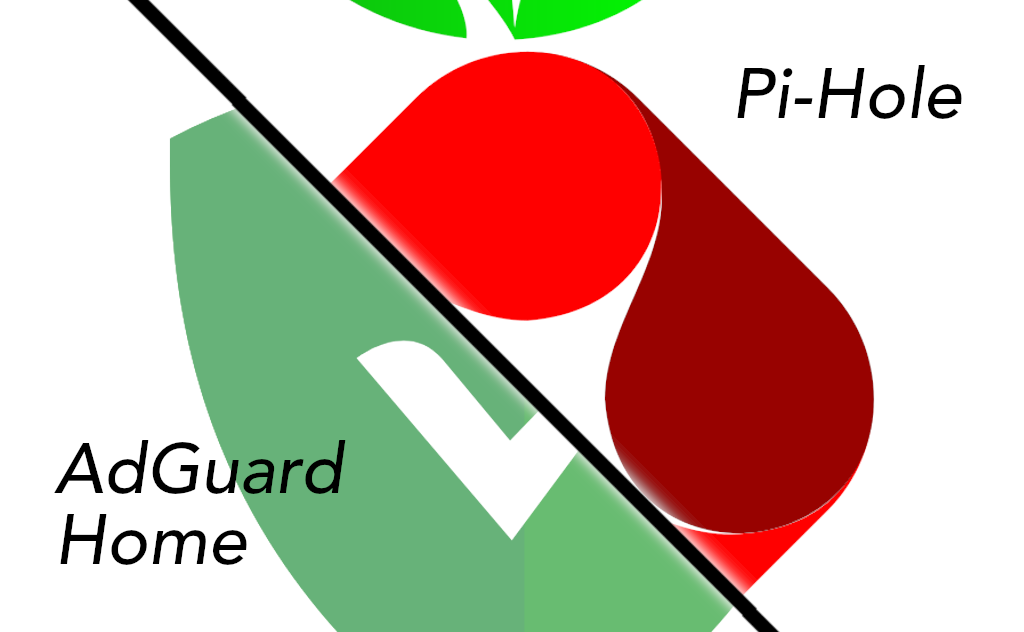If you are looking for a free and open-source alternative that acts as a simple web interface for your XBMC/Kodi HTPC, providing you with a nice overview or front page, from which you can control many aspects of your install, then look no further. Maraschino frontend is a project developed and maintained by Bradley Adams, and a kind community of coding enthusiasts at GitHub, which can provide you with exactly that: a simple, nice web interface for your HTPC.
From this interface, you will be able to do many things such as monitor downloads, control Kodi, etc. This article aims to provide you with an overview of the most interesting features you will find within the Maraschino frontend, so you can determine if this tool is just right for you.
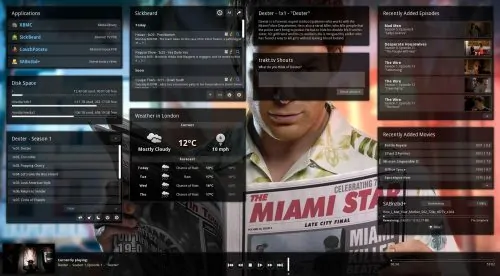
Table of Contents
Maraschino frontend offers a nice web interface to control your media
That’s right, Maraschino shows widgets for recently added episodes, movies and albums, which translates into playing these in XBMC/Kodi with just one click. You can also browse your whole TV and movie library, and even queue items to be played after. However, the features that the Maraschino frontend offers don’t just stop here, because you can actually control multiple XBMC/Kodi servers within the same interface. For example, if you have an XBMC/Kodi server in your bedroom and another in the living room, you can switch between the two instantly and take control of them using this web interface. It even lets you send notification messages to them remotely. [Read: Three free android apps to remotely monitor and administer Linux servers]
For a more traditional use of this XBMC web interface, Maraschino does also show a “currently playing” bar, which will let you control the media flow of the item you’re currently watching, complete with play, pause, stop buttons, volume control and a fully featured seek bar. All of these amazing features have the option to run over a fullscreen background based on the fanart of what you are currently watching, and the background change is automatic, in case you decide to enable this feature.
Best Wireless HTPC and Android TV Box Keyboards:
- Logitech K410 Living-Room Wireless Keyboard with Built-In Touchpad - $37.75
- Logitech Illuminated K830 HTPC Wireless Keyboard and Touchpad - $69.99
- iPazzPort KP-810-10AS Wireless Mini Keyboard Remote with Touch - $15.99
- Rii i8+ 2.4GHz Mini Wireless Keyboard with Touchpad - $22
- LYNEC C120Pro Mini Wireless Gyro Remote Keyboard Mouse - $13
Maraschino web interface lets you control your downloads
Whether you use SABnzbd+, SickBeard or any other additional web interfaces, you can link these to Maraschino, which results in having quick access to see things like what is currently downloading in SABnzbd+, at what speed is it being downloaded, what the remaining time or MB on the download are, and of course a progress bar to track your downloads, as well as control them with pause, resume, and speed limit features. For SickBeard, you can browse upcoming episodes and manage SickBeard directly from the Maraschino web interface, to perform things like adding new shows, searching for episodes and the like.
There is also a Usenet search module, which allows you to search NZBs and add them directly to SABnzbd+ with only one click. There are widgets for uTorrent and Transmission, in case you use torrents. Of course, no download interface would be complete if it also didn’t let you check your disk space. To this end, Maraschino frontend disk space widget, performs exactly that task, and lets you know the used and remaining space on your various drives (yes, it can check more than one). [Read: What is Usenet and why is it better than Torrents?]
Maraschino frontend holds more surprises as well
With Maraschino web interface, you have the possibility to connect to your trakt.tv account (you require a free account, if you do not have one yet). By doing so, you can access information showing you what people are saying about the episode or movie you're watching, as well as expressing yourself. You can also see what your friends are watching, and get customized recommendations on TV shows and movies, based on your viewing history. This is, of course, optional.
Besides all the features we previously described, it is possible to control other aspects of the Maraschino web interface, such as the number of columns to display, the modules that are shown, and the way in which these are arranged; this last aspect can be controlled via drag-and-drop functionality. You can also modify the settings without actually having to mess with any settings files. So, in this regard, the Maraschino web interface is very user friendly.

You win, I want to use it. How do I get Maraschino frontend?
Well, first things first. Maraschino web interface requires that you use XBMC Frodo, in order for it to interface correctly. It also won’t run properly on Internet Explorer. The author recommends the use of Chrome, Firefox or Opera to access the features of the Maraschino web interface.
Maraschino is written in Python and makes use of the Flask framework, which means you have to configure a webserver using Apache or other alternative, in order to serve it. However, there is also a simpler installation method which makes use of CherryPy. Of course, you always have the option of testing it first with the built-in dev server from Flask, if you so wish. For a detailed how-to on the topic of installing Maraschino frontend, you can refer to the instructions on its official website. Alternatively, you may take a look at HTPC Manager, and easily install it using our famous AtoMiC ToolKit.
With all the features that Maraschino web interface offers, the high customization that can be done on it, and the fact that it is free to download, install, use and even modify if you so desire, it is no wonder this project has met with such a favorable reception. If you find these features interesting, it doesn’t hurt to try and install Maraschino helpful and versatile HTPC web interface.


![8 Amazing Raspberry Pi Ideas [2022]: Beginners and Enthusiasts Raspberry Pi ideas](https://www.smarthomebeginner.com/images/2021/09/raspberry-pi-4-dev-board.jpg)


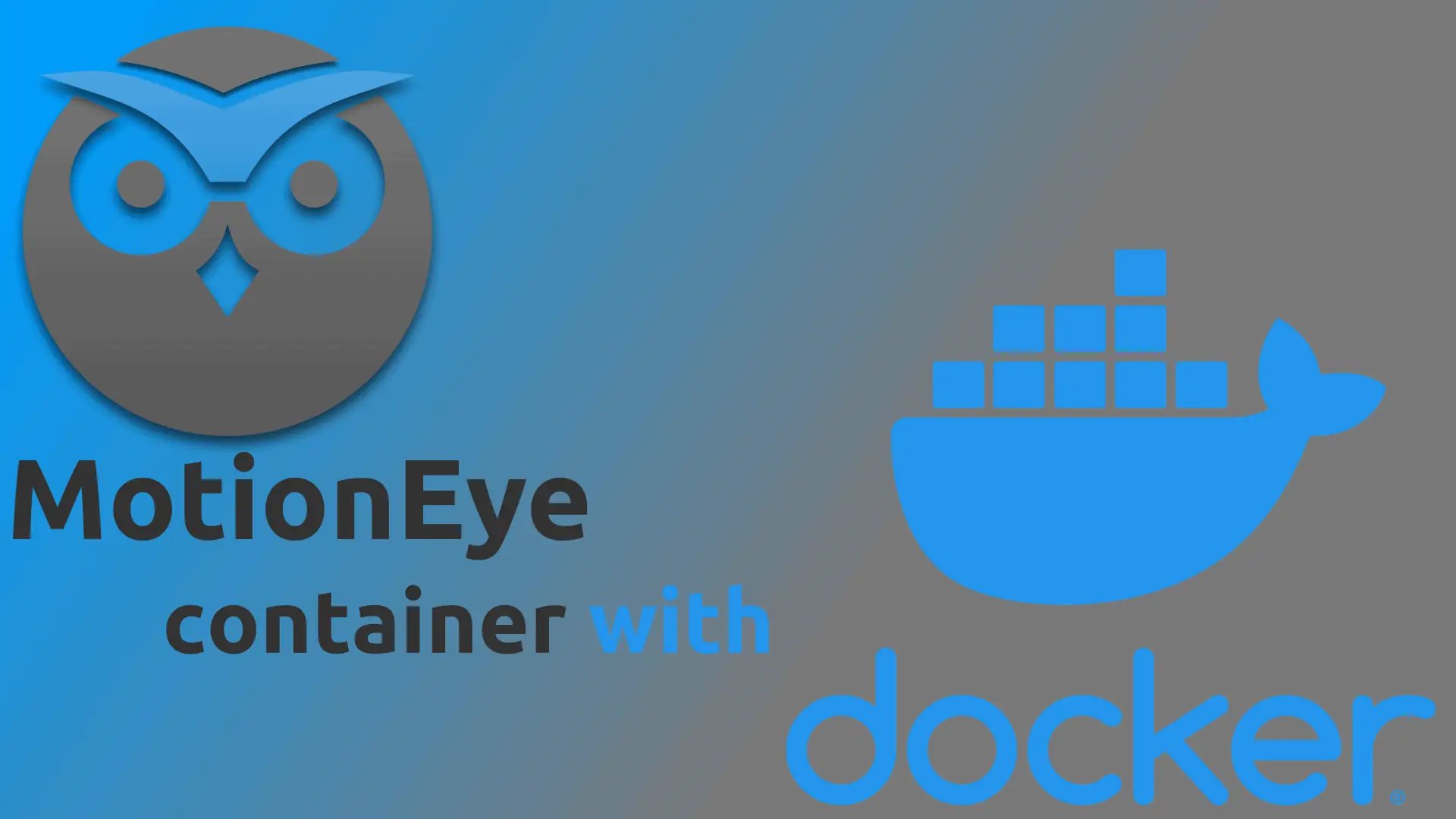
![15 Best Jellyfin Plugins [2023] - Supercharge your Media Server Jellyfin Intros Plugin Preview Pre-Roll](https://www.smarthomebeginner.com/images/2022/08/jellyfin-intros-preroll-preview.jpg)