Having a good experience with your HTPC is not something you achieve only by having the top hardware on your setup, such as a Gigabyte Brix Pro or an Intel NUC customized to your needs -though it goes a long way- however, you also have to pay attention also to other details, like the size and resolution of your TV, the comfort offered by your couch, the ease of getting snacks and drinks and, of course, your remote control. [Read: Logitech Harmony Smart review: great remote for your HTPC]
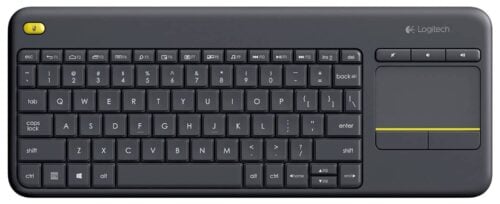
Luckily there are many remote control options that are useful and bring their own pros and cons to any HTPC setup. You might want to use a wireless media keyboard to browse through your movies and shows, or you could also find it useful to install an app such as Kore, the official Kodi remote app on your smartphone; however, today I want to direct your attention towards a specific Logitech wireless keyboard, that offers a good value and seems to be a great option to use with your HTPC. Does it meet your expectations? Find out with our Logitech K400 plus review.
Best Wireless HTPC and Android TV Box Keyboards:
- Logitech K410 Living-Room Wireless Keyboard with Built-In Touchpad - $37.75
- Logitech Illuminated K830 HTPC Wireless Keyboard and Touchpad - $69.99
- iPazzPort KP-810-10AS Wireless Mini Keyboard Remote with Touch - $15.99
- Rii i8+ 2.4GHz Mini Wireless Keyboard with Touchpad - $22
- LYNEC C120Pro Mini Wireless Gyro Remote Keyboard Mouse - $13
Logitech K400 Plus review: a small and compact keyboard

The first thing we see on our Logitech K400 Plus review, from a long list of pros, is its small and compact form factor. Without being excessively small, it feels light and mobile enough to not hinder your comfort or viewing experience, and at the same time it's large enough to do moderate typing with it and not get lost in your living room. Thanks to these features and its 10-meters (33-feet) range, you can move with it anywhere in your living room and still be able to fully control your HTPC. A second left-click button lets you navigate menus with your right hand on the touchpad and click with your left -on the top left corner of the keyboard-, which is tremendously helpful when browsing an app such as Kodi for Android on the big screen. [Read: Guide: How to install Kodi Configurator on Android]
All keys feel responsive, even the touchpad ones, and the touchpad itself feels great as well. Even though the keyboard might be too small for some people and the arrow keys are not full-sized (which might take some time to adjust to), we can notice with our Logitech K400 Plus review that this could be one of the best wireless multimedia keyboard options for your setup. Since this keyboard is plug-and-play, you will spend no time configuring it, so you can use it right out of the box, just hooking the USB Logitech Unifying receiver to one of your HTPC USB ports.
Logitech K400 Plus review: would you recommend it?

If you're looking for a quick and easy way to bring keyboard and mouse functionality to your HTPC and be able to kick back and relax without having to configure things or install apps anywhere, then we can see in our Logitech K400 Plus review that this Logitech wireless media keyboard will suit you perfectly. It is not a backlit keyboard (you could get a Logitech K830 Backlit Keyboard if you want that), but its price tag -the keyboard is now on sale at less than 30 bucks- makes up for any shortcomings in this regard. The Logitech K400 Plus is a neat option to get more control of your HTPC and more comfort on your setup.




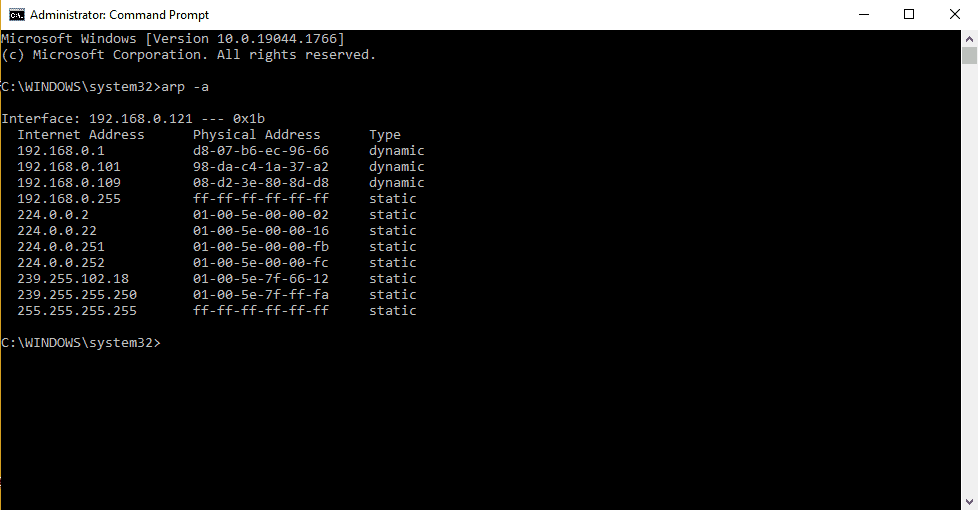


![10 Best Plex Client Devices [2022] - STUTTER-free Streaming Best Plex Client Devices](https://www.smarthomebeginner.com/images/2022/02/best-nas-for-plex-server-featured-images-from-pexels-photography-maghradze-ph-3764958-e1648542743772.jpg)