As I said in my previous post, I went ahead and got myself a gift for my new job and finally entered the world of high-definition. This review is about the LG 42LE5400 LED-LCD 42 inch TV and the LG BD570 Network Bluray player. I am a networking person and so I am going to comment on the LG blu ray network connection features - ability to play videos from my home network through DLNA and SMB / CIFS.
The player itself is very sleek and has rave reviews. But the purpose I bought it for was to play videos from my linux home server through SMB / CIFS. In that aspect I am hugely disappointed (Update: See end of the post).
There are no options to connect to manually connect to SMB / CIFS shares as I had assumed. There was not much information on the internet regarding this. But the player does connect to Windows shares from Windows machines (file sharing has to be enabled). I found this out when I was trying to connect to servers available on my network. My windows laptop appeared as a server and on clicking I was asked for the "ID" (Windows Username) and the "Password" (Windows Password). While this may work for others it does not work for me. I want to be able to play content from my Linux home server that runs SMB (Update: I have accomplished this. Please see end of the post).
As explained in the previous post, MiniDLNA. Like the LG 42LE5400 LED-LCD TV, the player connected flawlessly to my MiniDLNA server and played AVI video files, pictures, and mp3s without any problems. One drawback is the inability of DLNA to recognize subtitle files (example: .srt). In a separate post I have provided instructions on how to configure MiniDLNA on Ubuntu Server.
Since the player connects through wifi, the internet connection is not the best. I found that when compared to the TV which was connected through ethernet, the players playback was less than expected quality. Netflix, played videos at less than HD quality.
The NetCast feature on this player is slightly advanced when compared to the NetCast on LG TV. It has Pandora, CinemaNow, MLB TV, Napster, and AccuWeather in addition to what the TV has. Also Netflix app allows you to browse videos and add them to your instant queue. But it does not include the video quality indicator feature that the TV has. So one cannot know if the video is being played at HD quality. The Netflix app on the TV shows the quality of the video while the video is being buffered (in my case the quality was HD). This makes me think that LG intentionally dropped this feature from the player's Netflix app, because its Wifi connectivity is less optimal than the TV's ethernet connection.
Overall, I am happy with the player as it plays various formats without any problems. However, I am disappointed that I cannot connect it manually to my Linux SMB file server (Update: Now I can. Please see end of the post). However, the MiniDLNA server solved this problem. But if I were to go back and redo I would not have bought this bluray player as it did not serve the purpose I bought it for. Ultimate this player might be replaced with a 3D capable bluray player in future.
Update:
Today I got the player to recognize my SMB Share on my Linux Server. The player plays videos (with subtitles), music, and pictures from my SAMBA server. In a separate post I have provided instructions on how to configure SMB / CIFS on LG bluray player. I am now very satisfied with my LG BD570 player.




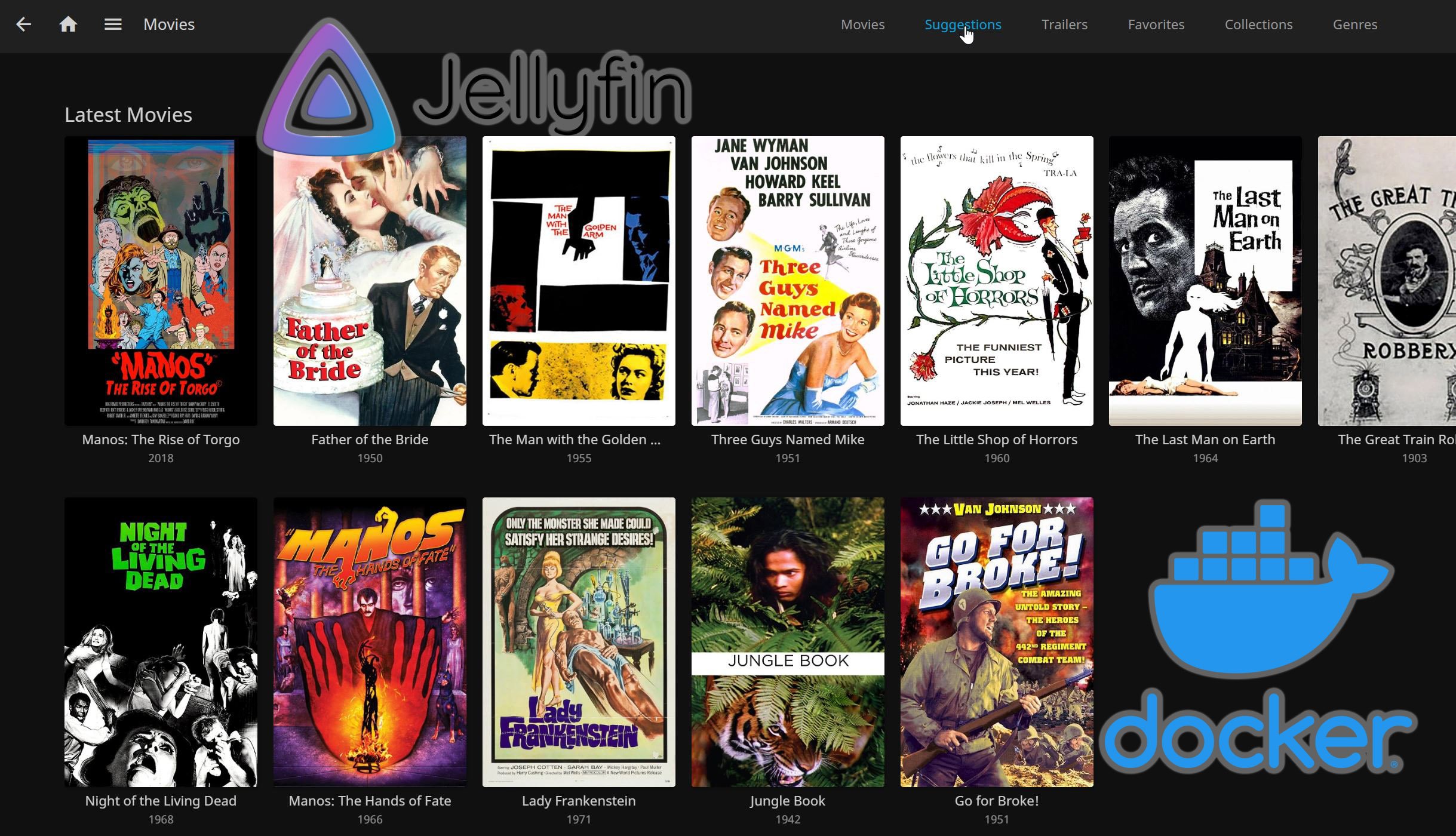
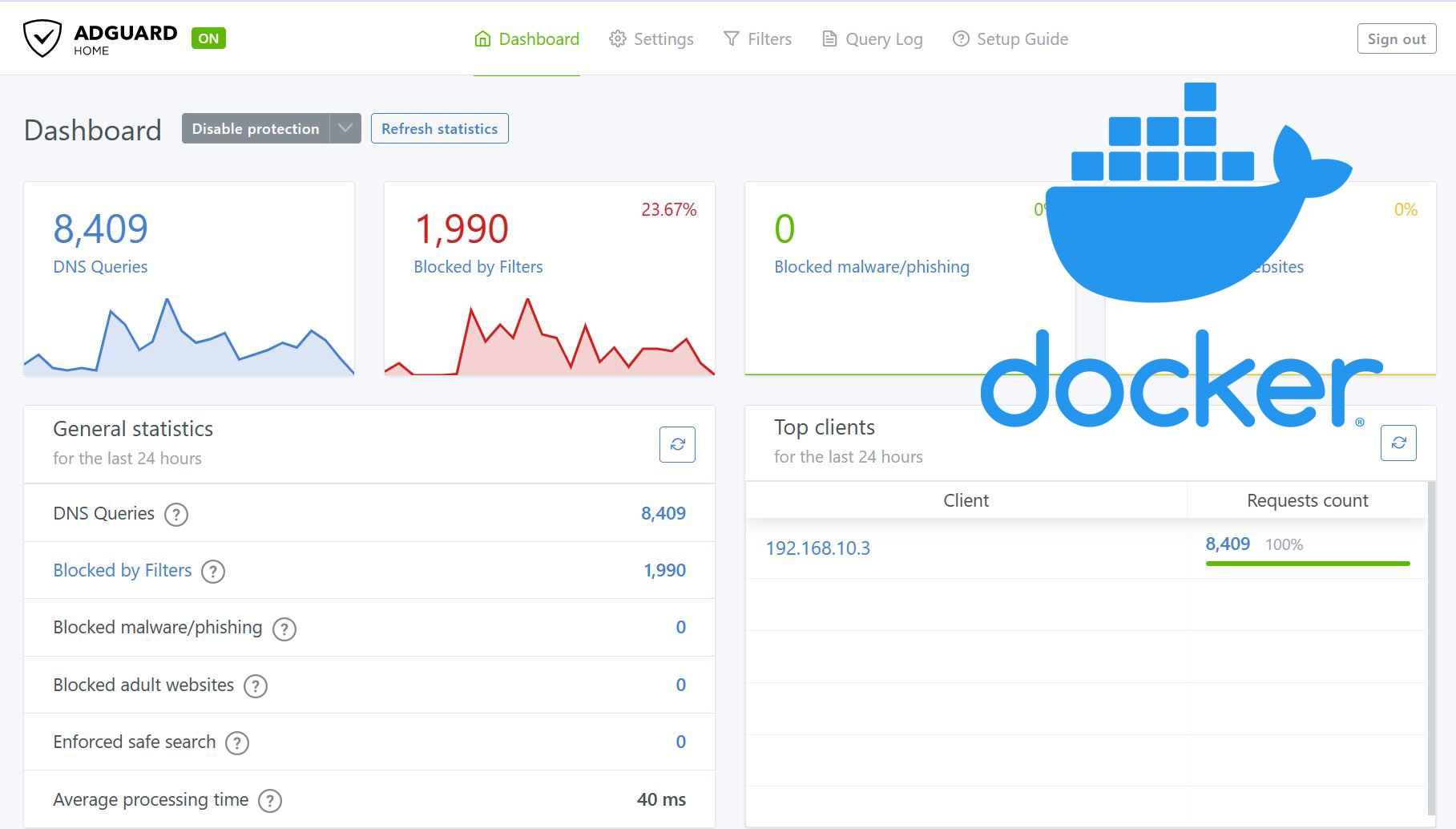
![8 Best NAS with Plex Server Support [2022] - 4k, Transcoding, etc. Best NAS Server for Plex](https://www.smarthomebeginner.com/images/2020/02/best-media-server-for-plex-ft.jpg)
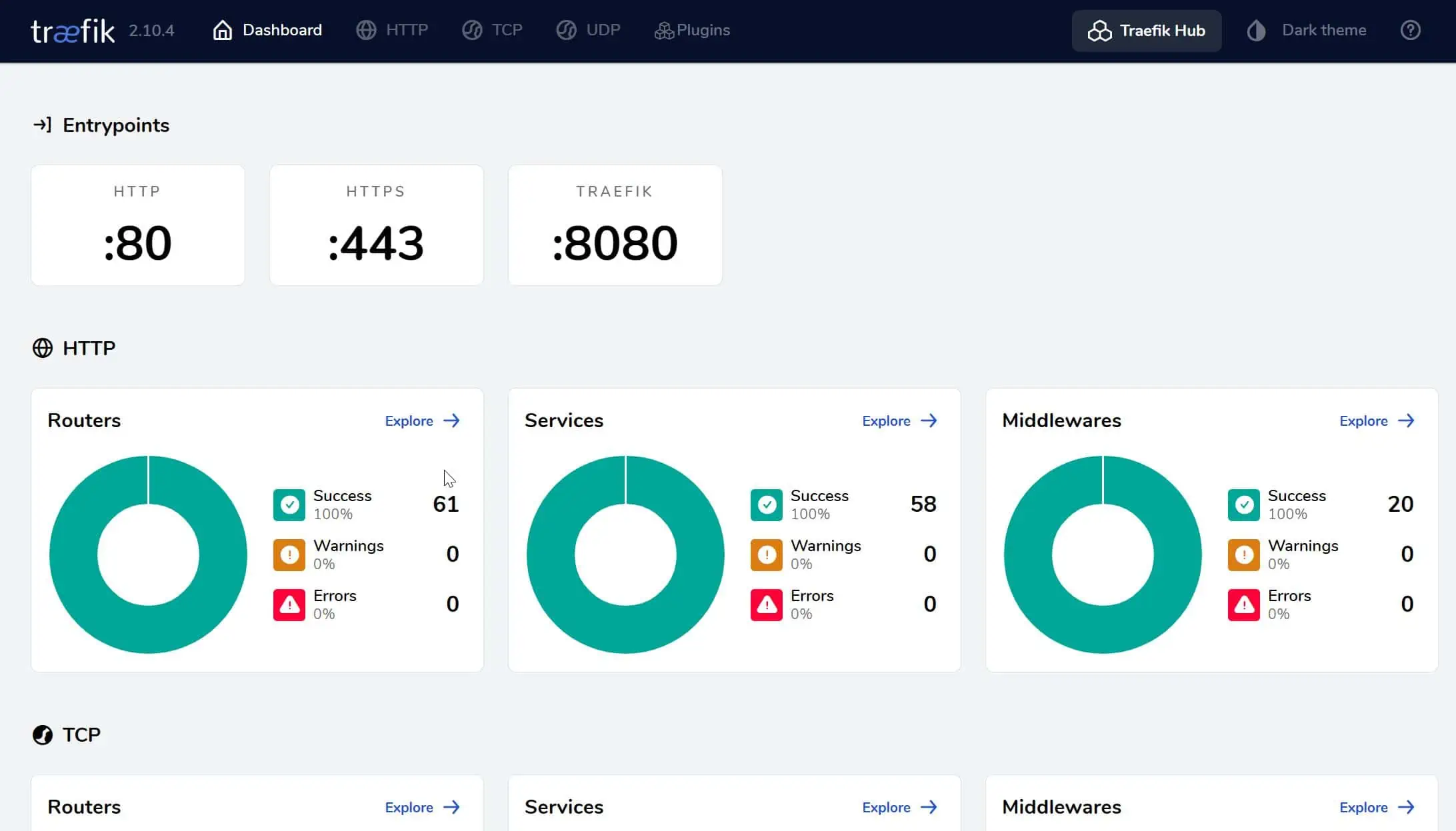
![15 Best Jellyfin Plugins [2023] - Supercharge your Media Server Jellyfin Intros Plugin Preview Pre-Roll](https://www.smarthomebeginner.com/images/2022/08/jellyfin-intros-preroll-preview.jpg)