We will start this Lenovo Ideacentre 300 review by talking about its most obvious selling point: its size/performance ratio. A stick that might very well be a USB memory drive, the Lenovo Ideacentre stick 300 packs a punch in computing power. This device allows you to turn any HDMI-enabled TV or monitor into a Windows 10 computer, which means you could easily install Kodi for Windows and enjoy your media. You could also use this Lenovo Windows 10 stick to stream media from your home server, and expect a decent performance out of it, using it, for example, as a Plex client device [Read: 5 best Plex clients in 2015 for your HTPC]
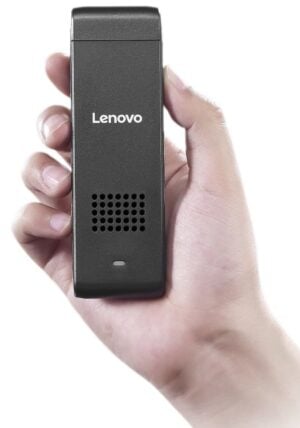
Does streaming work good with the Lenovo Ideacentre 300? Yes, but there's a caveat. While writing this Lenovo Ideacentre 300 review, we saw some users reported problems with it. Specifically, they had trouble when trying to use the WiFi on this device and Bluetooth concurrently. The reason for this is that the device only has one wireless antenna. WiFi and Bluetooth signals might conflict with one another. If you use a wireless HTPC keyboard on the only USB port the device has, and turn off Bluetooth, the WiFi performs well. One keyboard you could use is the Logitech K400 Keyboard. This would enable you to perform more complex activities such as using the search feature when you try to install addons. You could also take advantage of the free Microsoft Office trial included with this device.
Best Plex Client Devices:
- NVIDIA SHIELD TV Pro Home Media Server - $199.99
- Amazon Fire TV Streaming Media Player - $89.99
- Roku Premiere+ 4K UHD - $83.99
- CanaKit Raspberry Pi 3 Complete Starter Kit - $69.99
- Xbox One 500 GB Console - $264.99
Lenovo Ideacentre 300 review: plug and play computer?
In this Lenovo Ideacentre 300 review we saw that this media stick behaves like its Android counterparts. Just plug it into the HDMI port, and plug its microUSB power cable. You will have a powerful computer at your disposal, with 2GB RAM and a 1.33GHz Quad-Core processor. This will enable smooth playback of your media in 1080p or lower, but as with all media sticks, do not expect the killer performance you would get with an NVIDIA SHIELD TV or any other dedicated media device. Let's take a look at the Lenovo Ideacentre Stick 300 specs:

Lenovo Ideacentre 300 review: technical specifications
- Processor Intel® Atom™ Z3735F Processor
- Operating System Windows 10 Home
- Memory 2 GB DDR3
- Storag 32 GB eMMC
- Volume 0.05L
- Dimensions (W x D x H) (inches) : 3.94" x 1.50" x 0.59" (mm) : 100 x 38 x 15
- Weight Starting at 0.1 lbs (65 g)
- Port 1 x HDMI-out, 1 x USB 2.0, 1 x Micro SD Slot, 1 x Micro USB (For Charging)
- WiFi & Bluetooth® WiFi 802.11 b/g/n, Bluetooth® 4.0
As you can see, in our Lenovo Ideacentre stick 300 review, we are dealing with a small, yet powerful device. The microSD slot enables you to greatly expand your available storage space, on top of the onboard 32GB storage. The only USB port present in this device, is best used to hook up your wireless keyboard, to enhance your HTPC experience and make it more comfortable. If you plan on using Kodi with this device, I would recommend installing some good addons, in order to stream content directly from the web, rather than relying on local storage. You might find it difficult to connect an external hard drive to the Lenovo Ideacentre stick 300. [Read: 20 Best Kodi Addons for 2016: Updated, working list]
Lenovo Ideacentre 300 review: do you recommend this device?

The pricetag on the Lenovo Ideacentre is a bit too steep for my liking: below 100 bucks from its manufacturer and a bit more expensive from Amazon. Android media sticks can be cheaper than that. On the flipside, if you get this device, you are getting one of the best PC on a stick available with Windows 10. In our Lenovo Ideacentre 300 review we noticed it includes original software, and you would get the support of a renowned brand such as Lenovo. If you want to stream content from a home server or the net, and don't care about the price tag, then the Lenovo Ideacentre 300 is a solid alternative. If you value connectivity, and want more than one USB port on a device, then you should get a fully-featured media player instead. In this case, please take a look at some of the best Android media players below $100 currently on the market, since the Lenovo Ideacentre 300 might be too limited for you.


![5 Best Mini PC for Proxmox Home Server [2024] Best Mini PC for Proxmox](https://www.smarthomebeginner.com/images/2024/04/Best-Mini-PC-for-Proxmox.png)
![5 Best NAS with SSD Cache for Home and Office [2023] A feature image that shows all 5 of the best NAS that supports SSD caching for home and office](https://www.smarthomebeginner.com/images/2023/10/best-nas-with-ssd-cache-feature-image.png)
![10 Best Media Server for Plex + one SURPRISING bonus [2022] Media Server for Plex](https://www.smarthomebeginner.com/images/2020/04/plex-free-movies-and-tv.jpg)

![15 Best Plex Alternatives [2022] - FREE and BETTER Options Best Plex Alternatives feature image](https://www.smarthomebeginner.com/images/2022/08/best-plex-alternatives-feature-image.gif)
