Kodi Entertainment Center, formerly XBMC, has been updated to Kodi v16 Jarvis. Kodi is a versatile media center which you can run in most platforms, with versions including Kodi for Windows and Kodi for Android. Kodi also serves as the basis for media center operating systems such as OpenELEC and OSMC, which are aimed towards low-cost power media centers using Raspberry Pi. If you are new to the world of HTPCs, or if you simply haven't tried Kodi, you might want to check out its convenient and amazing features. In this post, we introduce to you the recently released version of Kodi v16 Jarvis.

Table of Contents
What's new in Kodi v16 Jarvis
Kodi 16 is a release with heavy under-the-hood improvements over its predecessor. This does not mean that it is a version completely devoid of new and interesting features, though. The biggest news about Kodi latest version, nicknamed Kodi Jarvis, are user features such as event logging, button long press, non-linear stretching (finally, older videos will now stretch better), as well as changes to the addon manager and music libraries. If you want to download Kodi v16 Jarvis to your Android device, click or scan this QR code:
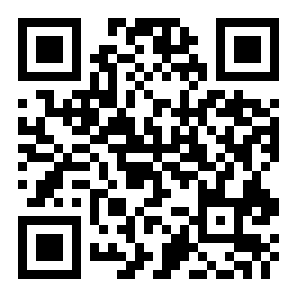
On the list of upgrades, there are several that catch our eye, and seem very beneficial to end users:
Kodi 16: Event logging
Events generated by Kodi v16 are now viewable in list form; which makes it easier for the end user to find and repair errors that might arise with their media or other aspects of their Kodi HTPC experience.
Kodi v16: Long press
With the long press of a button on your remote (usually the OK button) you will be able to bring up a context menu, which expands the Kodi v16 capabilities tremendously for people who don't yet use a keyboard and mouse combo for their Kodi device, and use a basic remote instead.
Kodi Jarvis: Non-linear stretching
A way to view 4:3 media on your shiny new 16:9 Home Theater PC without having the middle area of your playback stretched and turned into an ugly pixel mess. Non-linear stretching lets you enjoy old series and movie classics in a new and certainly more eye-pleasing way.
Kodi v16: Changes to addon manager and music library
It is easier now to be in full control of your addon updates; either disabling their automatic completion, or browsing a list of different versions for the same addon (if you have different repos installed). Music library was also upgraded, providing more automation for the media scan of properly tagged audio files.
Kodi v16: Other changes
Kodi v16, also known as Kodi Jarvis, now supports DirectX 11, which is great news for Kodi users on Windows. Similarly, Kodi for Android now is able to display its 720p interface and 4k video on the same screen (except for AMLogic devices) The technical name for this feature is "Android Surface Rendering", and it translates on your video not downscaling its resolution whenever you want to see the Kodi interface on the same screen.
Here's the list of other important changes introduced with Kodi 16 Jarvis:
- Start of integration of ADSP (Audio Digital Signal Processing) handling (no add-ons shipped yet)
- Improve image resizing and caching algorithm to improve image quality of images
- Added support for the musicbrainz “ARTISTS” tag in id3v2, ape, xiph.
- Add date added to music library and use it for sorting
- Support saving skin settings as add-on data instead of in guisettings.xml
- Image resource add-ons which provides common image libraries than can be used by several skins and add-ons.
- Don’t mess with the long and short date formats defined in the language files
- Win32: Proper 24.0/60.0 Hz refresh rate in fake fullscreen mode
- Add sort method for albums “artist / year”. This will sort the albums chronological per artist.
- Moved some add-on categories to “look and feel” in add-on manager
- Series recording added for PVR
- Add a “none” option for preferred subtitles
- Properly handle wired or bluetooth headsets on Android and only use PCM output
- Fix playback of VP9 and VC1 video codecs on Android
- Use best possible icons from other Android apps while browsing these in Kodi
- Enable true 1920×1080 output on AMLogic device without up-scaling
- Add Korean, Chinese and Czech keyboards
- Add multi-touch support for Linux platform
- Improve touch-screen keymapping
- The item that you had previously chosen will now be selected in the selection list instead of just starting at the top of the list
- Decouple Kodi and system volume on Android which removes the double audio volume slider
- Karaoke support has been completely removed as it wasn’t functional
- Further improve DX11 implementation in Windows
- iOS9 support
- Various PVR fixes and improvements
- Various improvements to the music section
- Three finger touchpad mapping in iOS to make room for new tablet gestures which will be available in Alpha 4 to complement existing tablet gestures.
- Kodi now supports being compiled with Xcode 7
- The Kodi GUI now supports a new stereoscopic depth effect for users of Kodi on 3D TVs or VR headsets
- Add stereoscopic depth for Confluence skin
- Extended support for browsing movies by country and through UPnP as well as user-ratings which we be added in future versions.
Release Announcement: Kodi 16
| Build a Low-Cost Raspberry Pi Media Center | Price |
|---|---|
| Raspberry Pi 4B Starter Kit with case, power adapter, and heat sinks | ~$82.00 |
| Sandisk Ultra 32GB Micro SDHC UHS-I Card 98 MB/s | ~$8.00 |
| SANOXY Wireless USB PC Remote Control Mouse for PC | ~$8.00 |
Download and Installation
Download XBMC/Kodi Jarvis v16
XBMC/Kodi Ubuntu Installation Instructions
XBMC/Kodi Windows Installation Instruction
Kodi for Android Installation Instructions
To install Kodi on Raspberry Pi, install either OpenELEC or OSMC.
Upgrade Instructions
- ANDROID USERS: Don't uninstall an earlier version of Kodi/XBMC before installing the new version. Uninstalling first would remove all of your settings. Just install the new version and it will replace the older version and retain your settings.
- In most cases you can just install Kodi v16 over Kodi v15. All your settings and library are saved and will continue to work in the new version. See Installing for specific install instructions.
- Interface skins that worked in Kodi v15 should still work in Kodi 16.
- Most other add-ons that worked in Kodi v15 should still work in Kodi v16.
- If you have any issues (settings not being copied over, blank screens, etc) when updating from versions older than v15: remove the new version, install the older version of Kodi/XBMC from http://mirrors.kodi.tv/releases/ , and then upgrade to the next version. In other words, if you have v14, first update to v15, and then install Kodi v16.

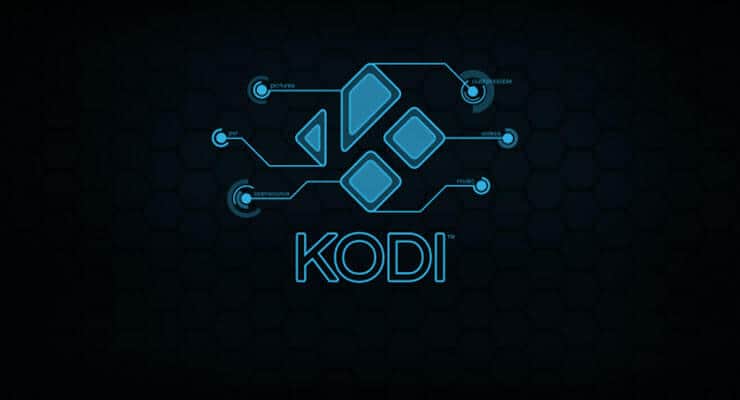
![8 Amazing Raspberry Pi Ideas [2022]: Beginners and Enthusiasts Raspberry Pi ideas](https://www.smarthomebeginner.com/images/2021/09/raspberry-pi-4-dev-board.jpg)

![10 Best Plex Client Devices [2022] - STUTTER-free Streaming Best Plex Client Devices](https://www.smarthomebeginner.com/images/2022/02/best-nas-for-plex-server-featured-images-from-pexels-photography-maghradze-ph-3764958-e1648542743772.jpg)
![15 Best Jellyfin Plugins [2023] - Supercharge your Media Server Jellyfin Intros Plugin Preview Pre-Roll](https://www.smarthomebeginner.com/images/2022/08/jellyfin-intros-preroll-preview.jpg)
![15 Best Plex Alternatives [2022] - FREE and BETTER Options Best Plex Alternatives feature image](https://www.smarthomebeginner.com/images/2022/08/best-plex-alternatives-feature-image.gif)
![10 Best Emby Client Devices [2023] - 4k, Hardware Transcoding, etc. setup emby server with raspberry pi](https://www.smarthomebeginner.com/images/2017/02/setup-emby-server-with-raspberry-pi.jpg)