Kodi Entertainment Center, formerly XBMC, has been updated to Kodi v16.1 Jarvis. Kodi is a versatile media center which you can run in most platforms, with versions including Kodi for Windows and Kodi for Android. Kodi also serves as the basis for media center operating systems such as OpenELEC and OSMC, which are aimed towards low-cost power media centers using Raspberry Pi. If you are new to the world of HTPCs, or if you simply haven't tried Kodi, you might want to check out its convenient and amazing features. In this post, we introduce to you the recently released version of Kodi v16.1 Jarvis.

Table of Contents
What's new in Kodi v16.1 Jarvis
Kodi 16.1 is a maintenance release that improves over the previous version, Kodi 16.0, fixing some issues that were found as soon as the wide user base of Kodi started to use the new version of the application. Since it is a maintenance release, it should be OK to install this on top of the 16.0 installation. If you're a MySQL user, it is important to know that Kodi doesn't update their database versions in bugfix or maintenance releases, so you can keep using it safely within your network. If you want to download Kodi v16.1 Jarvis to your Android device, click or scan this QR code:
Scan this QR Code to download Kodi v16.1 Jarvis to your Android device (only if it has a camera)
If you want to know what's new in this Kodi 16.1 maintenance release, have a look at the list of changes:
Kodi v16.1 Jarvis: What changed?
- Never cache addons directories
- Fix typo when calculating forced ratio size
- AndroidStorageProvider: Ignore /mnt/runtime and don’t call Exists all the way every some 500 ms as this will affect performance
- Set of fixes for DirectX rendering
- Fixed crash under JSON-RPC on iOS/OSX
- 20% performance gain on opening EPG guide window
- Add missing libgif.so to the Android package
- Fix Kodi freezing if no ADSP add-on is present
- EventServer security fix by only allowing localhost
- Fix possible lockup when entering EPG grid
- Fix possible problems with rendering on Windows
- Fix possible non working key presses after a key long press
- Don’t do a video chapter skip if there’s only one chapter
- Fix possible lock up by increasing timeout to let screensavers properly exit
- Fix render capture (bookmark images) on certain hardware with DXVA on Windows
- Fix problem in ZeroConfBrowser that could cause problems on exit
- Fix crash one OSX 10.7 when trying to resolve HDD names
- Fix possible crashes when using VAAPI and DXVA video rendering
- Fix song reported on playback of songs from cuesheet
Release Announcement: Kodi 16
| Build a Low-Cost Raspberry Pi Media Center | Price |
|---|---|
| Raspberry Pi 4B Starter Kit with case, power adapter, and heat sinks | ~$82.00 |
| Sandisk Ultra 32GB Micro SDHC UHS-I Card 98 MB/s | ~$8.00 |
| SANOXY Wireless USB PC Remote Control Mouse for PC | ~$8.00 |
Download and Installation
Download XBMC/Kodi Jarvis v16.1
XBMC/Kodi Ubuntu Installation Instructions
XBMC/Kodi Windows Installation Instruction
Kodi for Android Installation Instructions
To install Kodi on Raspberry Pi, install either OpenELEC or OSMC.
Upgrade Instructions
- ANDROID USERS: Don't uninstall an earlier version of Kodi/XBMC before installing the new version. Uninstalling first would remove all of your settings. Just install the new version and it will replace the older version and retain your settings.
- In most cases you can just install Kodi v16.1 over Kodi v16. All your settings and library are saved and will continue to work in the new version. See Installing for specific install instructions.
- Interface skins that worked in Kodi v16 should still work in Kodi 16.1.
- Most other add-ons that worked in Kodi v16 should still work in Kodi v16.1.
- If you have any issues (settings not being copied over, blank screens, etc) when updating from versions older than v16: remove the new version, install the older version of Kodi/XBMC from http://mirrors.kodi.tv/releases/ , and then upgrade to the next version. In other words, if you have v15, first update to v16, and then install Kodi v16.1.

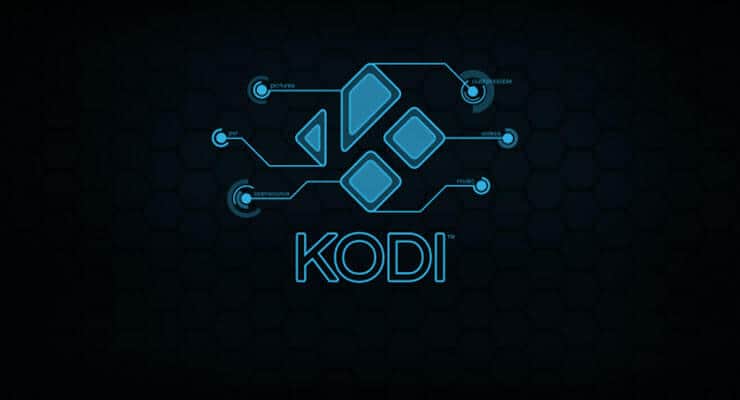
![8 Amazing Raspberry Pi Ideas [2022]: Beginners and Enthusiasts Raspberry Pi ideas](https://www.smarthomebeginner.com/images/2021/09/raspberry-pi-4-dev-board.jpg)

![10 Best Plex Client Devices [2022] - STUTTER-free Streaming Best Plex Client Devices](https://www.smarthomebeginner.com/images/2022/02/best-nas-for-plex-server-featured-images-from-pexels-photography-maghradze-ph-3764958-e1648542743772.jpg)
![15 Best Jellyfin Plugins [2023] - Supercharge your Media Server Jellyfin Intros Plugin Preview Pre-Roll](https://www.smarthomebeginner.com/images/2022/08/jellyfin-intros-preroll-preview.jpg)
![15 Best Plex Alternatives [2022] - FREE and BETTER Options Best Plex Alternatives feature image](https://www.smarthomebeginner.com/images/2022/08/best-plex-alternatives-feature-image.gif)
![10 Best Emby Client Devices [2023] - 4k, Hardware Transcoding, etc. setup emby server with raspberry pi](https://www.smarthomebeginner.com/images/2017/02/setup-emby-server-with-raspberry-pi.jpg)