Kodi Entertainment Center, formerly XBMC, has been updated to Kodi v15 Isengard. Kodi is a versatile media center which you can run in most platforms, with versions including Kodi for Windows and Kodi for Android. Kodi also serves as the basis for media center operating systems such as OpenELEC and Raspbmc, which are aimed towards low-cost power media centers using Raspberry Pi. If you are new to the world of HTPCs, or if you simply haven't tried Kodi, you might want to check out its convenient and amazing features. In this post, we introduce to you the recently released version of Kodi v15 Isengard.
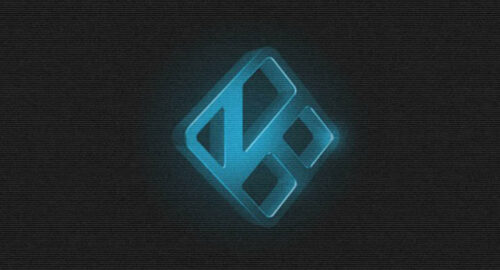
What's new in Kodi v15 Isengard
Kodi latest version, Kodi Isengard, brings a number of improvements over its predecessor, Kodi Helix v14. This version has been regarded as a "clean-up" version; however, some nice features have been squeezed in. The biggest news about this version is that it now is available for Android devices via Google Play. If you want to download it to your Android device, click or scan this QR code:
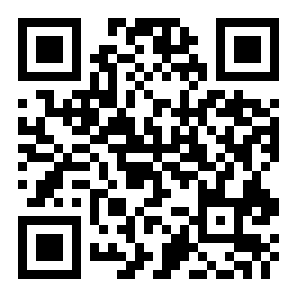
Kodi Isengard has been selected for this, because it is dramatically much more prepared to run on the newest and most powerful devices such as the NVIDIA SHIELD TV; this is because it now includes support for 4k and HEVC, among other new features. The improvements are summarized in the following list:
- Minimal 10.7 Lion 64-bit required on Mac OSX
- Minimal iOS 5.1 required and no more ATV2
- Minimum Android 4.2 Jelly Bean MR1 required on Android
- Various improvements in PVR section. This includes skin support and new PVR add-ons
- Complete video database clean-up session on stored data (no data will be lost). This may take some time on first run
- ffmpeg 2.6.2 update which bring better codec compatibility and playback
- Improved CC (Closed Captions) support for Live TV
- Fix the queuing of music videos
- Improvement of FF/RW (fast-forward / rewinding) of videos
- Improved logic to make PVR, audio encoders and audio decoders optional
- Fix of grouping movie sets when navigating in smartplaylists
- External subtitles over UPnP can be enabled through the settings section
- Allow scanning of new sources and marking as watched during other library operations such as “update library”
- Allow different sort orders for different sort methods
- Skip steps (step forward & backwards) improvements for videos and music
- Add jump to first unwatched in TV section
- Fix subtitles showing on top of each other in certain cases
- Reworked add-on manager that should give a better overview
- Chapter selection window that shows thumbs on where to skip to in the video
- Easier to navigate audio and subtitle selection list
- Show progress for add-on repository update
- Addition of language add-ons which allow us to update the User-Interface text outside of regular Kodi releases
- Immediately fetch updates from repository after Kodi version upgrade to prevent delay in getting better compatible add-ons or skins
- Expansion of international options like time and date format, temperature and speed units.
- Improvement of installing new skins selection
- Upgrade included webserver which should fix issues with iOS or Android remotes loosing connections
- Fix season art scraping on newly added seasons
- On Android the system now handles the volume instead of Kodi
- Android HEVC H.265 support for some chipsets
- Refreshrate switching on Android 5.0 opr higher (your device must have the proper implementation of these features to support it)
- 4K@60Hz playback on the NVIDIA SHIELD Android TV
- Reworked the storage provider on Android. This fixes several problems with mounting points for storage.
- Remove default 250ms audio delay on Android for AMLogic chipsets. You may need to adjust the delay again
- Remove certain codecs from our core code and made add-ons out of them. So called Audio encoders/decoders
- Removed the need for root/SU on Android. Some hardware/firmware might not like that. Please contact your hardware supplier
- Removal of Tuxbox support. Users of Enigma2 boxes can use the VUPlus PVR add-on
- Removal of AFP filesystem support
- Remove legacy code pre-Frodo 11.0
- Vast amount of possible memory leaks, segfaults, crashes and minor issues have been fixed
- General improvements regarding code stability and performance in all areas
- General code clean-up in all areas to simplify adding future features
Release Announcement: Kodi v15 Isengard - Pre Release
| Build a Low-Cost Raspberry Pi Media Center | Price |
|---|---|
| Raspberry Pi 4B Starter Kit with case, power adapter, and heat sinks | ~$82.00 |
| Sandisk Ultra 32GB Micro SDHC UHS-I Card 98 MB/s | ~$8.00 |
| SANOXY Wireless USB PC Remote Control Mouse for PC | ~$8.00 |
Download and Installation
Download XBMC/Kodi Isengard v15
XBMC/Kodi Ubuntu Installation Instructions
XBMC/Kodi Windows Installation Instruction
Kodi for Android Installation Instructions
To install Kodi on Raspberry Pi, install either OpenELEC or Raspbmc.
Upgrade Instructions
- ANDROID USERS: Don't uninstall an earlier version of Kodi/XBMC before installing the new version. Uninstalling first would remove all of your settings. Just install the new version and it will replace the older version and retain your settings.
- In most cases you can just install Kodi v15 over Kodi v14. All your settings and library are saved and will continue to work in the new version. See Installing for specific install instructions.
- Interface skins that worked in Kodi v14 should still work in Kodi v15.
- Most other add-ons that worked in Kodi v14 should still work in Kodi v15.
- If you have any issues (settings not being copied over, blank screens, etc) when updating from versions older than v14: remove the new version, install the older version of Kodi/XBMC from http://mirrors.kodi.tv/releases/ , and then upgrade to the next version. In other words, if you have v13, first update to v14, and then install Kodi v15.

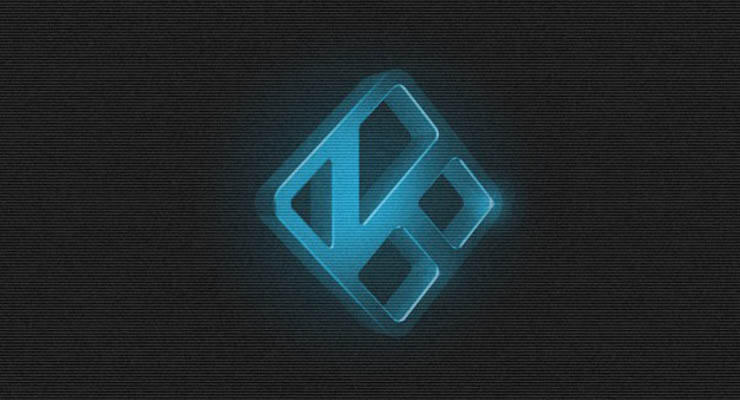

![8 Amazing Raspberry Pi Ideas [2022]: Beginners and Enthusiasts Raspberry Pi ideas](https://www.smarthomebeginner.com/images/2021/09/raspberry-pi-4-dev-board.jpg)
![10 Best Plex Client Devices [2022] - STUTTER-free Streaming Best Plex Client Devices](https://www.smarthomebeginner.com/images/2022/02/best-nas-for-plex-server-featured-images-from-pexels-photography-maghradze-ph-3764958-e1648542743772.jpg)
![15 Best Jellyfin Plugins [2023] - Supercharge your Media Server Jellyfin Intros Plugin Preview Pre-Roll](https://www.smarthomebeginner.com/images/2022/08/jellyfin-intros-preroll-preview.jpg)
![15 Best Plex Alternatives [2022] - FREE and BETTER Options Best Plex Alternatives feature image](https://www.smarthomebeginner.com/images/2022/08/best-plex-alternatives-feature-image.gif)
![10 Best Emby Client Devices [2023] - 4k, Hardware Transcoding, etc. setup emby server with raspberry pi](https://www.smarthomebeginner.com/images/2017/02/setup-emby-server-with-raspberry-pi.jpg)