There are several addons that let you stream a great variety of content. No matter if you're looking for one of the 10 best Kodi movies addons, or want to browse Kodi Live TV addon options. Installing one of these addons surely helps enhancing the content on your Kodi device. One addon that might help getting even more content options, is the Kodi UKTV Again addon. With the Kodi UKTV Again plugin, you will get access to live TV, sports, movies and even kids shows. You can learn how to install UKTV Again Kodi addon with this tutorial. [Read: 10 best Kodi sports addons in 2015 for your HTPC]
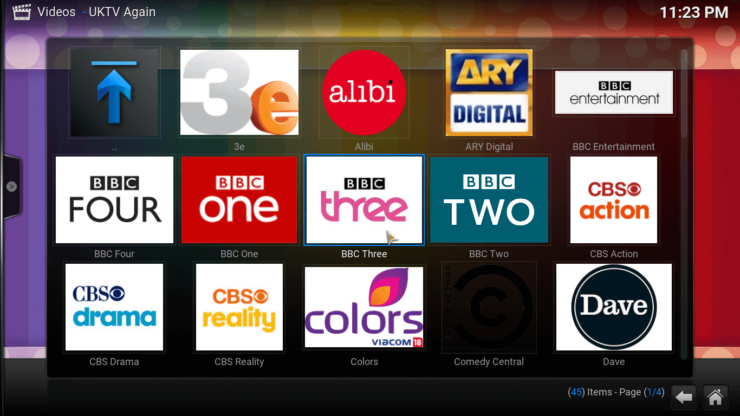
To get the Kodi UKTV Again addon up and running on your device, you will need to have the MetalKettle addon repository installed. If you have not yet gotten this useful addition to your Kodi device, follow our guide to install MetalKettle addon repository on your Kodi device, and then continue following this tutorial. This will make the process faster and easier, so you can Install UKTV Again Kodi addon in no time. You will be able to enjoy the additional content right away, in a few simple steps.
Install Kodi UKTV Again addon
To start, head to System -> Settings - > Add-ons from the Kodi main menu. Once you do this, you will see a list of options. If you already installed MetalKettle, simply click on Install from repository.

You will see a list of options after you click on that. It will be populated with all the repositories installed on your device. In order to install Kodi UKTV Again addon, click on MetalKettles Addon Repository. Select the Video add-ons category, and then scroll until you find the Kodi UKTV Again plugin.
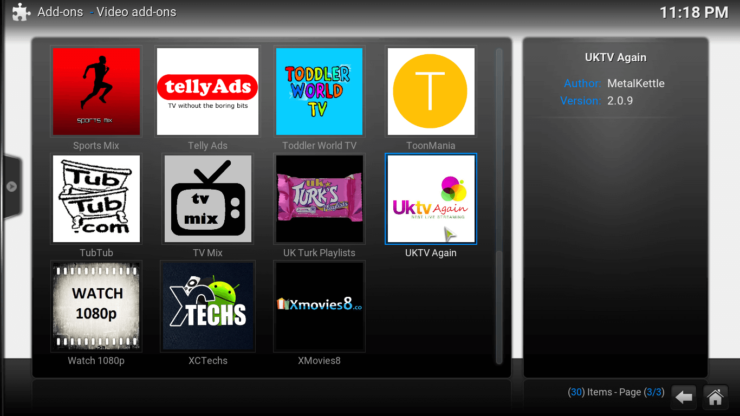
Click it and a dialog will appear. For you to install the Kodi UKTV Again addon, simply click the Install button. This will start the process.
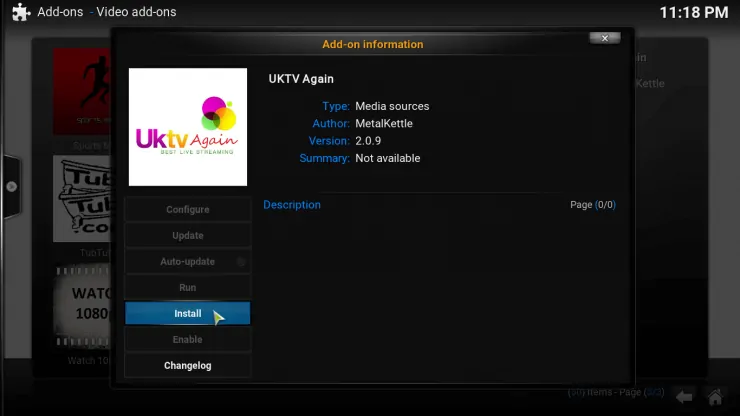
After a few moments, the process should be complete, and you should see in the bottom-right corner of your screen a notification indicating that you successfully completed the process to install UKTV Again Kodi addon.

Best Android TV Boxes:
- NVIDIA SHIELD TV Pro Home Media Server - $199.99
- Amazon Fire TV Streaming Media Player - $89.99
- WeTek Play 2 Hybrid Media Center - $134.00
- Kukele Octacore Android TV Box - $179.99
- U2C Android TV Box - $95.99
What to do after installing Kodi UKTV Again plugin?
Congratulations! You have successfully installed the Kodi UKTV Again plugin and can now use it to view some interesting streams and content. If you want to further enhance the options available on your Kodi media center, how about turning it into a casual gaming machine? If you want to do this, all you gotta do is download one of the 10 best Kodi addons for gaming you didn't know about. To keep on the safe side, you might also be interested on downloading one of the 10 best Kodi legal streaming addons, to enhance the content on your setup in a legal and trouble-free way. Lots of options to use your Kodi device, and you can explore them all with our lists and tutorials!


![15 Best Jellyfin Plugins [2023] - Supercharge your Media Server Jellyfin Intros Plugin Preview Pre-Roll](https://www.smarthomebeginner.com/images/2022/08/jellyfin-intros-preroll-preview.jpg)
![20 Working websites to watch March Madness online FREE [2022] Watch March Madness Online Free](https://www.smarthomebeginner.com/images/2022/03/march_maddness-scaled.jpg)
![Watch NFL Games Live FREE 🏈: 23+ WORKING websites [2023] Watch NFL Games Live FREE](https://www.smarthomebeginner.com/images/2023/08/nfl-streaming-1.jpg)
![Watch College Football Online FREE [2022]- 25+ WORKING websites 2022 Watch College Football Online Free](https://www.smarthomebeginner.com/images/2022/08/2022-watch-college-football-online-free.jpg)
![Watch College Football Online FREE [2023]: 🏈 23+ WORKING websites Watch College Football 2023](https://www.smarthomebeginner.com/images/2023/08/college-football-2023-e1692045798880.jpg)
![15 Best Plex Alternatives [2022] - FREE and BETTER Options Best Plex Alternatives feature image](https://www.smarthomebeginner.com/images/2022/08/best-plex-alternatives-feature-image.gif)