Before you start to wonder if I made this title on purpose, just to bait you into clicking on something unimpressive, please let me tell you that I had a very good reason to try and get your attention in such a way. The Kodi Titan skin is the most surprising skin I have seen yet. We included the Kodi Titan plugin in our 10 best Kodi touchscreen skins list before, so you already know it is a good skin if you're looking for a change in your Kodi GUI. Could it be one of the best Kodi skins that could currently be downloaded for this media center application? Let's find out:

First things first: this skin looks amazing. The Kodi Titan skin has visualizations that show you the media information in a very concise and complete way. The interaction with the Kodi Titan addon skin is smooth, and snappy fast; though, at times, the context menu for this addon is difficult to hide (there's no clear way to hide it, other than going back a level, and then returning to your menu). This is, however, a minor annoyance on the Kodi Titan skin, and should be minimized with the use of a wireless HTPC keyboard, or an appropriate remote app, such as Kore, the official Kodi remote app for Android. [Read: Guide: How to install Yatse, the XBMC/Kodi Remote?]
Best Wireless HTPC and Android TV Box Keyboards:
- Logitech K410 Living-Room Wireless Keyboard with Built-In Touchpad - $37.75
- Logitech Illuminated K830 HTPC Wireless Keyboard and Touchpad - $69.99
- iPazzPort KP-810-10AS Wireless Mini Keyboard Remote with Touch - $15.99
- Rii i8+ 2.4GHz Mini Wireless Keyboard with Touchpad - $22
- LYNEC C120Pro Mini Wireless Gyro Remote Keyboard Mouse - $13
Kodi Titan skin: what is so surprising about it?

Now, let's get into what made me write that vague title in the first place. A sensation of initial surprise when browsing the Kodi Titan skin, similar to the one you will feel when you browse the possible visualizations you can get with this Kodi GUI interface. 34 different visualizations!! This makes the Kodi Titan skin one of the best in terms of visualization versatility. Put this together with the fact that you can use about 11 pre-made color themes, as well as create your own, and the Kodi Titan skin pretty much lets you create your own skin in any way you see fit. In this regard, the Titan skin for Kodi would stand a Kodi skin comparison against the likes of the Kodi KOver skin and the Kodi Phenomenal skin.
You can check some of the visualizations in the screenshots below, but believe me, there are way more visualizations you can choose if you're using the Kodi Titan skin.


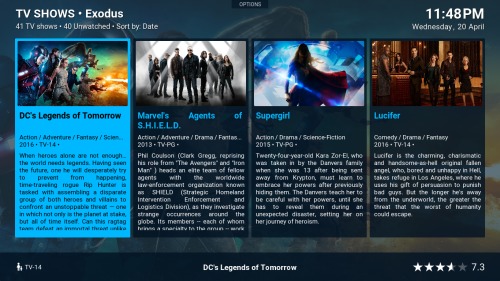
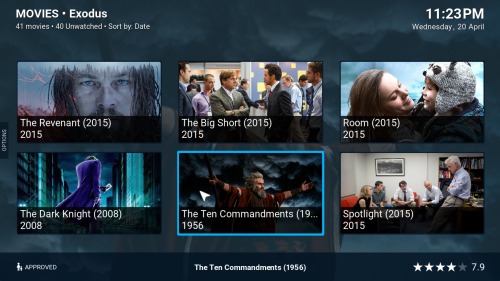
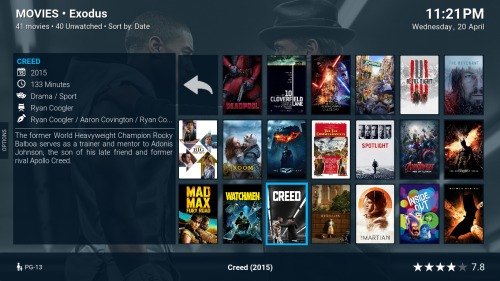
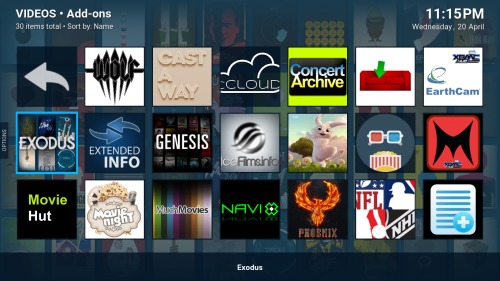

Kodi Titan skin: would you recommend it?

This is one of the skins I would definitely recommend in a heartbeat. It's amazingly versatile. You can use it with most input methods, even touchscreens. You can set any color theme you want, and you have lots of previsualizations to choose from. The Kodi Titan skin has an useful OSD playback menu where you can change Kodi video options and Kodi audio options, and even add subtitles to Kodi. It also features a fully functional seeking bar, making it easier for you to watch specific parts of your movies. To summarize, the Kodi Titan plugin brings lots of customization options to your HTPC, and makes it even more comfortable to browse your menus and watch your media. It is also free of charge, so go and give it a try today.


![15 Best Jellyfin Plugins [2023] - Supercharge your Media Server Jellyfin Intros Plugin Preview Pre-Roll](https://www.smarthomebeginner.com/images/2022/08/jellyfin-intros-preroll-preview.jpg)
![15 Best Plex Alternatives [2022] - FREE and BETTER Options Best Plex Alternatives feature image](https://www.smarthomebeginner.com/images/2022/08/best-plex-alternatives-feature-image.gif)

![8 Amazing Raspberry Pi Ideas [2022]: Beginners and Enthusiasts Raspberry Pi ideas](https://www.smarthomebeginner.com/images/2021/09/raspberry-pi-4-dev-board.jpg)
![20 Working websites to watch March Madness online FREE [2022] Watch March Madness Online Free](https://www.smarthomebeginner.com/images/2022/03/march_maddness-scaled.jpg)
![10 Best Plex Client Devices [2022] - STUTTER-free Streaming Best Plex Client Devices](https://www.smarthomebeginner.com/images/2022/02/best-nas-for-plex-server-featured-images-from-pexels-photography-maghradze-ph-3764958-e1648542743772.jpg)