Kodi Skin interfaces come in many flavors and colors. You will know this immediately if you take a look at one of our Kodi skin lists. We have written a list of Kodi skins for touchscreens as well as a list of Kodi Raspberry Pi skins. You can get an interface for almost any Kodi device and setup. Some skin plugins focus on delivering a great visual experience, even if they do not offer a lot of variety on visualizations. This is the case of the Kodi Sky skin, a simple, yet beautiful interface. The Kodi Sky interface is customizable to some degree, but not as much as other skin options. Let's take a look at the Sky Kodi interface in this Kodi Skin review. [Read: 5 Must try Kodi skins for Amazon Fire TV]

The Kodi Sky skin has a flat look, almost like material design. The combination of colors is static, stuck in yellow/blue tones. This does not make the skin ugly in any way. On the contrary, the colors match the default background image, which you can also change. Regarding the menu, it can be edited to include your favorite addons as shortcuts. This is a good aspect that gives the Kodi Sky interface more usability.
Best Android TV Boxes:
- NVIDIA SHIELD TV Pro Home Media Server - $199.99
- Amazon Fire TV Streaming Media Player - $89.99
- WeTek Play 2 Hybrid Media Center - $134.00
- Kukele Octacore Android TV Box - $179.99
- U2C Android TV Box - $95.99
Kodi Sky skin: One color scheme, few visualizations
This skin keeps things simple and straightforward. Although it seems to offer an option to switch color themes, the option does not change anything when it is modified. Visualizations are fewer than those present on some Kodi skin plugins we have reviewed in the past. However, the visualizations present in the Kodi Sky skin are more than enough to offer a pleasant media browsing experience.
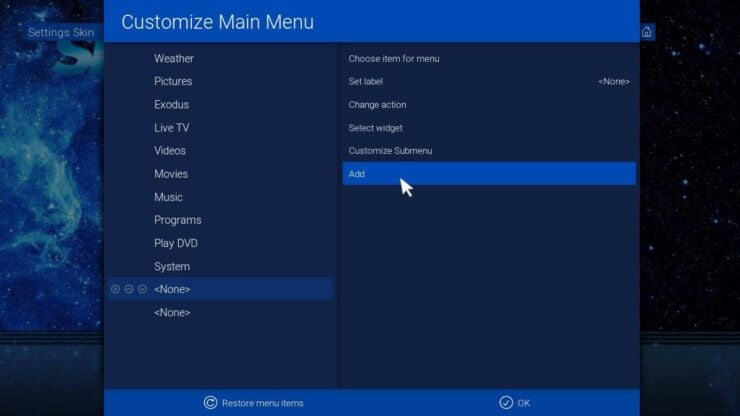
The ways to visualize media items on the Kodi Sky skin are focused on grid and card elements, with little presence of rounded shapes. 3D effects are totally absent from this skin, so you might want to explore other options if that's what you seek. If you want a Kodi interface that looks good and has smooth animations and transitions, then in this Sky skin review you will find that the Kodi Sky interface is worth at least a try. See the images below to get an idea about how this skin looks.


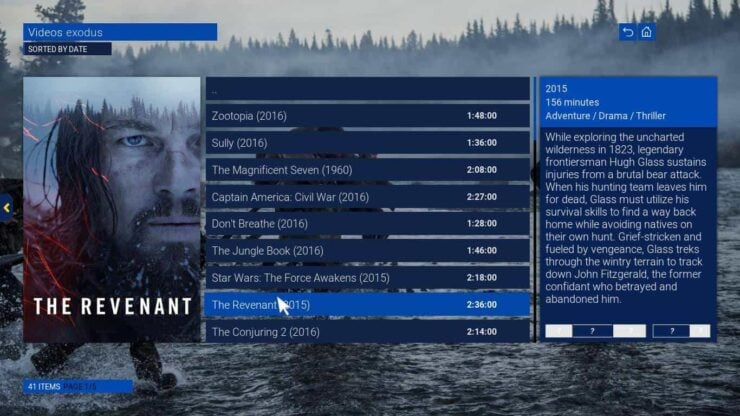

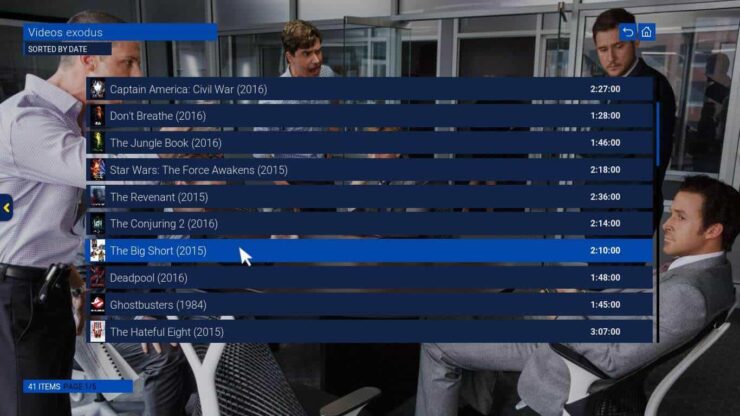
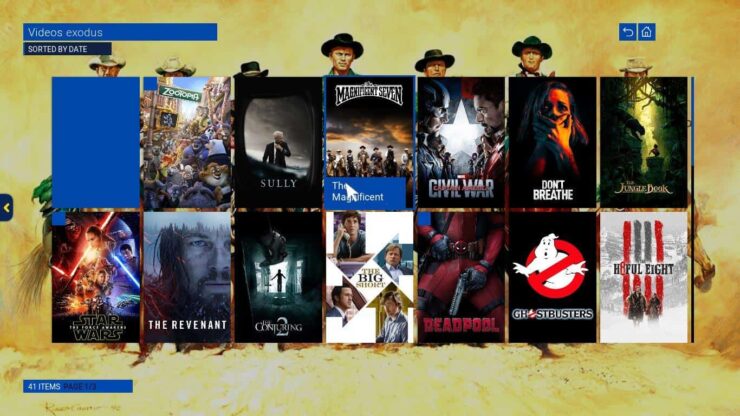

Kodi Sky Skin: Do you recommend it?

The Kodi Sky skin is a good option if you don't want to mess with skin settings or configurations. With few visualizations, it manages to look good and be customizable enough to offer a decent experience. An usable seeking bar during playback, with a fully-featured OSD menu, makes your media viewing experience more customizable as well. All in all, the Kodi Sky skin offers a good user experience and is worth trying on your Kodi device. Want more options to customize your Kodi media center? How about trying the Kodi Paradise Skin or installing one of the 6 Best Kodi skins we have listed previously? Either way, feel free to customize your Kodi experience with the help of our lists and guides!


![15 Best Jellyfin Plugins [2023] - Supercharge your Media Server Jellyfin Intros Plugin Preview Pre-Roll](https://www.smarthomebeginner.com/images/2022/08/jellyfin-intros-preroll-preview.jpg)

![8 Amazing Raspberry Pi Ideas [2022]: Beginners and Enthusiasts Raspberry Pi ideas](https://www.smarthomebeginner.com/images/2021/09/raspberry-pi-4-dev-board.jpg)
![15 Best Plex Alternatives [2022] - FREE and BETTER Options Best Plex Alternatives feature image](https://www.smarthomebeginner.com/images/2022/08/best-plex-alternatives-feature-image.gif)
![10 Best Plex Client Devices [2022] - STUTTER-free Streaming Best Plex Client Devices](https://www.smarthomebeginner.com/images/2022/02/best-nas-for-plex-server-featured-images-from-pexels-photography-maghradze-ph-3764958-e1648542743772.jpg)
![Watch NFL Games Live FREE 🏈: 23+ WORKING websites [2023] Watch NFL Games Live FREE](https://www.smarthomebeginner.com/images/2023/08/nfl-streaming-1.jpg)