The availability of Kodi skins for Amazon Fire TV has been increasing. The recently released Amazon Fire TV 4K, with its better hardware, can sport graphically intensive skins without breaking a sweat. But which Kodi skin should you choose for your Fire TV? This post hopes to present you with some great Fire TV Kodi skins to choose from. At my house, Fire TV has become the go to device because it brings Kodi, Sling TV, Amazon Prime content, and many other apps to one device. Choosing the right Kodi skin for Fire TV is important to satisfy your kids and spouse, as well as show off your setup to your friend. So let us look at some Fire TV Kodi skin options. [Read: Raspberry Pi vs Amazon Fire TV for Kodi media center]
New to Amazon Fire TV and Kodi? Check out: Beginner Blueprint: Complete Amazon Fire TV Kodi Guide. It covers everything you need to know on Amazon Fire TV Kodi setup.
Table of Contents
Kodi Skins for Amazon Fire TV
You will notice that some of the skins listed below are the same as the ones listed in our post on Best Kodi skins for your media center. But we have also listed others that have been specifically designed to mesh well with your Fire TV interface.
Best Kodi Addons:
- 20 Best add-ons for Kodi 18 Leia with installation instructions - 2019
- Top Kodi Addons: Ultimate List of 93 Working Kodi Addons in 2018
- 6 Must have Kodi addons for Broadcast TV streaming
- 6 best legal Kodi TV show addons – TV show addons for Kodi
- The 6 best legal Kodi movie addons – Movie addons for Kodi
- 5 Best Legal Kodi Anime Addons for your Kodi HTPC
- 10 Best Kodi Kids Addons List for your HTPC
1. Eminence
Eminence Kodi skin seeks simplicity, functionality, and elegance with a modern look. In my opinion, it hits that sweet spot very well. Like Amber, Aeon Nox, and Aeon MQ discussed below, Eminence also allows playlists and favorites to be added to the homescreen. It performs flawlessly on Amazon Fire TV and is lightweight enough work well on Fire TV Stick. Needless to say, the new Amazon Fire TV 4K will definitely be able to run this skin well. [Read: 10 Tweaks to improve Kodi performance]
Eminence has been receiving a lot of attention recently as one of the best Kodi skins. It is available to install through the Official XBMC skin downloads repository and can be installed easily from within Kodi settings. If you have skinning abilities, head over to its Git repository and help make it better.
2. fTV Skins by Hitcher
This newly released FireTV XBMC skin has been receiving rave reviews and stands out among numerous other Fire TV Kodi skins. Its specialty is that it makes your Kodi look the Fire TV interface. In fact, if you look at the screenshot below it is hard to believe that it is Kodi interface and not Fire TV interface. The ftV Kodi skin provides quick access to frequently accessed addons under favorites. Kudo to Hitcher for all the handwork.
If you are looking a Kodi skin that blends seamlessly with your Fire OS then this is the best Kodi skin for Fire TV. This skin requires a remote with standard buttons (directions, select, play, pause, stop, fast forward, rewind, menu) and does not support Mouse, Touch, Live TV and Foreign Languages at this point. Installation instructions are available in the release announcement thread on Kodi Forums.
Best Android TV Boxes:
- NVIDIA SHIELD TV Pro Home Media Server - $199.99
- Amazon Fire TV Streaming Media Player - $89.99
- WeTek Play 2 Hybrid Media Center - $134.00
- Kukele Octacore Android TV Box - $179.99
- U2C Android TV Box - $95.99
3. Aeon Nox
The next best skin preferred by Fire TV Kodi users is Aeon Nox. Aeon Nox looks amazing and quite lightweight. The biggest strengths of Aeon Nox skin are menu customization, library views, and stunning looks. While quite lightweight, it still requires a decent hardware and would run much better on Fire TV Box and Fire TV 4K than the 1st Fire TV stick.
Aeon Nox is available through the Kodi default repository and is easy to install through Settings -> Appearance - Skin -> Get More. About 18% of our readers prefer this skin.
4. Nebula
Nebula is a light themed skin for Kodi on Fire TV. With support for PlexBMC, custom shortcuts, stunning artwork, TvTunes, Cinema Experience, and other features it is one of the featureful Kodi skins for Amazon Fire TV. [Read: Combine the best of Kodi and Plex with PleXBMC Addon]
Unfortunately, at this point, the development on this skin is not as active as in some of the other skins. With the code in Kodi Isengard and 16 Jarvis changing significantly we never know something might break in this skin. Hopefully, the development resumes or becomes faster as this is one slickest Kodi skins for Amazon Fire TV. For now, you can find the installation instructions in the Kodi Forum thread for Nebula Skin.
5. Amber
Amber is my favorite XBMC Kodi skins for low power hardware such as Raspberry Pi 1.0 and it works great on Amazon Fire TV, including the stick. It hits an amazing balance of aesthetics and performance. It is very lightweight yet featureful. One of the best features of Amber skin is the Home Shelf that offers several customization options. My favorite feature is the ability to create shortcut to my frequently accessed Kodi addons.
Amber is not as customizable as Aeon Nox or Aeon MQ but it also does not work the hardware to the level of those 2 skins. It also supports PlexBMC. Nearly 15% of our readers prefer this skin, making it third on the list of best Kodi skins. [Read: Plex vs Kodi – The Ultimate Comparison Guide for Beginners]
So there you go. In my option all of them are great Kodi skins for Amazon Fire TV and I would be surprised if none of them fit your needs. The new Fire TV 4K should be able to run all of them with ease. If you have Fire TV stick then Amber might be the way to go. It is worth to install all five of them to test and pick the one you like. I am sure opinions and preferences differ and the short Kodi skin reviews listed above may not satisfy everybody. So if you like another Kodi skin for Fire TV share your thoughts in the comments section. But in general, these 5 great Kodi skins for Amazon Fire TV should satisfy most users.

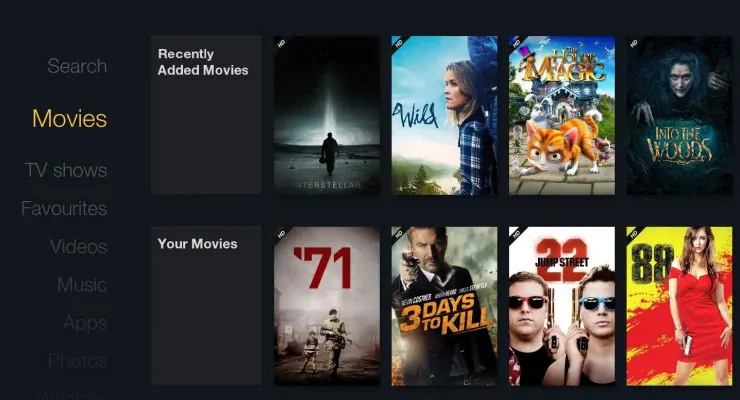

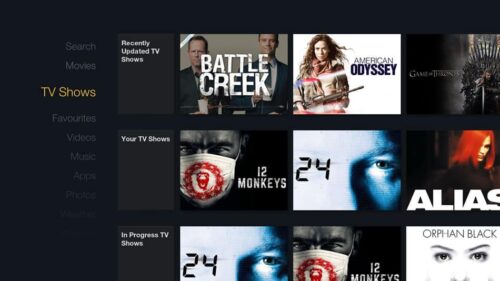



![10 Best Plex Client Devices [2022] - STUTTER-free Streaming Best Plex Client Devices](https://www.smarthomebeginner.com/images/2022/02/best-nas-for-plex-server-featured-images-from-pexels-photography-maghradze-ph-3764958-e1648542743772.jpg)
![10 Best Emby Client Devices [2023] - 4k, Hardware Transcoding, etc. setup emby server with raspberry pi](https://www.smarthomebeginner.com/images/2017/02/setup-emby-server-with-raspberry-pi.jpg)
![10 Best Jellyfin Client Devices [2022] - 4k, Hardware Transcoding, etc. Jellyfin Roku App](https://www.smarthomebeginner.com/images/2021/02/jellyfin-roku-client-app-ft.jpg)
![8 Amazing Raspberry Pi Ideas [2022]: Beginners and Enthusiasts Raspberry Pi ideas](https://www.smarthomebeginner.com/images/2021/09/raspberry-pi-4-dev-board.jpg)
![8 Best NAS with Plex Server Support [2022] - 4k, Transcoding, etc. Best NAS Server for Plex](https://www.smarthomebeginner.com/images/2020/02/best-media-server-for-plex-ft.jpg)
![15 Best Jellyfin Plugins [2023] - Supercharge your Media Server Jellyfin Intros Plugin Preview Pre-Roll](https://www.smarthomebeginner.com/images/2022/08/jellyfin-intros-preroll-preview.jpg)