Several addons offer users the capability to store their watched status marks online and share them with other people around the world as well. Most of the addons listed in our 7 best Kodi addons to backup watched status bring to your HTPC these online features, so you will never lose your watched status marks. Only one of these, Kodi WatchedList addon, makes it possible for you to save your watched marks information on a local MySQL database or SQLite database file, instead. In this article we will read about Kodi ShareThe TV addon, a plugin that enables you to store an online backup of your watched status marks, using the ShareThe.TV online service [Read: Kodi MySQL setup for sharing media library]

Now, the service you can access through Kodi ShareThe TV addon is similar in several ways to the one provided by Trakt.TV, so if you are an user of this social platform focused on movies, then you are good to go if you, for example, install Kodi Trakt Addon. However, if you want another alternative instead, and don't want to disable Kodi watched status logging, then you can install Kodi ShareThe TV for an alternative.
Best Media Player Sticks / Dongles:
How to install Kodi ShareThe TV addon?
From the official Kodi addon repository, you can get the Kodi ShareThe TV addon, which will help you backup your watched status marks online, and never lose this information, even if you update or reset your Kodi device. The process to install this addon is rather simple. First, head to System -> Settings -> Add-ons -> Install from repository. Once here you will see a list with all the repositories installed on your device. Look for Kodi add-on repository, and click on it. [Read: How to Install SuperRepo on Kodi for easy addon installation?]

Once you click the official repo, you will see a list of all the available addon categories. You should choose Program add-ons. Scroll down until you find ShareThe.TV and click it. This will open a dialog, where you should see now an Install button. Press it.

Wait a little, and after some seconds, you should see a Kodi ShareThe TV addon notification, indicating that the addon was installed successfully. Look for the notification on the bottom-right corner of your screen.
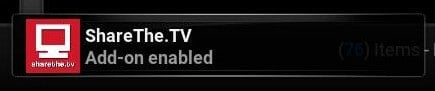
You have successfully installed Kodi ShareThe TV plugin on your Kodi device. Congratulations! Now you need to configure it, but the setup for this addon is rather simple. You only need to input the email and password you use in your ShareThe.TV account. Keep your watched status marks safe, and share your watched media with other ShareThe.TV users! If you want to just watch movies and TV shows, why not take a look at the Kodi Exodus addon or the Kodi Velocity addon? This last one in particular comes with Trakt.tv account integration, so it will be easier to add the media you watched to your Trakt.tv account. What are you waiting for? Try them out today and enhance the content options of your Kodi HTPC with these free addons!


![15 Best Jellyfin Plugins [2023] - Supercharge your Media Server Jellyfin Intros Plugin Preview Pre-Roll](https://www.smarthomebeginner.com/images/2022/08/jellyfin-intros-preroll-preview.jpg)
![20 Working websites to watch March Madness online FREE [2022] Watch March Madness Online Free](https://www.smarthomebeginner.com/images/2022/03/march_maddness-scaled.jpg)
![Watch NFL Games Live FREE 🏈: 23+ WORKING websites [2023] Watch NFL Games Live FREE](https://www.smarthomebeginner.com/images/2023/08/nfl-streaming-1.jpg)
![Watch College Football Online FREE [2022]- 25+ WORKING websites 2022 Watch College Football Online Free](https://www.smarthomebeginner.com/images/2022/08/2022-watch-college-football-online-free.jpg)
![Watch College Football Online FREE [2023]: 🏈 23+ WORKING websites Watch College Football 2023](https://www.smarthomebeginner.com/images/2023/08/college-football-2023-e1692045798880.jpg)
![15 Best Plex Alternatives [2022] - FREE and BETTER Options Best Plex Alternatives feature image](https://www.smarthomebeginner.com/images/2022/08/best-plex-alternatives-feature-image.gif)