When reviewing Kodi skins, sometimes I find one that is simply amazing. This is exactly what happened when I started to write this Kodi Rapier skin review. The Kodi Rapier skin is a neat user interface which you can control pretty much however you like. Smooth transitions and fast response times are the first things you will notice when switching to this skin. It could easily be among the best Kodi skins due to these factors, but when you discover that it could also be controlled via touchscreen, then it turns into an alternative for the best Kodi touchscreen skins as well. [Read: Kodi KOver Skin review: make your own Kodi skin]

You will not see only praise in this Kodi Rapier skin review, but also the features that make this praise called for. The main menu has several things integrated, to offer relevant information to you at a glance. For example, you can see the weather, the date and time, and also the most recent movies in your HTPC, as well as the movies currently on theaters, and the upcoming ones. All of this information is visible from the main menu, in the Movies option. If you use your wireless HTPC keyboard or your mouse, you can get to a smaller menu above the main ribbon, with several other features, such as browsing movies by directors or genres, or playing music in "Party Mode".
Best Wireless HTPC and Android TV Box Keyboards:
- Logitech K410 Living-Room Wireless Keyboard with Built-In Touchpad - $37.75
- Logitech Illuminated K830 HTPC Wireless Keyboard and Touchpad - $69.99
- iPazzPort KP-810-10AS Wireless Mini Keyboard Remote with Touch - $15.99
- Rii i8+ 2.4GHz Mini Wireless Keyboard with Touchpad - $22
- LYNEC C120Pro Mini Wireless Gyro Remote Keyboard Mouse - $13
Kodi Rapier Skin review: easier visualization switching
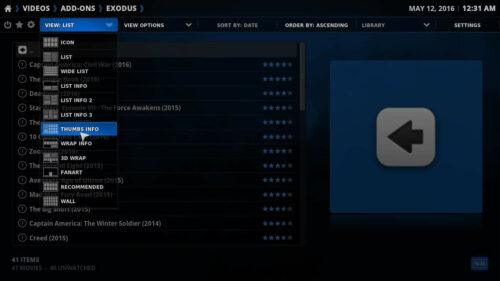
And here's the feature that takes the cake, at least for me, in this Kodi Rapier skin review. Visualizations in the Kodi Rapier interface can easily be switched via a drop-down menu, in the style of skins such as the Kodi Titan skin. However, and what makes the Kodi Rapier plugin skin more special, is the fact that this drop-down menu is always visible, yet in an unobtrusive way. A thin ribbon on top of your screen, allows you not only to switch visualizations, but also to configure the particular one you're using. The options you get to browse your media are rather interesting, and though you won't see a lot of visualizations in this skin, they are enough for variety. [Read: Kodi Conq Skin Review: Extremely simple Kodi interface]
If you want to have a look at the visualizations available, you can do it below:


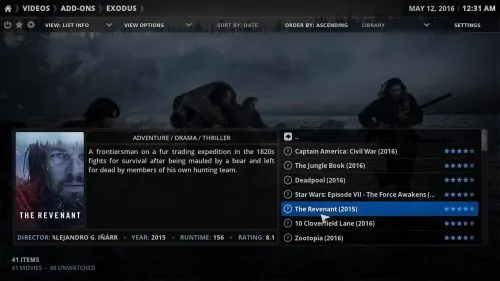
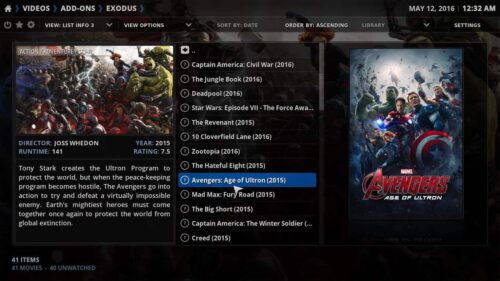


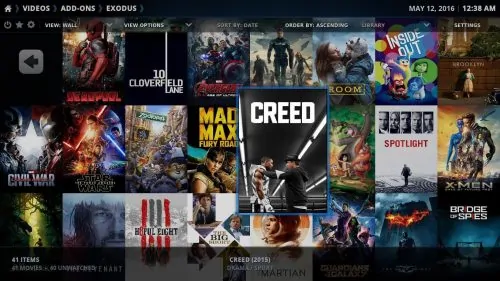
Kodi Rapier skin review: would you recommend trying it?

I would indeed recommend trying this skin, and exploring the many options and features it can bring to your HTPC. In this Kodi Rapier skin review, we saw that it's probably not very well suited to limited hardware devices such as the Raspberry Pi. If you own one of these devices, try one of the best skins for Kodi Raspberry Pi instead. However, if you own a device able to spare some computing power, such as an Android media player or an NVIDIA SHIELD TV, then this skin might make your media browsing experience pleasant and convenient. It is free, so, what are you waiting for to try it?

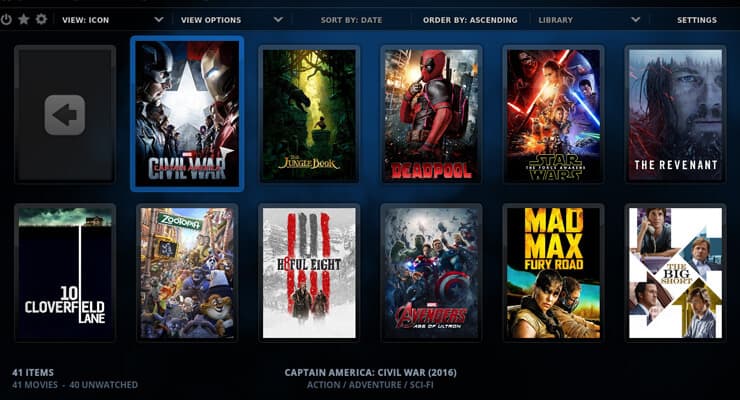
![15 Best Jellyfin Plugins [2023] - Supercharge your Media Server Jellyfin Intros Plugin Preview Pre-Roll](https://www.smarthomebeginner.com/images/2022/08/jellyfin-intros-preroll-preview.jpg)

![15 Best Plex Alternatives [2022] - FREE and BETTER Options Best Plex Alternatives feature image](https://www.smarthomebeginner.com/images/2022/08/best-plex-alternatives-feature-image.gif)
![8 Amazing Raspberry Pi Ideas [2022]: Beginners and Enthusiasts Raspberry Pi ideas](https://www.smarthomebeginner.com/images/2021/09/raspberry-pi-4-dev-board.jpg)
![Watch College Football Online FREE [2022]- 25+ WORKING websites 2022 Watch College Football Online Free](https://www.smarthomebeginner.com/images/2022/08/2022-watch-college-football-online-free.jpg)
![Watch NFL Games Live FREE 🏈: 23+ WORKING websites [2023] Watch NFL Games Live FREE](https://www.smarthomebeginner.com/images/2023/08/nfl-streaming-1.jpg)