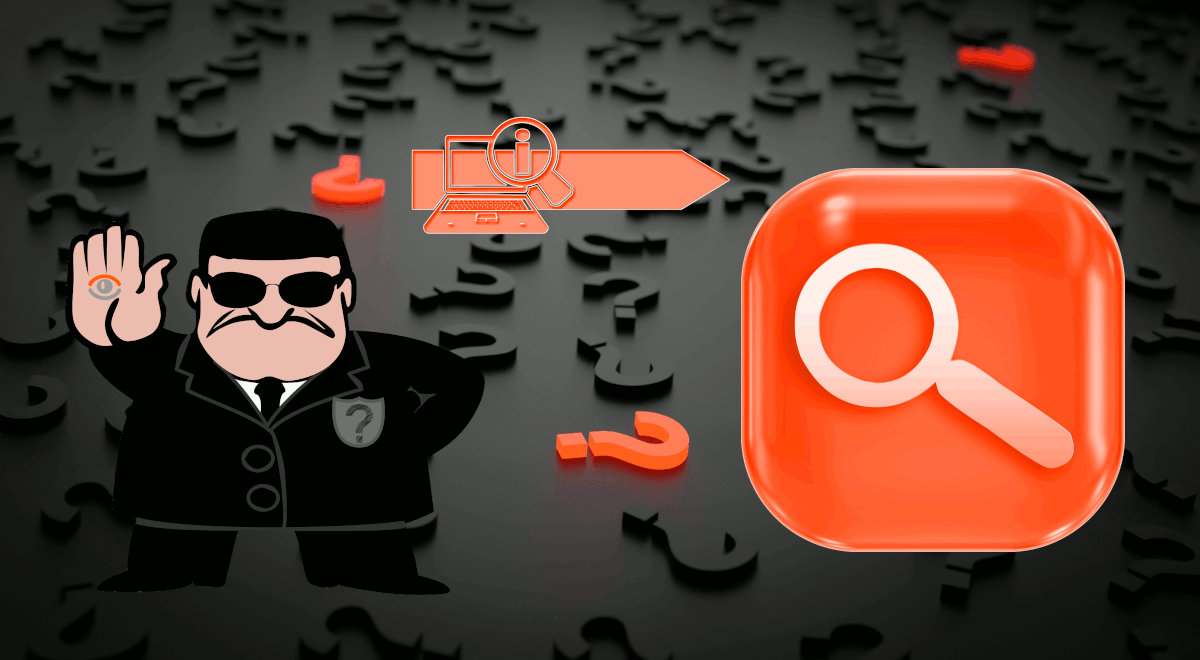Some days ago we provided you with a list of addons for you to watch College Football on Kodi. The Kodi Pac 12 addon is one of the plugins we recommended to you in our list of the 10 best Kodi addons to watch College Football. If you are interested on installing it and enjoying all the content it has to offer, then follow our guide to install Kodi Pac 12 addon. You could also browse our list for the 10 best Kodi addons to watch NFL if you are interested on this sports event instead. [Read: 10 best Kodi sports addons in 2015 for your HTPC]
Install Kodi Pac 12 addon
From the Kodi main menu, head to System -> Settings -> Add-ons -> Install from repository. Once you click that option, a list with all of the repositories installed in your system will open. You need SuperRepo to install Kodi Pac 12 Plugin. If you don't yet have SuperRepo installed, follow our tutorial on how to install SuperRepo on Kodi.
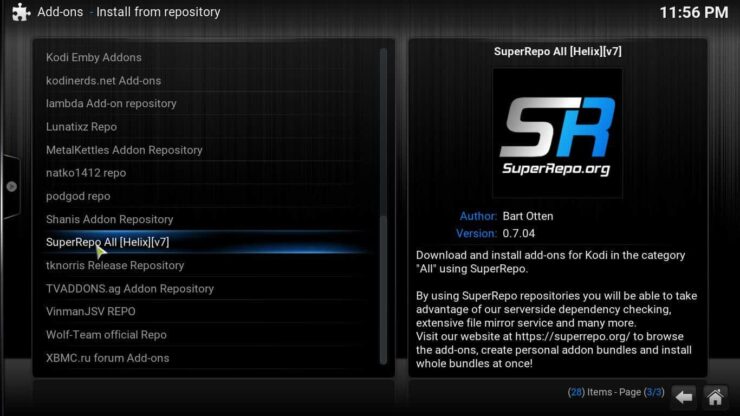
Once you click on the SuperRepo addon repository, you will see a lot of addon categories. We are looking for a Kodi video plugin, so make sure to select Video add-ons in order to get the list with all of the addons available. Scroll until you find Pac-12. Click it.
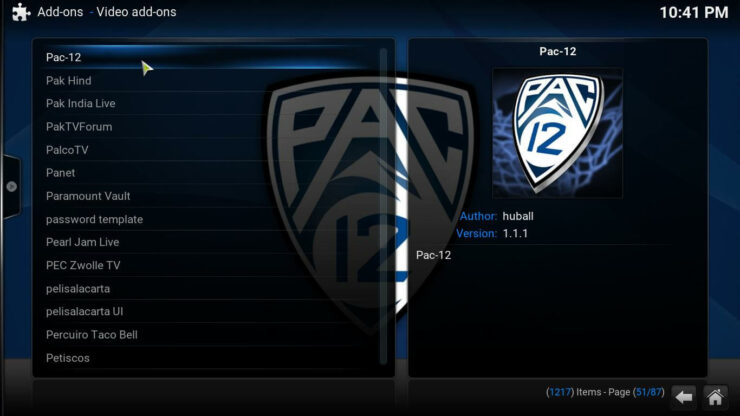
A dialog will appear with several options for you to perform with this addon. Clicking on the Install option will let you install the Kodi Pac 12 addon, so this is the button we want to press.

After you click the Install option, you will need to wait a few seconds while the Kodi Pac 12 addon is downloaded and installed on your Kodi media device. After the process of download and installation is complete, you should get a notification on the bottom-right corner of your screen. This notification looks similar to the following one:
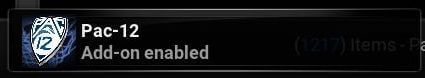
What else do I need to do to install Kodi Pac 12 addon?
That's it! You have successfully installed the Kodi Pac-12 addon and you are now ready to watch the College Football content that it offers. It is possible for you to select your preferred resolution on most content, having a choice between 720p and 1080p, which lets you use the Kodi Pac 12 plugin with less powerful devices as well as top-notch media streamers.
Best Android TV Boxes:
![]()
Interested on adding more content to your Kodi media center? How about watching a movie after you're done watching College Football matches? Browse our 10 best Kodi movies addons list, or transform your Kodi media center into a casual gaming device with one of these 10 best Kodi gaming addons you didn't know about. We are happy to provide you with the best tutorials in order for you to make the most out of your Kodi media center!


![Watch College Football Online FREE [2023]: 🏈 23+ WORKING websites Watch College Football 2023](https://www.smarthomebeginner.com/images/2023/08/college-football-2023-e1692045798880.jpg)
![Watch College Football Online FREE [2022]- 25+ WORKING websites 2022 Watch College Football Online Free](https://www.smarthomebeginner.com/images/2022/08/2022-watch-college-football-online-free.jpg)
![20 Working websites to watch March Madness online FREE [2022] Watch March Madness Online Free](https://www.smarthomebeginner.com/images/2022/03/march_maddness-scaled.jpg)
![Watch NFL Games Live FREE 🏈: 23+ WORKING websites [2023] Watch NFL Games Live FREE](https://www.smarthomebeginner.com/images/2023/08/nfl-streaming-1.jpg)
![15 Best Jellyfin Plugins [2023] - Supercharge your Media Server Jellyfin Intros Plugin Preview Pre-Roll](https://www.smarthomebeginner.com/images/2022/08/jellyfin-intros-preroll-preview.jpg)