If you want to keep track of your watched media, Kodi gives you the option to set watched status marks. If you don't disable Kodi watched status logging, these will be logged automatically once you watch a movie or TV show. However, you might want to back up this information safely, in case your Kodi device fails or needs to be updated. One of the online services that let you back up this information to the cloud is the one provided by the Kodi MyEpisodes Addon. Using the MyEpisodes.com online service, this addon lets you mark TV show episodes as watched, and can synchronize the information of your watched media on Kodi with the MyEpisodes account you use, in pretty much the same way as most similar addons. [Read: Guide: How to install and configure Kodi Trakt Addon]

The Kodi MyEpisodes plugin is part of the list we presented some days ago, where the 7 best addons to backup Kodi watched status were introduced to our readers. Most of these addons back up this information online; it's easier to synchronize with an account in an online server on the cloud, than saving this information on a local network database. Still, if you want to keep this information locally, you could install MySQL on Ubuntu or an equivalent database in any other OS, and use an addon such as the Kodi WatchedList addon, which keeps the copy of your watched status marks on your local device or network. Having a local database will also allow you to setup Kodi MySql for sharing media library across all your Kodi devices, to keep them synchronized with each other. [Read: Guide: How to use Kodi WatchedList backup and restore]
Recommended HTPC / Home Server Builds:
- Best Home Theater PC Build 2017 to do it all (Plex, Kodi, NAS, Gaming)
- Best Emby Server builds 2018 – Pre-built and DIY options
- Medium Budget 4K HTPC Build 2017 for Kodi, Plex and Gaming
- Cheap 4K HTPC Build for Kodi, OpenELEC, and LibreELEC 2017
- Low Power Home Server Build 2017 for Network File and Media Storage
- Best HTPC for Kodi with 4K on a Medium Budget 2017 (~$400)
- Energy efficient budget HTPC-NAS combo build 2016
How to install Kodi MyEpisodes Addon?
A rather simple procedure, the Kodi MyEpisodes addon can be obtained from the official Kodi addon repository. This makes the installation easier, since this repository is included when you first install Kodi. To get it on your system, head to System -> Settings -> Add-ons -> Install from repository. After that, look for the Kodi Add-on repository on the list that appears.

This will let you choose among several add-on categories that you can install. This time, you need to click on Services, and then scroll down until you find MyEpisodes. Click it, and then click Install on the dialog that appears, in order to install Kodi MyEpisodes service.

Wait a bit while the installation of Kodi MyEpisodes addon completes. Once it's done, you will see a notification like this one on the bottom-right corner of your screen.
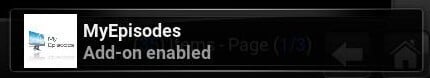
And that's it! You're now ready to configure your Kodi MyEpisodes addon. Simply right-click (or bring the context menu for the addon) and select Configure. A dialog will appear, where you can specify your username and password. You will need to use the same credentials you use on the MyEpisodes.com online service. This will allow you to keep track of your watched media automatically, both on your MyEpisodes account and on Kodi. If you want addons with similar features, don't forget to check the Kodi Trakt Addon and the Trakt integration offered by Kodi Velocity addon. Never lose track of your watched media again, even if your Kodi HTPC fails or needs to be updated!


![15 Best Jellyfin Plugins [2023] - Supercharge your Media Server Jellyfin Intros Plugin Preview Pre-Roll](https://www.smarthomebeginner.com/images/2022/08/jellyfin-intros-preroll-preview.jpg)
![15 Best Plex Alternatives [2022] - FREE and BETTER Options Best Plex Alternatives feature image](https://www.smarthomebeginner.com/images/2022/08/best-plex-alternatives-feature-image.gif)
![20 Working websites to watch March Madness online FREE [2022] Watch March Madness Online Free](https://www.smarthomebeginner.com/images/2022/03/march_maddness-scaled.jpg)
![Watch NFL Games Live FREE 🏈: 23+ WORKING websites [2023] Watch NFL Games Live FREE](https://www.smarthomebeginner.com/images/2023/08/nfl-streaming-1.jpg)
![Watch College Football Online FREE [2022]- 25+ WORKING websites 2022 Watch College Football Online Free](https://www.smarthomebeginner.com/images/2022/08/2022-watch-college-football-online-free.jpg)
![Watch College Football Online FREE [2023]: 🏈 23+ WORKING websites Watch College Football 2023](https://www.smarthomebeginner.com/images/2023/08/college-football-2023-e1692045798880.jpg)