Table of Contents
Introduction: What is Kodi Beginners Guide
First of all, welcome to this Kodi Home Theatre Software introduction series that will answer the question, what is Kodi? This guide is intended for people that have no previous experience with Kodi, with the purpose of giving some more insight about it to the readers that are already using Kodi Home Theatre Software, which is considered one of the best HTPC software options for your living room. Enjoy!
How was Kodi Home Theatre Software created?
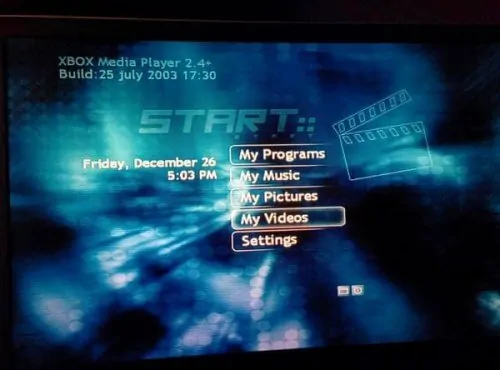
If I want to create any kind of Kodi Guide, I have to mention XBMP and XBMC first. XBMP stood for XBox Media Player and was created in 2002 for the orginal XBox console. Back in those days you needed to modify the XBox Console first with a hardware chip in order to get it to work. But it was a breakthrough nonetheless. If you're feeling nostalgic, you should check out this introduction of XBMP 2.3 on Youtube. Its successor XBMC (XBox Media Center) would soon follow in 2004. The idea of having your media available in an organized way was born! This idea soon took off to other devices, like computers, smartphones and Android TV boxes, making it easier for people to have access to their content in whatever platform they liked!
Best Android TV Boxes:
- NVIDIA SHIELD TV Pro Home Media Server - $199.99
- Amazon Fire TV Streaming Media Player - $89.99
- WeTek Play 2 Hybrid Media Center - $134.00
- Kukele Octacore Android TV Box - $179.99
- U2C Android TV Box - $95.99
XBMC becomes Kodi

New releases started to come out more regularly as the XBMC community grew over the years. We would see version 2 in 2006 but it wasn't until 2008 where we would see a major change. XBMC would be at version 8 and started with their alphabetical code names for all subsequent versions:
| Year of release | Version "Code" Name | Major release change |
|---|---|---|
| 2008 | XBMC v8.x "Atlantis" | Cross-platform support: Linux, Mac OS X and Windows |
| 2009 | XBMC v9.0x "Babylon" | Officially dropped support for the Xbox as a platform for XBMC |
| 2009 | XBMC v9.1x "Camelot" | Revamped user interface via the new default skin "Confluence" |
| 2010 | XBMC v10.x "Dharma" | Unencrypted Blu-ray Disc support |
| 2012 | XBMC v11.x "Eden" | iOS port for Apple TV 2G, iPhone, iPod Touch, and iPad |
| 2013 | XBMC v12.x "Frodo" | Added initial unstable XBMC for Android port with support on ARM and x86 |
| 2013 | XBMC v13 "Gotham" | Added first stable XBMC for Android port with multi-architecture platform support (supports ARM, MIPS, and x86) |
| 2014 | Kodi v14 "Helix" | Anand has already given us an in depth look on the renaming of XBMC Media Center to Kodi Home Theatre Software |
| 2015 | Kodi v15 "Isengard" | Check out Alejandro's post regarding the release changes of Kodi v15 |
What is Kodi?
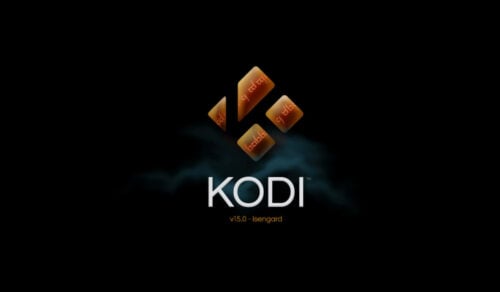
So, now that we're back in the present we can focus more on the Kodi Home Theatre Software as it exists today. Its primary focus is to organize and present your media (e.g. images, music and video) in a beautiful way, but it can do so much more! What may also interest you to know is that Kodi is still Open Source software, meaning it's free for private use. Their webpage is also appropriately renamed to Kodi.tv.
For this guide we will only talk about the Windows version that you can find on the download page and will work in any device capable of running the Windows operating system, enabling you to set up a Windows 10 Home theater PC if you like. [Read: 5 reasons to use INTEL NUC as your HTPC or Media Center]
Starting with Kodi? Read these Kodi Beginner guides!
- Kodi Beginners Guide Series: Part 1 (What is Kodi?), Part 2 (Kodi Usage), Part 3 (Adding Media), Part 4 (Changing Appearance), and Part 5 (Folder Structure).
- Understanding Kodi Settings: Audio and Video
- Beginner Blueprint: Complete Kodi Setup Guide.
- Beginner Blueprint: Complete Amazon Fire TV Kodi Guide.
Those of you who are interested in other Kodi versions may want to check our recent post on Kodi for Android which you can combine with the Kodi Configurator for Android. And to make it even easier we also offer a quick guide on how to install the Kodi Configurator.
So, that's about it for part 1. I hope to see you guys again for part 2 where we will go through the installation of Kodi Home Theatre Software. I'll also talk about organizing your files and try to explain what they mean with scrapers and scrobblers ;-).
If you like this post or have any questions, please leave a comment below. Much appreciated!

