Using Kodi with a big UHD screen surely has its appeal. However, for some users, content is all that matters. If you want to be able to take your content anywhere, you will probably be using Kodi on a tablet. If you use Kodi with a touchscreen, you know that Kodi skins for touchscreen devices offer some things that standard GUI plugins don't. I've used Kodi for Android on my tablet with some of these skins, but I recently reviewed the Kodi Estouchy plugin, available in Kody Krypton alpha version, and I must say, it's a completely new mobile Kodi experience. [Read: Kodi 17 Krypton preview: Two new skins coming to Kodi]

If you have been paying attention to latest Kodi developments, you know by now that Kodi Krypton v17 will bring two new skins. The Kodi Estuary skin we reviewed some days ago, is a replacement for Confluence, as Kodi default skin. The Kodi re-Touched skin is getting replaced as well. Estouchy skin is the one that will replace re-Touched. In this Estuary skin review we take a look at the user experience you will get with the Estouchy skin plugin, whether your tablet is your primary Kodi device or you access media on a home server through it.
Recommended HTPC / Home Server Builds:
- Best Home Theater PC Build 2017 to do it all (Plex, Kodi, NAS, Gaming)
- Best Emby Server builds 2018 – Pre-built and DIY options
- Medium Budget 4K HTPC Build 2017 for Kodi, Plex and Gaming
- Cheap 4K HTPC Build for Kodi, OpenELEC, and LibreELEC 2017
- Low Power Home Server Build 2017 for Network File and Media Storage
- Best HTPC for Kodi with 4K on a Medium Budget 2017 (~$400)
- Energy efficient budget HTPC-NAS combo build 2016
Kodi Estouchy skin: less clutter, more usability
The first thing I noticed while using the Kodi Estouchy skin is that it's specially designed to provide a great experience on touch devices. For example, the Kodi logo on the top left corner of the screen, takes you to the Kodi main menu. Additionally, clicking on the name of your media when it appears on top, toggles fullscreen display, which is useful for music addons such as Kodi MP3 streams addon, or simply while listening to music. [Read: How to build a Raspberry Pi Music Player?]
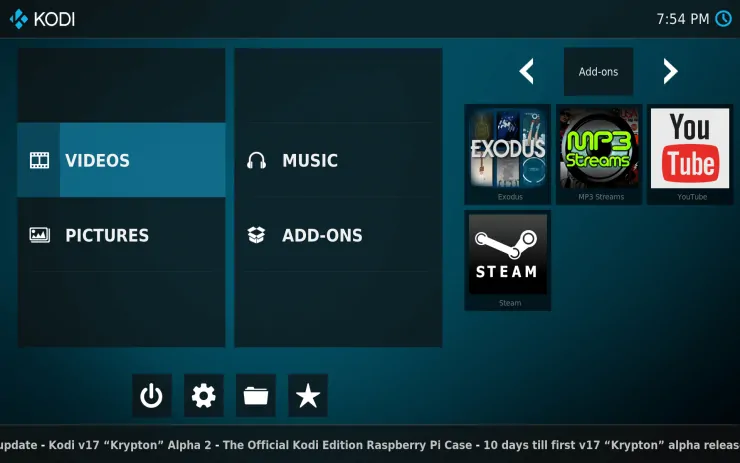
Addons are at your fingertips, literally, if you use the up to 12 home screen shortcuts you can configure on the skin settings. This makes it easy to get access to addons like Kodi Exodus addon, or viewing your favorite videos on the Kodi YouTube addon, without having to scroll from A to Y on the addon list. If you're using a touchscreen, you probably don't want anything to do with wireless HTPC keyboards, that's why Estouchy provides its own on-screen interface to perform your searches the easy way. I must say it does look good and is great to use.
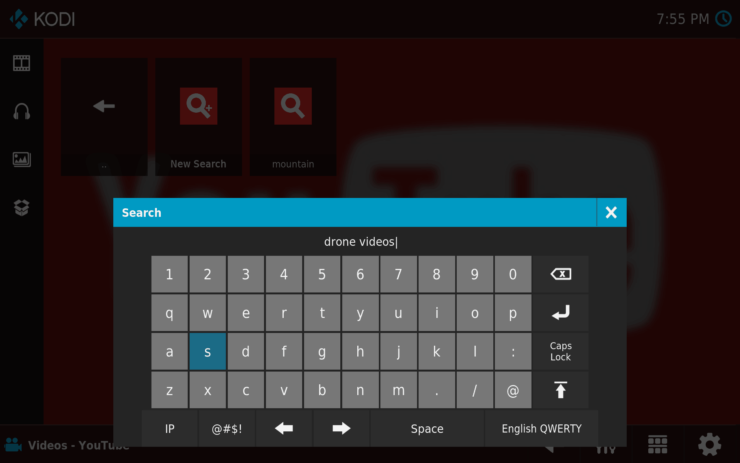
Do not expect the amount of visualizations from other skins like the Kodi Titan skin. The Kodi Estouchy skin only excels in comfort and convenience, and is really average in ways of customization. Nevertheless, there are three cool visualizations to choose from, and you can see them below:
Kodi Estouchy Plugin visualizations
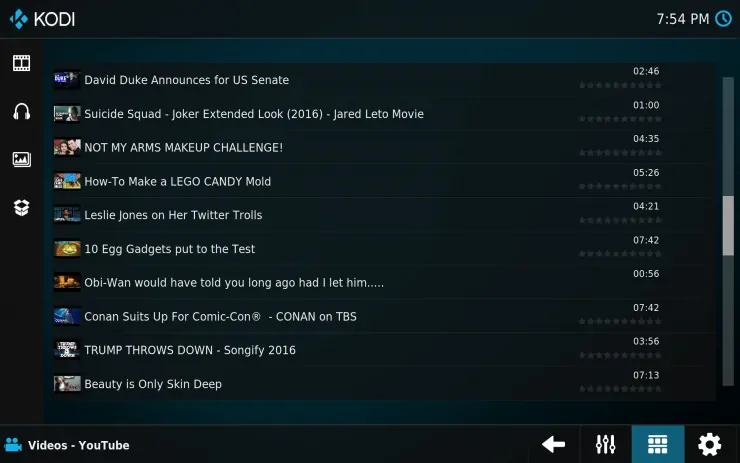
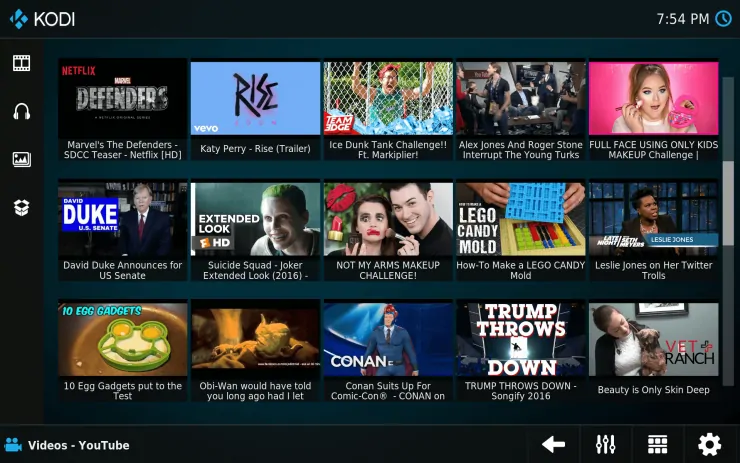
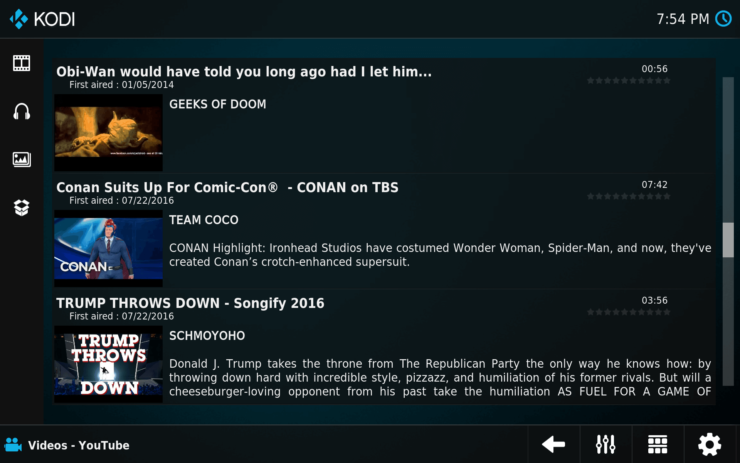
Kodi Estouchy Skin: do you recommend it?
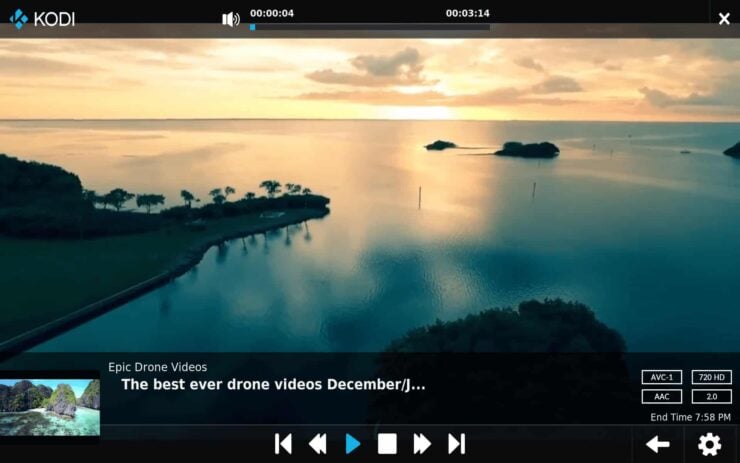
I definitely recommend this skin. It's specially useful to get the Kodi Estouchy Plugin if you want to use a touchscreen device. In our Estouchy Skin review, we noticed that this skin offers an uncluttered interface. Interacting with the interface elements on the Kodi Estouchy plugin was very easy and straightforward. This skin also offers a fully functional seeking bar, which was a positive point in our Estouchy skin review as well.
Make your Kodi tablet experience even better by installing the right addons. Take a look at the 10 best Kodi movies addons list to get the best movies on your device. You can also listen to radio stations around the world through the Kodi TuneIn Radio addon. There are lots of options to bring great content to your mobile device, and interacting with it through the Kodi Estouchy skin!


![15 Best Jellyfin Plugins [2023] - Supercharge your Media Server Jellyfin Intros Plugin Preview Pre-Roll](https://www.smarthomebeginner.com/images/2022/08/jellyfin-intros-preroll-preview.jpg)
![15 Best Plex Alternatives [2022] - FREE and BETTER Options Best Plex Alternatives feature image](https://www.smarthomebeginner.com/images/2022/08/best-plex-alternatives-feature-image.gif)

![10 Best Plex Client Devices [2022] - STUTTER-free Streaming Best Plex Client Devices](https://www.smarthomebeginner.com/images/2022/02/best-nas-for-plex-server-featured-images-from-pexels-photography-maghradze-ph-3764958-e1648542743772.jpg)

![8 Amazing Raspberry Pi Ideas [2022]: Beginners and Enthusiasts Raspberry Pi ideas](https://www.smarthomebeginner.com/images/2021/09/raspberry-pi-4-dev-board.jpg)