When you first install Kodi Cirrus Extended skin, you will be surprised with how speedy and snappy it behaves. It is a very responsive interface, and also very detailed. This makes it one of my favorite skins to use with Kodi. Indeed, you can control this skin with any device, even if you use a touchscreen. Such compatibility earned the Kodi Cirrus Extended theme a place in our 10 best Kodi skins for touchscreens list. The configuration and customization options make Cirrus Extended a great choice for almost any device. Some users report this theme runs without trouble on limited hardware devices such as the Raspberry Pi, so you can give it a try even if you own one of these little yet useful pieces of hardware. [Read: 5 Best XBMC skins for Raspberry Pi]
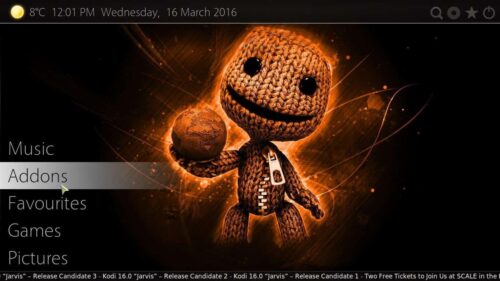
You can have a horizontal or vertical home menu. You can choose from among a handful of color themes, including green, blue, and so on. There is an option to change the position of the home ribbon, placing it at the bottom of the screen, instead of the middle. Customization of the Home Menu is done via favorites, so if you want to add your plugins to shortcuts, you need to add them to favorites first.
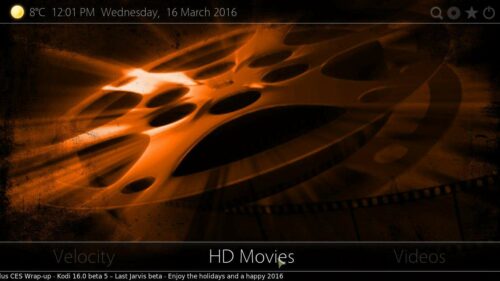
Menu browsing with this skin is best performed with a keyboard. It would be advisable to get a wireless HTPC keyboard for your device if you plan on using the Kodi Cirrus Extended skin. The same degree of precision on your movements could be achieved with a software remote app, such as Kore or Yatse. Cirrus Extended is so responsive that it sometimes feels jiggly when using a mouse; for this reason, I wouldn't really recommend browsing your content with one.
Best Wireless HTPC and Android TV Box Keyboards:
- Logitech K410 Living-Room Wireless Keyboard with Built-In Touchpad - $37.75
- Logitech Illuminated K830 HTPC Wireless Keyboard and Touchpad - $69.99
- iPazzPort KP-810-10AS Wireless Mini Keyboard Remote with Touch - $15.99
- Rii i8+ 2.4GHz Mini Wireless Keyboard with Touchpad - $22
- LYNEC C120Pro Mini Wireless Gyro Remote Keyboard Mouse - $13
Kodi Cirrus Extended Skin: visualizations and flavors

The Kodi Cirrus Extended skin brings lots of visualizations for you to configure your experience. Upon closer inspection you will see there are less visualizations than you would think. For example, the Fanart view can be set on Fanart landscape, Fanart square, or other similar views. The changes among these options are minimal. Because of this, the number of possible visuals Kodi Cirrus Extended brings to your HTPC is fewer than the one offered by skins such as Aeon Nox skin for Kodi or Kodi Metropolis skin. However, it is possible to achieve a good-looking interface by using one of the presets or tweaking your settings and color themes with the Kodi Cirrus Extended skin. [Read: Kodi Neon Skin review: vibrant colors for your HTPC]
Take a look at some of the visualizations that are possible with Kodi Cirrus Extended skin in the pictures below:





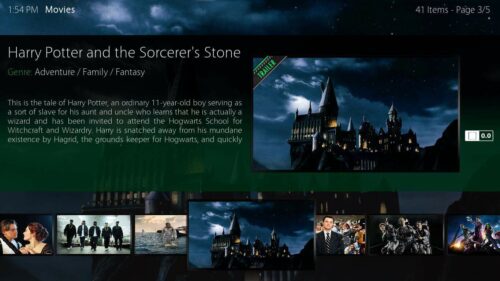
Kodi Cirrus Extended Skin: do you recommend it?

Try out this skin, specially if you browse your media with a keyboard and mouse combo. A good number of users will find this skin useful, because of its many configuration options. You will have no trouble tweaking Kodi audio options or Kodi video options during your movie or TV show, because of its full playback menu. You can make the Kodi Cirrus Extended skin look as amazing as you want. You should be prepared to invest some time configuring it, in order to get the most out of this skin plugin.


![15 Best Jellyfin Plugins [2023] - Supercharge your Media Server Jellyfin Intros Plugin Preview Pre-Roll](https://www.smarthomebeginner.com/images/2022/08/jellyfin-intros-preroll-preview.jpg)

![15 Best Plex Alternatives [2022] - FREE and BETTER Options Best Plex Alternatives feature image](https://www.smarthomebeginner.com/images/2022/08/best-plex-alternatives-feature-image.gif)
![10 Best Plex Client Devices [2022] - STUTTER-free Streaming Best Plex Client Devices](https://www.smarthomebeginner.com/images/2022/02/best-nas-for-plex-server-featured-images-from-pexels-photography-maghradze-ph-3764958-e1648542743772.jpg)
![10 Best Emby Client Devices [2023] - 4k, Hardware Transcoding, etc. setup emby server with raspberry pi](https://www.smarthomebeginner.com/images/2017/02/setup-emby-server-with-raspberry-pi.jpg)
![10 Best Jellyfin Client Devices [2022] - 4k, Hardware Transcoding, etc. Jellyfin Roku App](https://www.smarthomebeginner.com/images/2021/02/jellyfin-roku-client-app-ft.jpg)