Kodi skins are varied in complexity and nature. From the simplest skins such as those based on few colors and squares, such as the Kodi BOX skin, to fancy skins that emulate the experience of being in a theater, like the Kodi Back Row Skin, Kodi is a fully customizable piece of software, on top of all the entertainment it brings to your living room, and all the additional features it can get through the clever use of addons. I have found a skin that has made me place it quickly on my top ten favorites, because of the way it looks, and because of the amazing and smooth transitions and transparencies it brings to your HTPC. The Kodi Chroma skin is fast, visually complex and, simply put, looks good. [Read: 5 Must try Kodi skins for Amazon Fire TV]

The Kodi Chroma skin lets you choose the way you want your Kodi HTPC to look from a selection of five themes. These themes are exactly the same, in shape and layout, except for the fact that they change the color palette used for your menus and screens. The Kodi Chroma theme supports most input devices, including touchscreens, so it's a great option for your tablet-based portable media center (if you want more options for your touchscreen, you can always take a look at our 10 best Kodi touchscreen skins on 2015 list). I found that, despite of the multiple input devices it can handle, the keyboard approach was the most comfortable, with some exceptions where the mouse was useful, like for example using the fully-functional seeking bar; in light of this, I would recommend using the Chroma GUI with one of the keyboard and mouse combo devices available on the market. What else does the Kodi Chroma skin hold in store for you? Let's check it out.
Best Wireless HTPC and Android TV Box Keyboards:
- Logitech K410 Living-Room Wireless Keyboard with Built-In Touchpad - $37.75
- Logitech Illuminated K830 HTPC Wireless Keyboard and Touchpad - $69.99
- iPazzPort KP-810-10AS Wireless Mini Keyboard Remote with Touch - $15.99
- Rii i8+ 2.4GHz Mini Wireless Keyboard with Touchpad - $22
- LYNEC C120Pro Mini Wireless Gyro Remote Keyboard Mouse - $13
Kodi Chroma skin: transparencies and eye-catching visuals
The colors on the Kodi Chroma skin are based on a transparency scale, this is, some parts of the interface are more transparent than others. What this means is that the skin looks beautiful, with a mix of colors and designs from every on-screen element, but there's a drawback to this: some elements might not look clear enough from a distance, thanks to the same transparencies that make this skin look so good. This can be solved by choosing a different color scheme; as you can see, I chose the Indigo one, which is different from the default green one. It's a matter of taste, after all.

In terms of visualizations, there are several ones that can be used with the Chroma skin plugin; I counted seven, and an additional one to show banners for TV shows, which is always welcome. The Kodi Chroma skin would not be appropriate for a limited-hardware device such as a Raspberry Pi, because it's very detailed and might demand a higher computing power; for these devices. In this case, I would recommend trying one of the best Kodi skins for Raspberry Pi. [Read: 6 Raspberry Pi Kodi addons to take your Pi to the next level]
"What are these visualizations?", you might be asking. Please take a look at this sample of visuals from the Kodi Chroma skin:



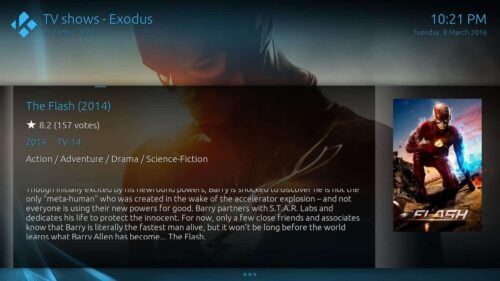



Kodi Chroma skin: would you recommend it?

I always get nice surprises when looking around for new skins and interfaces for my Kodi HTPC. The Kodi Chroma skin was a pleasant surprise because of how well designed it is, and how fast and snappy my device felt when using it. Sure, it might not be appropriate for low-end devices, but this shouldn't stop you from trying it, no matter the device you own -and specially if yours is a middle range or high one-. From the icons to the seeking bar, everything looked elegant and responsive. A difficult effect to achieve on a skin that, sadly for the users of older versions of Kodi, will only work on Kodi Isengard version and superior ones. Do you want to know how to buy Chroma skin? I can not tell you that, because this skin is free to install and use! Simply download it from the Kodi Official repository and test it out!If you still want to customize your Kodi machine, how about turning it into a gaming center? Install Kodi ROM Collection Browser or take a look at these amazing gaming addons for Kodi. Expand your entertainment options by bringing Kodi to your living room today!


![15 Best Jellyfin Plugins [2023] - Supercharge your Media Server Jellyfin Intros Plugin Preview Pre-Roll](https://www.smarthomebeginner.com/images/2022/08/jellyfin-intros-preroll-preview.jpg)

![8 Amazing Raspberry Pi Ideas [2022]: Beginners and Enthusiasts Raspberry Pi ideas](https://www.smarthomebeginner.com/images/2021/09/raspberry-pi-4-dev-board.jpg)
![15 Best Plex Alternatives [2022] - FREE and BETTER Options Best Plex Alternatives feature image](https://www.smarthomebeginner.com/images/2022/08/best-plex-alternatives-feature-image.gif)
![Watch NFL Games Live FREE 🏈: 23+ WORKING websites [2023] Watch NFL Games Live FREE](https://www.smarthomebeginner.com/images/2023/08/nfl-streaming-1.jpg)
![Watch College Football Online FREE [2023]: 🏈 23+ WORKING websites Watch College Football 2023](https://www.smarthomebeginner.com/images/2023/08/college-football-2023-e1692045798880.jpg)