An important aspect in each of the skins we have reviewed, has been, without a doubt, add-on integration. It is important, from a user perspective, to be able to make shortcuts to your most used addons, because this decreases time spent browsing and gives you more time to actually enjoy content. Skin plugins like the Kodi BOX skin let you create your own custom home screen with your favorite media and addons. This said, I have not seen a simpler way to set it up than the one provided by the Kodi 1080XF Skin. A designated area lets you set any addons you want on each of its different home screens, just a few keypresses away. Besides being functional, it looks good, too. [Read: 6 Best Kodi skins in 2015 to enhance your media center]

A drawback about this skin plugin is the lack of mouse support: it will be brightly displayed in red if you move your cursor. You will be stuck with using keys, so perhaps getting a wireless HTPC keyboard would be a wise decision if you plan on using the Kodi 1080XF skin. The Kodi 1080XF theme is also good to use with any regular remote, so maybe you would find it useful if your remote of choice is similar to the Logitech Harmony Smart. What does this skin offer, besides add-on integration and smooth transitions? Let's read on:
Best Wireless HTPC and Android TV Box Keyboards:
- Logitech K410 Living-Room Wireless Keyboard with Built-In Touchpad - $37.75
- Logitech Illuminated K830 HTPC Wireless Keyboard and Touchpad - $69.99
- iPazzPort KP-810-10AS Wireless Mini Keyboard Remote with Touch - $15.99
- Rii i8+ 2.4GHz Mini Wireless Keyboard with Touchpad - $22
- LYNEC C120Pro Mini Wireless Gyro Remote Keyboard Mouse - $13
Kodi 1080XF Skin: a better way to select visualizations
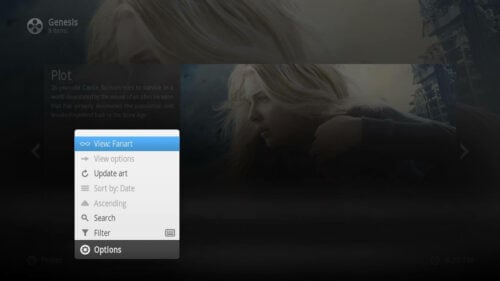
I was amazed by how easy it is to switch among visualizations on the Kodi 108XF Skin. Instead of cycling through them, selecting one at a time (like in most skins I have reviewed), you actually get a neat-looking menu to select whichever skin you want, and also alter its options (when available). For example, for the thumbnail visualization, you can make thumbnails smaller, and for several other visualizations you can choose to hide or show the movie plot, among other things. This opens up a great amount of options for you to customize your experience with the 1080XF skin plugin for Kodi. In amount of visualizations, the Kodi 1080XF skin rivals against other plugins such as the Kodi Metropolis skin; however, in terms of input support it does not behave well in the presence of a mouse (you are told to disable it, and if you insist on using it, it acts funny). As for touchscreen support, you'd be better off using another skin, since this one won't offer a good experience if you use Kodi on a smartphone or tablet. [Read: 10 Top Kodi skins for tablets and smartphones]
You can check out some of the Kodi 1080XF skin visualizations below:





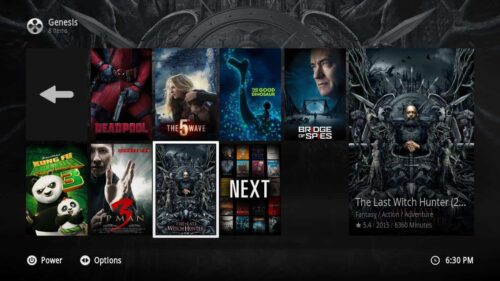
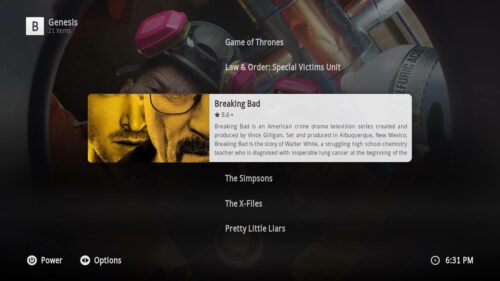
Kodi 1080XF skin: Do you recommend it?

Despite the lack of mouse or touchscreen support, the OSD (or playback menu) on the Kodi 1080XF skin is very complete. You can access the Kodi video settings, Kodi audio settings and even add subtitles to Kodi from this useful interface, although it is difficult to bring up the menu using the keys (I was able to do it pressing Enter, your experience might be different). The seeking bar is fully functional, albeit you can browse it in increments and decrements of about 30 seconds, more than enough if you want to look for a specific part of a movie. The shortcomings this skin suffers from, because of the lack of mouse support, are made irrelevant because of the smooth transitions, great looking interface and amazing add-on integration it offers. I suggest you give a try to this skin today. It might become one of your favorite Kodi skin plugins!


![15 Best Jellyfin Plugins [2023] - Supercharge your Media Server Jellyfin Intros Plugin Preview Pre-Roll](https://www.smarthomebeginner.com/images/2022/08/jellyfin-intros-preroll-preview.jpg)
![15 Best Plex Alternatives [2022] - FREE and BETTER Options Best Plex Alternatives feature image](https://www.smarthomebeginner.com/images/2022/08/best-plex-alternatives-feature-image.gif)

![8 Amazing Raspberry Pi Ideas [2022]: Beginners and Enthusiasts Raspberry Pi ideas](https://www.smarthomebeginner.com/images/2021/09/raspberry-pi-4-dev-board.jpg)
![Watch College Football Online FREE [2022]- 25+ WORKING websites 2022 Watch College Football Online Free](https://www.smarthomebeginner.com/images/2022/08/2022-watch-college-football-online-free.jpg)
![Watch College Football Online FREE [2023]: 🏈 23+ WORKING websites Watch College Football 2023](https://www.smarthomebeginner.com/images/2023/08/college-football-2023-e1692045798880.jpg)