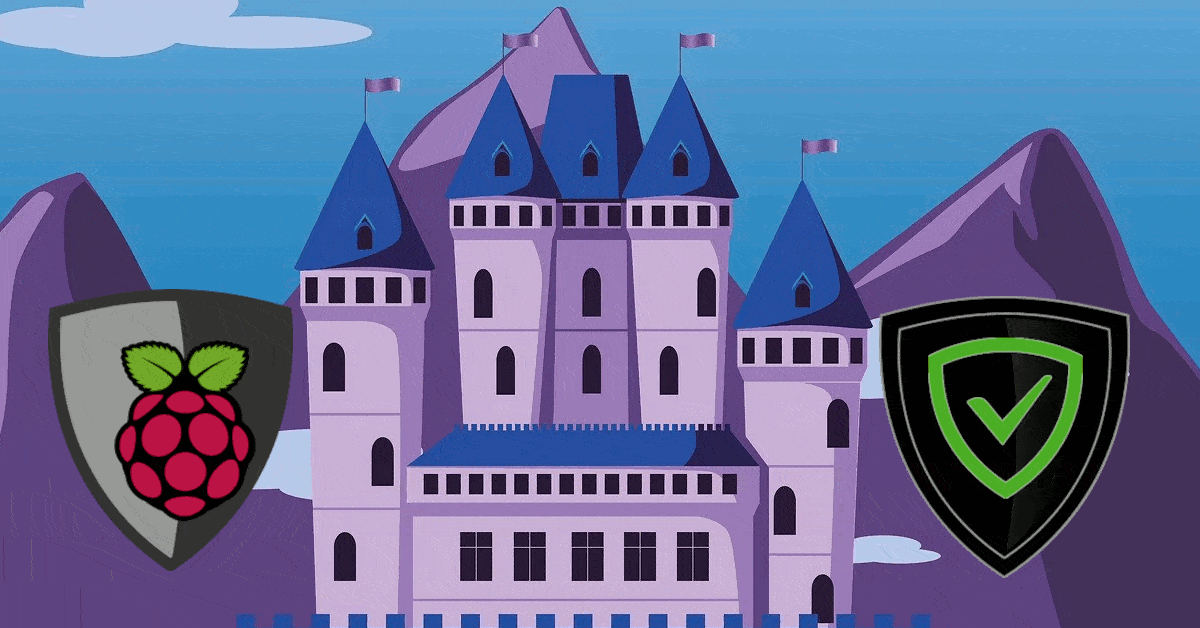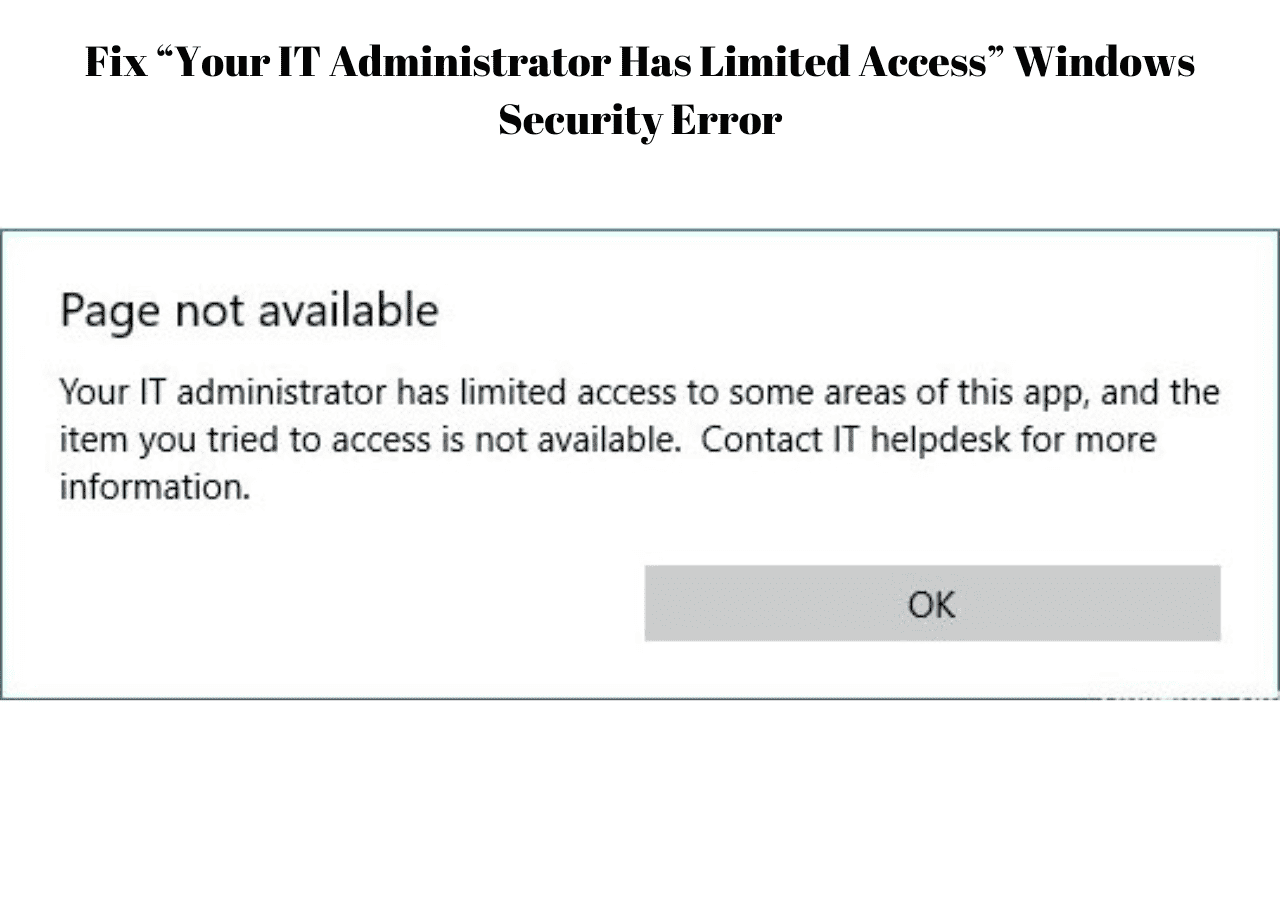Upon starting this Jelly Comb Mini review I was quickly met with an eye-catching and interesting HTPC keyboard and mouse combo in which, as useful as it might be, the keys are split in the middle and the trackpad is right on its center, so it might be a bit off-putting for some -since the shape seems uncomfortable to hold and use-. There are key selling points on this keyboard that make it an attractive option even if you dislike its design at first sight, so it might be a good idea to take a deeper look at this keyboard and compare it with other mini keyboard for HTPC options in the market, in our search for the best HTPC keyboard mouse combo. [Read: Quick HausBell H7 Review: QWERTY palm sized convenience]
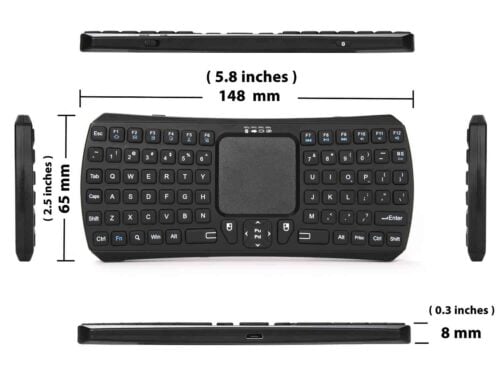
When purchasing small wireless keyboards for HTPC, their main selling point is, of course, the price. Inexpensive beauties that allow you to control your media, even with air mouse capabilities such as the Lynec C120 air mouse. There is, of course, space for power users and people with more demanding needs -those will be happy with an HTPC keyboard such as the Logitech K400 Plus-, but these higher-end keyboards often have a higher price as well. If you don't need such a keyboard, but still want to perform searches and input text on your HTPC, then keep reading this Jelly Comb Mini review, and see for yourself if it suits your needs.
Best Wireless HTPC and Android TV Box Keyboards:
- Logitech K410 Living-Room Wireless Keyboard with Built-In Touchpad - $37.75
- Logitech Illuminated K830 HTPC Wireless Keyboard and Touchpad - $69.99
- iPazzPort KP-810-10AS Wireless Mini Keyboard Remote with Touch - $15.99
- Rii i8+ 2.4GHz Mini Wireless Keyboard with Touchpad - $22
- LYNEC C120Pro Mini Wireless Gyro Remote Keyboard Mouse - $13
Jelly Comb Mini review: small, yet helpful
The Jelly Comb Wireless keyboard boasts function keys on the top row, which are useful if your HTPC runs on Windows. For every operating system, this HTPC keyboard and mouse combo lets you use gestures such as two-finger scrolling, making navigation through menus and options really easy. Other keys include a Win key, to bring up the start menu on Windows, and a split spacebar -in line with the split keyboard theme of this device-, so you can type space with either thumb. You can read about the specs for this keyboard in detail in the following section:

Jelly Comb Mini review: keyboard specs
- Bluetooth 3.0 technology provides a cable-free & clutter-free connection,operating distance 10m;
- Built-in touchpad with Control of Pointing Feature (Support Windows XP, Vista, 7, 8 and Android 3.0 - 4.4);
- Portable and elegant, enjoy convenient typing and multi-touch navigation right from your couch;
- Multi-touchpad and Scroll Bar--allows for scrolling, screen flip, mouse click and more;
- Built-in rechargeable Lithium-ion battery and also auto sleep/wake mode;
As you can see, this keyboard has quite a good range provided by its Bluetooth 3.0 connection, which, together with its small size and elegant design makes it convenient and portable enough to be carried anywhere you need it. As it's usual with these small devices, the battery lasts quite a long time, and it is rechargeable via microUSB port, which is always welcome, because these are the most common charging ports in hardware. In our Jelly Comb Mini review we noticed the box for this device already includes a USB to microUSB cable, which you can plug into any USB port to charge your keyboard battery.
Jelly Comb Mini review: Would you recommend this keyboard?

When analyzing these small keyboards it's always nice to see features included beyond the typical "type and point" offered by most competitors. In this case, the presence of function keys and Win key, as well as the comfortable design in aspects like the spacebar, make this little keyboard and mouse combo stand out and become a neat addition to any HTPC setup, for anyone who wants to add comfort to their experience with software such as Kodi for Windows and plugins picked from our lists such as the 10 best movie addons for Kodi or the top 10 live TV addons for Kodi. The initial shock of seeing such an unconventional shape that looks -at first sight- uncomfortable to type on, is dissipated once we go deeper in this Jelly Comb Mini review, and in the end this small piece of hardware shines -as do its little yet useful notification LEDs- with a light of its own.



![5 Best Mini PC for Proxmox Home Server [2024] Best Mini PC for Proxmox](https://www.smarthomebeginner.com/images/2024/04/Best-Mini-PC-for-Proxmox.png)