Last week, XBMC introduced a new XBMC addons website. XBMC, as you may know, is probably a one of a kind media center software for many operating systems, including Ubuntu and Windows. It is the core of media center operating systems such as OpenELEC, Xbian, Raspbmc, etc. Now why did XBMC introduce a new addons website? Read on to find out more.
Best Android TV Boxes:
- NVIDIA SHIELD TV Pro Home Media Server - $199.99
- Amazon Fire TV Streaming Media Player - $89.99
- WeTek Play 2 Hybrid Media Center - $134.00
- Kukele Octacore Android TV Box - $179.99
- U2C Android TV Box - $95.99
New XBMC Addons Website
Addons, both official and unofficial 3rd party, extend the ability of XBMC. The official repository currently has about 450 addons, with many more available in other unofficial repositories. The new XBMC Addons Website, shows only addons uploaded to the official repository that have passed XBMC's submission process.
The XBMC addons website will offer the following features for each addon (as shown in the example picture below):
- Source Code Links
- Forum Links
- Download stats
- License Details
- Icons
- Search box (top right)
- Random Add-Ons
- Recent, new and popular lists
- Developer charts
Note that many of the features are currently inactive and will be implemented in future.
What to look for in future
XBMC has big plans for the website such as including screenshots, developers upload area, user ratings/reviews, development tutorials and guides, and a donation links for developers. XBMC addons website, like all other XBMC things, is opensource and is available on GitHub to download and contribute to.
If you have any comments or feedback you may leave a comment in this thread or in this post. So folks, let us contribute whatever we can to the development of the new XBMC Addons website.


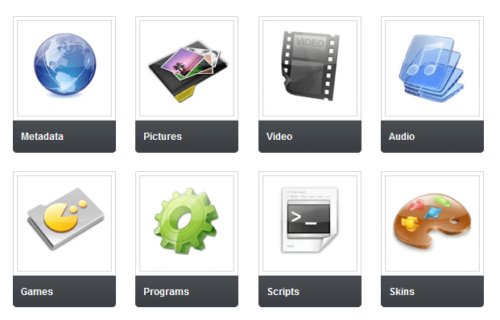
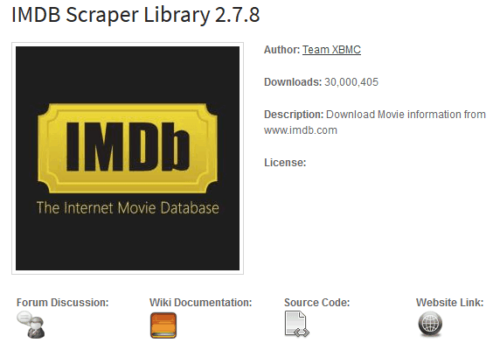
![20 Working websites to watch March Madness online FREE [2022] Watch March Madness Online Free](https://www.smarthomebeginner.com/images/2022/03/march_maddness-scaled.jpg)
![Watch College Football Online FREE [2022]- 25+ WORKING websites 2022 Watch College Football Online Free](https://www.smarthomebeginner.com/images/2022/08/2022-watch-college-football-online-free.jpg)
![8 Amazing Raspberry Pi Ideas [2022]: Beginners and Enthusiasts Raspberry Pi ideas](https://www.smarthomebeginner.com/images/2021/09/raspberry-pi-4-dev-board.jpg)
![15 Best Jellyfin Plugins [2023] - Supercharge your Media Server Jellyfin Intros Plugin Preview Pre-Roll](https://www.smarthomebeginner.com/images/2022/08/jellyfin-intros-preroll-preview.jpg)
![10 Best Plex Client Devices [2022] - STUTTER-free Streaming Best Plex Client Devices](https://www.smarthomebeginner.com/images/2022/02/best-nas-for-plex-server-featured-images-from-pexels-photography-maghradze-ph-3764958-e1648542743772.jpg)
![15 Best Plex Alternatives [2022] - FREE and BETTER Options Best Plex Alternatives feature image](https://www.smarthomebeginner.com/images/2022/08/best-plex-alternatives-feature-image.gif)