If you have been following our FlexGet tutorials you know by now that this lite software is an amazing app for your home server, whether you use FlexGet on Windows or FlexGet on Ubuntu. You can configure FlexGet for a variety of tasks and integrate it with your preferred software, to automate your media server downloads. Of course, when we talk about media server downloads, we think about apps such as Transmission, a bittorrent client that runs on a variety of OSes and lets you download your media easily. What you might not know, is that you can Integrate FlexGet and Transmission to work together in your media server setup. How? We tell you in this article. [Read: Install Transmission with web interface on Ubuntu]
Update: Are you a beginner to FlexGet? Read our Beginner Blueprint: Complete FlexGet Setup Guide and find relevant information about installing, configuring, and using this application.

It should be no surprise that there's a Transmission FlexGet Howto tutorial, to integrate both of them. After all, you can do many other things with FlexGet besides integrate FlexGet and Transmission. You can integrate FlexGet and CouchPotato, to download the movies on your CouchPotato wanted list. You can also automate these processes if you use the FlexGet Daemon mode. To use FlexGet and Transmission together, you should set up a Transmission FlexGet Config file, within the config.yml file on your FlexGet installation.
Recommended HTPC / Home Server Builds:
- Best Home Theater PC Build 2017 to do it all (Plex, Kodi, NAS, Gaming)
- Best Emby Server builds 2018 – Pre-built and DIY options
- Medium Budget 4K HTPC Build 2017 for Kodi, Plex and Gaming
- Cheap 4K HTPC Build for Kodi, OpenELEC, and LibreELEC 2017
- Low Power Home Server Build 2017 for Network File and Media Storage
- Best HTPC for Kodi with 4K on a Medium Budget 2017 (~$400)
- Energy efficient budget HTPC-NAS combo build 2016
How to integrate FlexGet and Transmission?
To begin with FlexGet configuration in order to use Flexget with transmission, you should make sure that the transmissionrpc library is installed. To install transmissionrpc, you will have to run one of these commands in Ubuntu terminal or similar.
easy_install transmissionrpc pip install transmissionrpc
If you perform this first step to integrate FlexGet and Transmission and do it correctly, you should see something similar to this:
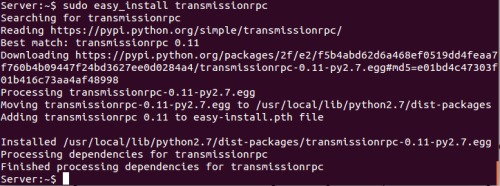
If you are required to upgrade transmissionrpc simply add --upgrade to the command used.
FlexGet Transmission Config file
Now it's time to configure FlexGet to pass the URL of its entries to the Transmission bittorrent client. For this to happen, you need to add the following entry to the config.yml file on your FlexGet installation:
transmission: host: localhost port: 9091 username: myusername password: mypassword
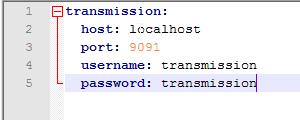
Note that for this configuration file we're using the default parameters of transmission. If you haven't changed the username and password, it will be transmission for both fields as well.
That's it! You have successfully edited your configuration file to integrate FlexGet and Transmission bittorrent client. If you need more information about the transmission plugin, have a look at the transmission plugin FlexGet wiki page. This setup also supports magnet links, so you will have more freedom of choice when working with FlexGet and Transmission for your downloads. If you need more tips to configure your FlexGet installation, have a look at our FlexGet configuration guide.
You can also setup FlexGet email notification in order to always be informed about the state of your downloads. The possibilities with FlexGet are endless, because it's a lite and modular software, though it doesn't have a graphical interface yet. A FlexGet WebUI is on the works, and this will make it easier to work with FlexGet and open up even more possibilities to automate your downloads with it, so stay tuned!



![15 Best Plex Alternatives [2022] - FREE and BETTER Options Best Plex Alternatives feature image](https://www.smarthomebeginner.com/images/2022/08/best-plex-alternatives-feature-image.gif)

![10 Best Plex Client Devices [2022] - STUTTER-free Streaming Best Plex Client Devices](https://www.smarthomebeginner.com/images/2022/02/best-nas-for-plex-server-featured-images-from-pexels-photography-maghradze-ph-3764958-e1648542743772.jpg)

