Below are my network streaming settings:
1. MSI Wind Nettop Atom 330 server running Ubuntu Server (Lucid) and MiniDLNA
2. LG 42LE5400 TV that can run media from MiniDLNA (no subtitles)
3. LG BD570 Bluray player that can run media from MiniDLNA (no subtitles) and SMB/CIFS (subtitles work)
So, just when I thought I was all set with with my network streaming I came to know about XBMC. I tried it on my laptop and was was impressed with it. So I went ahead and installed on it my lucid server:
sudo apt-get install xbmc xbmc-standalone
Everything worked great. I added few libraries and tried running some files. There the problem began. Videos did not run smoothly and there was constant frame drops. Additionally the decoding of videos was taxing on the poor Atom 330.
So I started to research and found Crystal HD video decoder from Broadcom. While this cannot be compared to a dedicated video card that does decoding and display, it takes the load of decoding videos away from the CPU. So I thought I will give it a shot and plugged it in to the mini PCIe port on my Wind box. No improvement.
Researched again and found that I had to compile and install crystal HD drivers and XMBC from the source. The xbmc in the repository does not have crystal HD enabled. I also tried fresh installation of Meerkat Maverick and XBMC thinking crystal HD support may be enabled. No it still did not work.
So I followed this guide http://forum.xbmc.org/showthread.php?t=66650&page=2 to compile and install crystal HD and XBMC with crystal HD support built in. Now my XMBC video settings show Crystal HD decoding and all I had to do was enable it. Voila! now my videos play smoothly without any problems.
The Wind Atom 330 box has limited expansion slots and has low CPU power. But comsumes low power which is perfect from my always on web and file server. Crystal HD added one more use for it while consuming only 1 extra Watt. My CPU never goes above 20% while watching videos. While the process was tedious (this being my first compilation work from source code), I am truly satisfied with my result.
I have discussed the step-by-step installation procedure in the following posts:


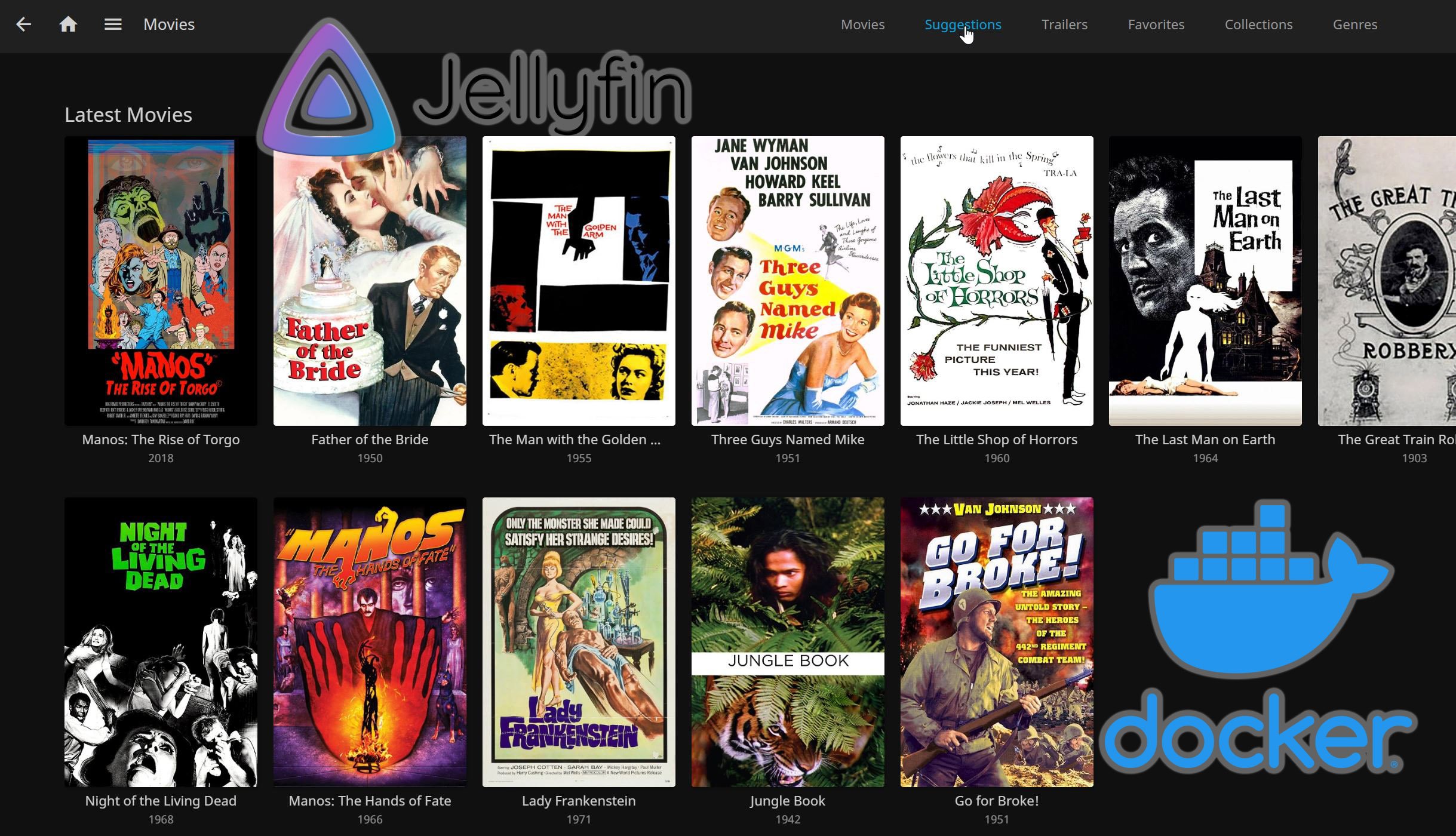
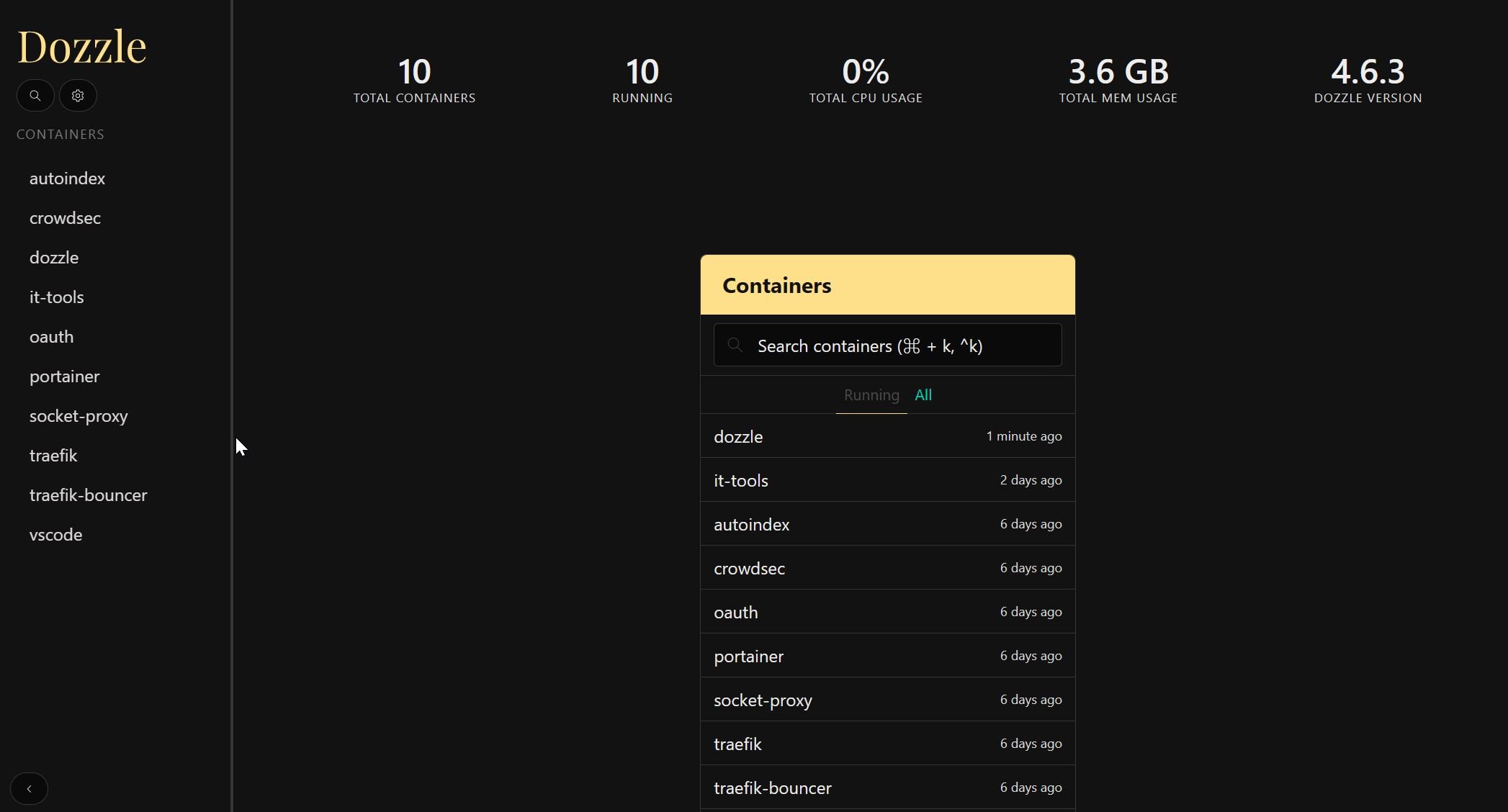


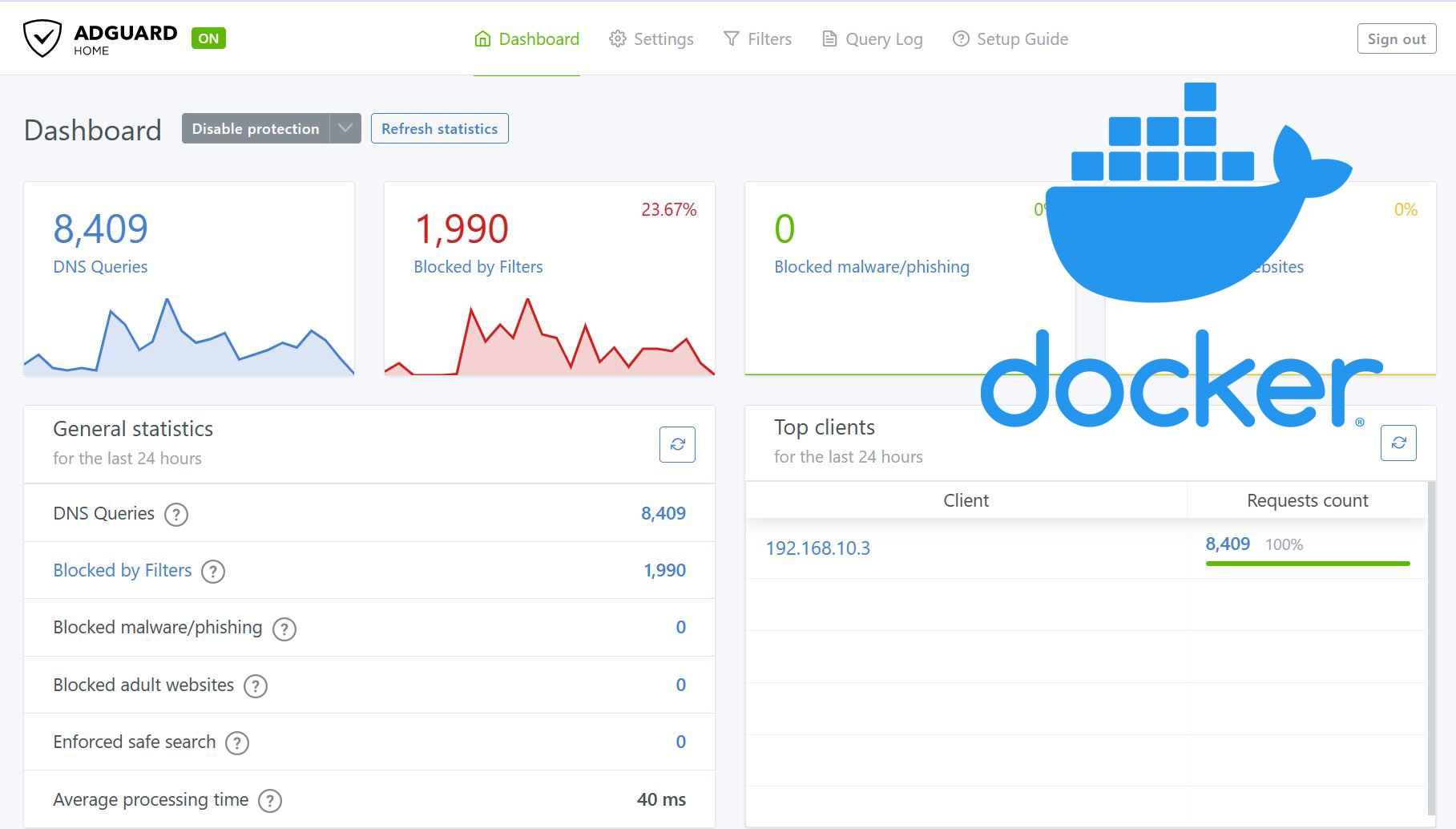
![10 Best Plex Client Devices [2022] - STUTTER-free Streaming Best Plex Client Devices](https://www.smarthomebeginner.com/images/2022/02/best-nas-for-plex-server-featured-images-from-pexels-photography-maghradze-ph-3764958-e1648542743772.jpg)