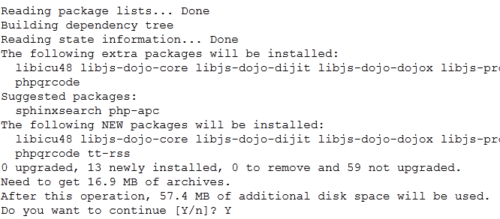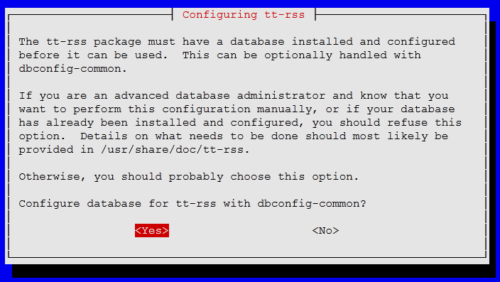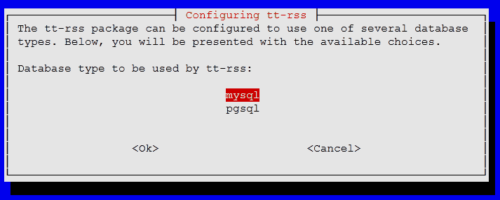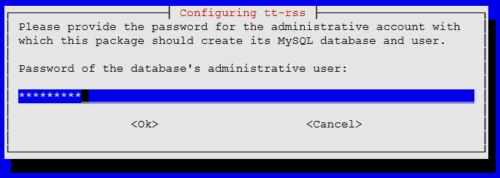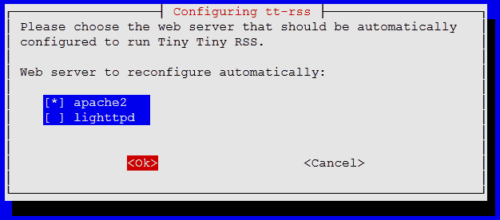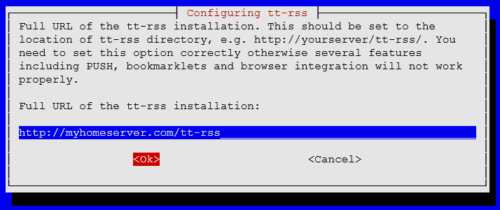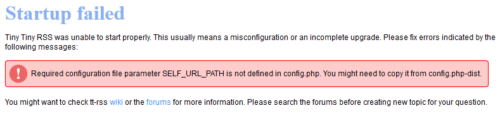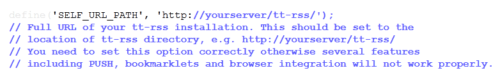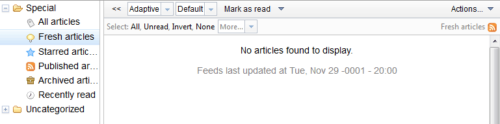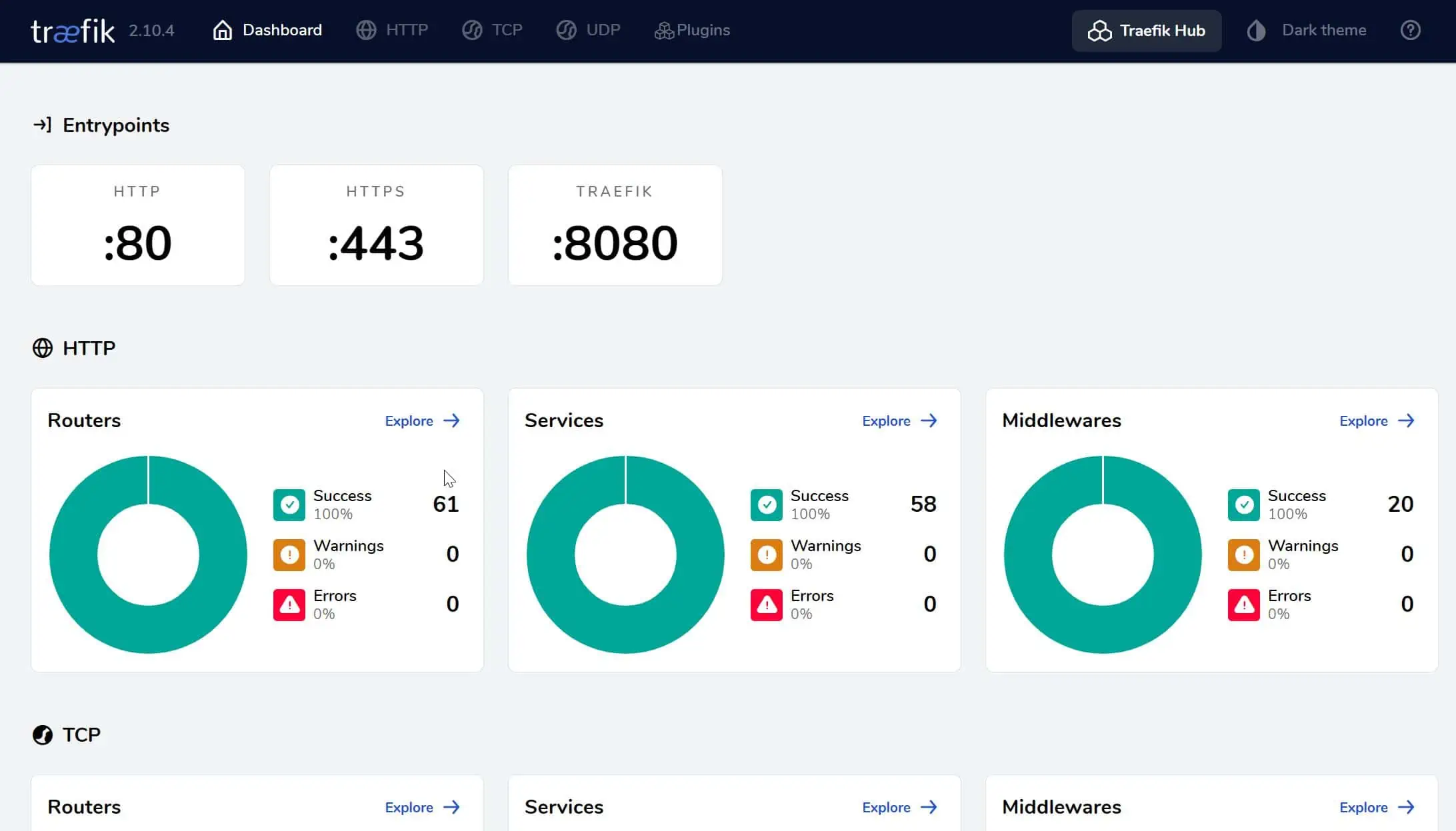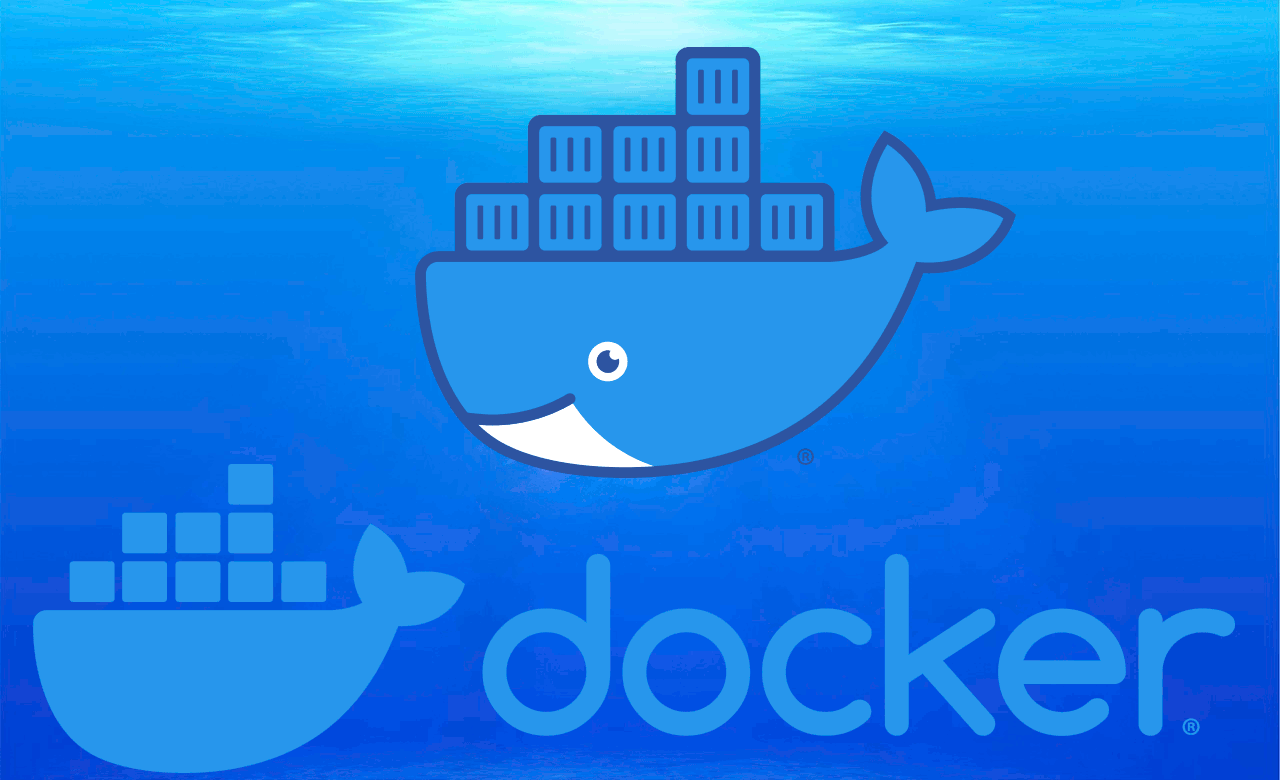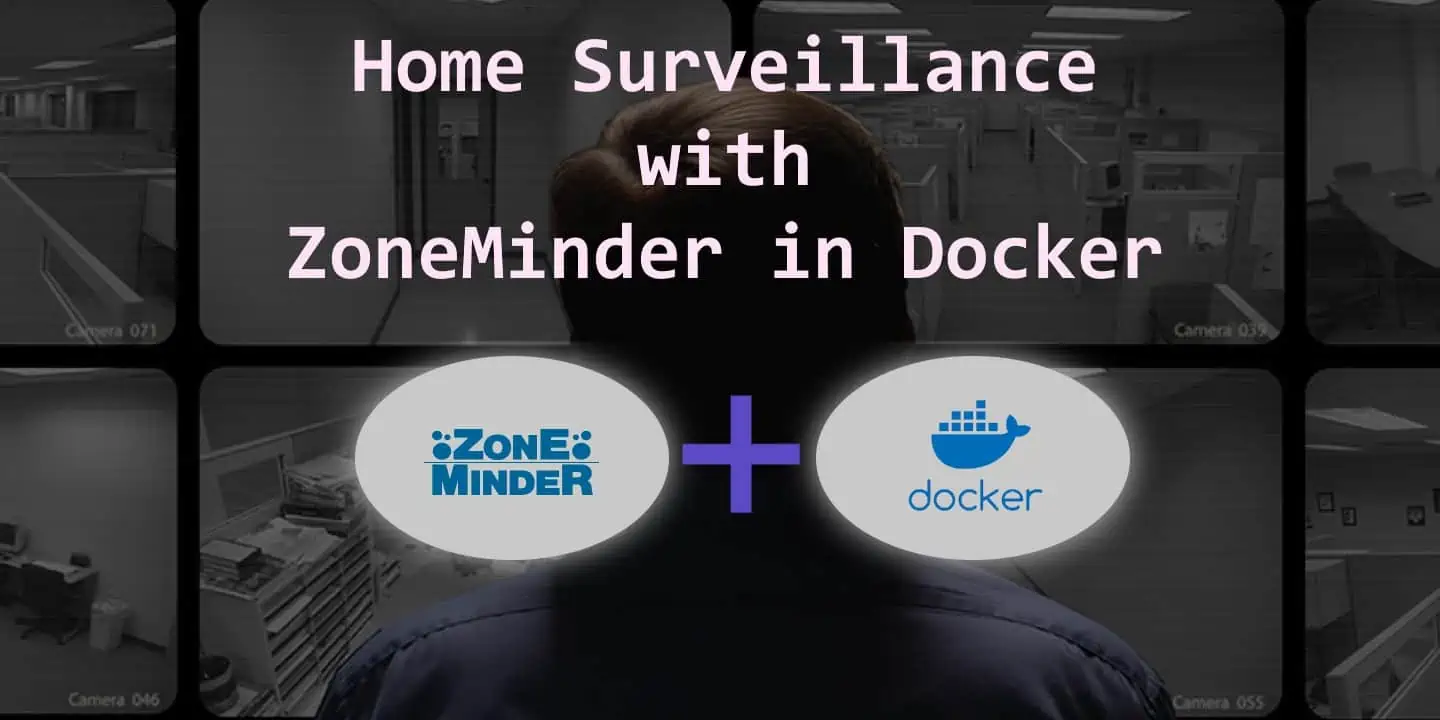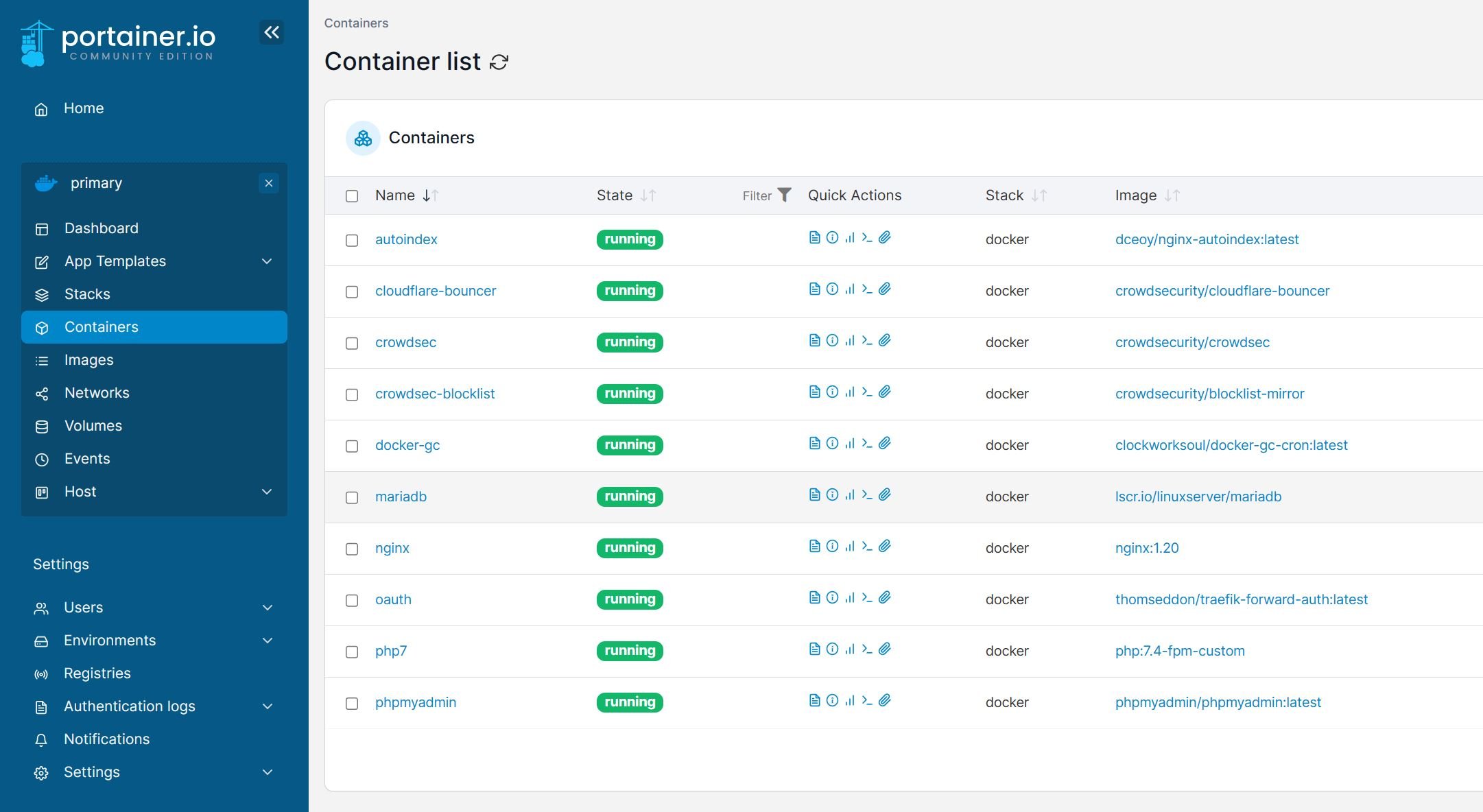As you may know htpcbeginner.com is committed to expand the applications of your home sever. In this post, we are going to show you how to install Tiny Tiny RSS on Ubuntu. This is right on time to prepare you for the imminent shutdown of Google Reader service. Tiny Tiny RSS is an open source web-based news feed (RSS/Atom) reader and aggregator, designed to allow you to read news from any location, while feeling as close to a real desktop application as possible. It makes an ideal candidate to replace Google Reader. While there are services like Feedly and Newsblur grabbing the crowd Google Reader, which some of you may prefer, there are a group of people who would like to run a RSS reader on their own server and keep things private. If you belong to this group then Tiny Tiny RSS is for you. So let us go ahead and install Tiny Tiny RSS on Ubuntu Server.
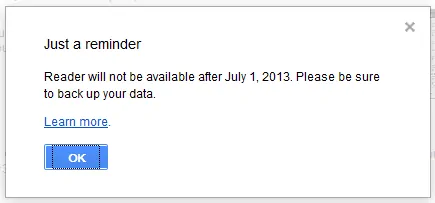
Table of Contents
Tiny Tiny RSS Features
- Server-side AJAX-powered application, user only needs a web browser
- Supports
- feed aggregation / syndication,
- keyboard shortcuts,
- OPML import/export,
- multiple ways to share stuff: via RSS feeds, using plugins to various social sites, sharing by URL, etc,
- sharing arbitrary content through tt-rss,
- mobile devices,
- internationalization,
- various plugins,
- detecting and filtering duplicate articles,
- podcasts,
- flexible article filtering,
- JSON-based API
- Android client
In addition, you can import your feeds from Google Reader, making your transition all the more seamless.
Requirements:
While Tiny Tiny RSS may work on Windows, it is only supported on Linux (one more reason to upgrade to Linux!). I requires:
- PHP version 5.3 or newer
- PostgreSQL or MySQL (InnoDB support required)
If you are running a recent LAMP server, you should be good. First, install MySQL using the following command:
sudo apt-get install mysql-server mysql-client apache2 libapache2-mod-php5
Then, follow our PHP installation and configuration guides to install PHP. You may also want to install phpMyAdmin to make your MySQL management easier (if required).
Install Tiny Tiny RSS on Ubuntu
While you can download the latest version from here, extract, and copy it to your /var/www folder, the easiest way is through the repositories. The folks at Webupd8 have been kind enough to main a PPA repository with the latest version for Ubuntu. Add the PPA repository, update packages, and install Tiny Tiny RSS on Ubuntu using the following commands:
sudo add-apt-repository ppa:webupd8team/tt-rss sudo apt-get update sudo apt-get install tt-rss
Several additional packages will be selected for install automatically. Say Yes and proceed with the installation.
When asked whether you want to configure database for Tiny Tiny RSS with dbconfig, select Yes and proceed to install TT-RSS on Ubuntu.
You will have options for database choices. While you could choose either, in this guide we are going to go with MySQL as most people who have a LAMP server will have MySQL as database server.
Next, you will be asked for the MySQL administrator's password.
Then you may choose to enter a password for TT-RSS's database. I recommend leaving it blank, in which case a random password will be chosen. Unless you plan to manually work on the database quite often and have to remember the password, going with a random password is a safer option.
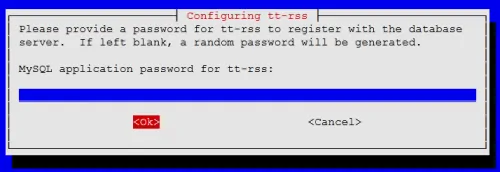
You will then be asked to choose between Apache and Lighttpd for web server. Here again, running a LAMP server means you will have Apache and therefore we choose Apache (apache2).
Finally, you will have to enter the URL were TT-RSS should be installed or run from. If you have a domain name then you could enter what is shown in the picture below. Alternatively, if you run a web server but do not have a domain name then you could enter your WAN IP address. If you will be accessing it only on the Ubuntu system on which TT-RSS is installed then you could use http://localhost/tt-rss.
The installation to should proceed and finish shortly. That is it. It is that easy to install tiny tiny RSS on Ubuntu. We are not done yet though. There are few things that need to be taken care of.
ASUS (RT-AC68U) Wireless-AC1900 Dual-Band Gigabit Router
Find out why it is rated the best wireless router in its class.
Accessing TT-RSS Web Interface
After completing TT-RSS installation on Ubuntu, there is one more minor step before you can start using it or else you will may notice the following error.
Open /etc/tt-rss/config.php and find the line shown below. Change the URL to the URL on which your TT-RSS was installed (http://myhomeserver.com/tt-rss/).
Automatic Update of Feeds
By default TT-RSS does not update feed content automatically. To enable it, edit /etc/default/tt-rss file, find "DISABLED" and change its value from "1" to "0". Save and Exit.
For the change to take effect, you will have to restart TT-RSS using the following command:
sudo service tt-rss restart
That is all there is too installing TT-RSS on Ubuntu. You can now visit your TT-RSS URL (http://myhomeserver.com/tt-rss) to access your Tiny Tiny RSS Web Interface.
The default username is admin and the password is password. Do not forget to change it to something strong immediately. You may also want to read our posts on how secure TT-RSS reader and how to transfer your feeds from Google Reader to TT-RSS.
Go head install Tiny Tiny RSS on Ubuntu and give it a whirl. With mobile support and Android app, it's a great Google reader alternative.